Justuno is excited to share with you all the latest product updates to V3. The latest release includes new fixes to the UI/UX that creates a visually enhanced user experience and a new template library.
At a glance:
Last updated: August 26, 2021
Introduction
The latest release of Justuno includes the following updates:
This release is aimed to address common user feedback about a cluttered UI and create more visual contrast that will improve the user experience. The Template Library - and individual templates - will be much easier to navigate.
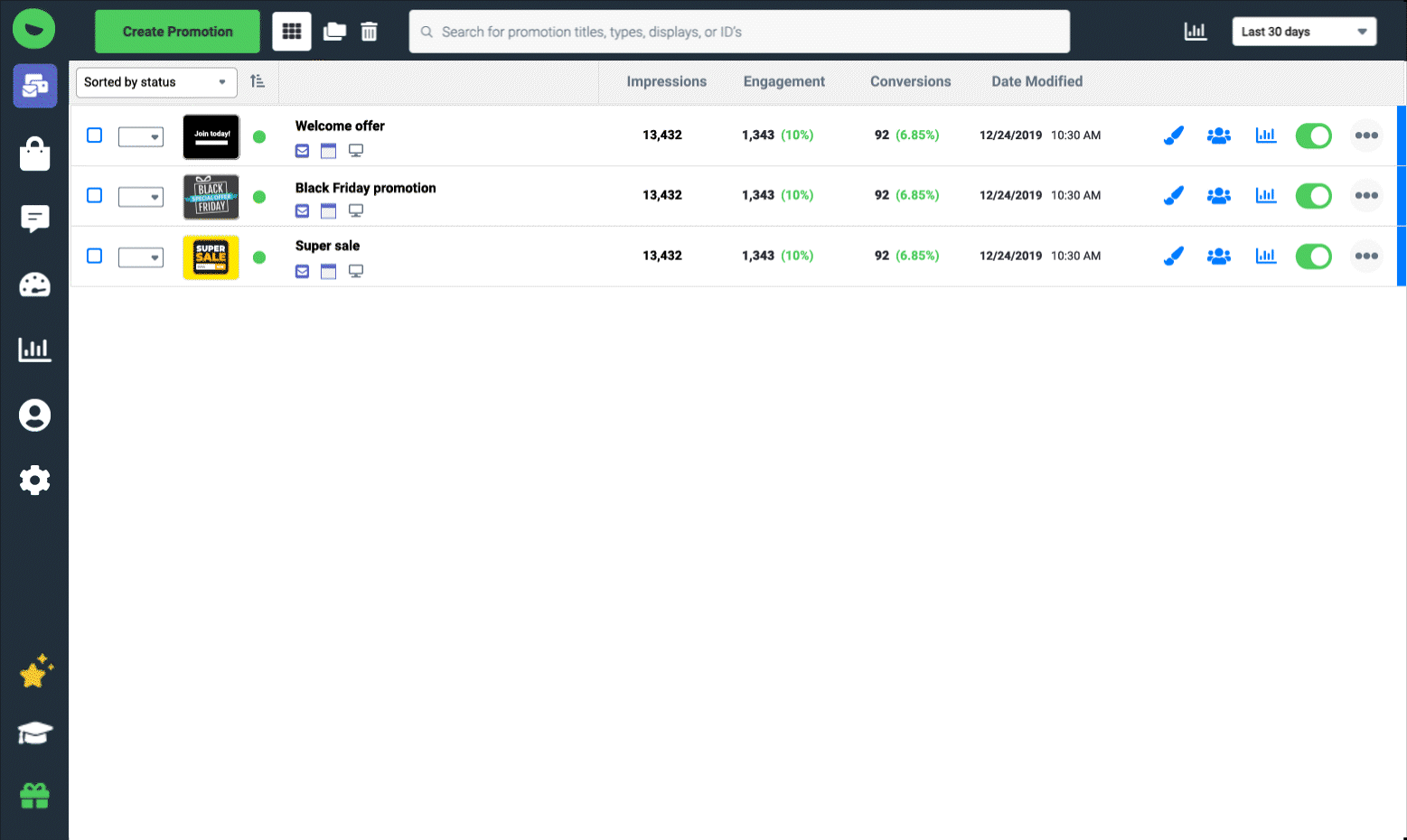
New Arrangement of Icons:
-
- Promotions Page
- Templates (formerly prebuilt promotions)
- A/B Testing (new icon)
- Justuno Plus Features (new icon): all following features should be visible to select within the sub-menu
- Commerce AI
- Audience Sync
- Push Notifications
- Analytics Dashboards
Resources now at the bottom:
- Support tickets/chat/knowledge base (new icon)
- What’s New (new icon)
- Account Settings
Template Library
The new template area lists all templates on a single page, including exclusive Justuno Plus templates which can be used as a two-week trial for our Justuno Plus level accounts!
You have the option to filter the templates based on specific holidays, promotion type, segment, and style.
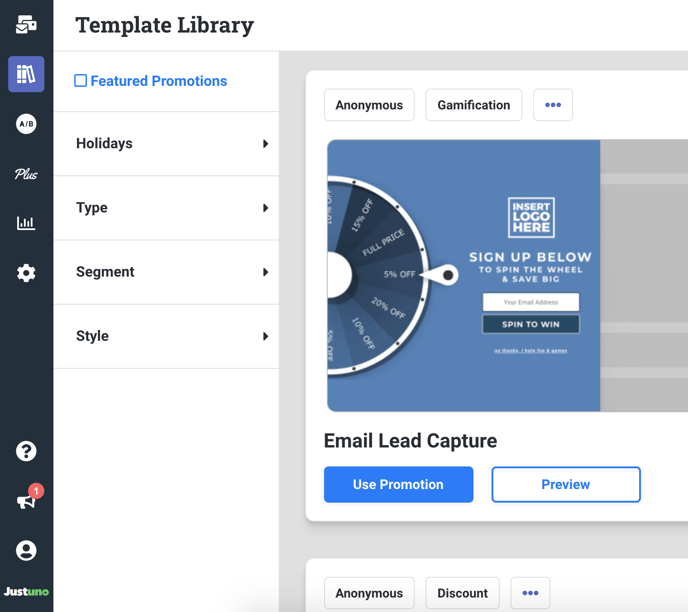
For more information on how to add a template to use as a promotion, take a look at this article:
How to utilize Justuno Templates
Plus Features
The new Justuno Plus area is an easy way to access Justuno Plus features via a sub-menu, including Commerce AI, Audience Sync, and Push Notifications.
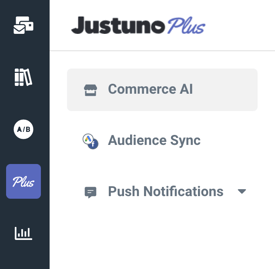
For more information on each Plus feature, please navigate to the corresponding article below:
Promotion Editing Tools
 Justuno's promotion editing tools are also moving under the options menu, here are a few new components you will notice and their order:
Justuno's promotion editing tools are also moving under the options menu, here are a few new components you will notice and their order:
Options dropdown: this dropdown menu will now contain all primary and secondary actions and settings the user can access from this page, including all options that previously existed in the ellipses. There are two sub-menu tabs the user can select: Actions or Settings.
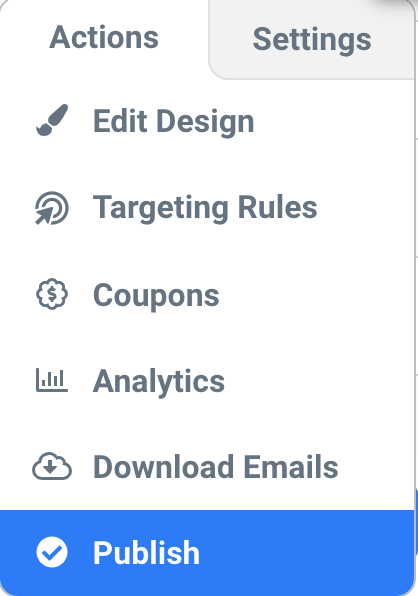 Actions:
Actions:
-
-
- Edit Design
- Targeting Rules (new icon)
-
-
-
- Coupons
- Individual Promotion Analytics
- Download Emails
- Publish: This will be greyed out if the account has no unpublished changes.
-
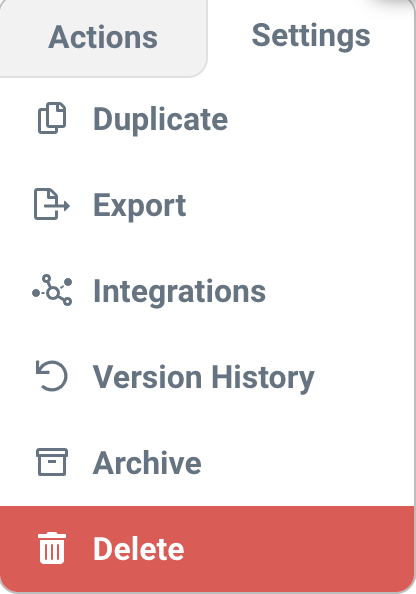
Settings:
-
-
- Duplicate
- Export
- Integrations
- Version History (formerly “Recovery”)
- Archive
- Delete
-
Visit Justuno @ Justuno.com
