- V3 Knowledge Base
- Getting started
- First Steps and Best Practices
How to Download Collected Emails
For free accounts or those who not use an email marketing integration; there are a couple of ways to download emails
At a Glance
Updated 8/31/2021
Download All Emails
On your dashboard, head to your account section on the lefthand side, then click the Download Emails button.
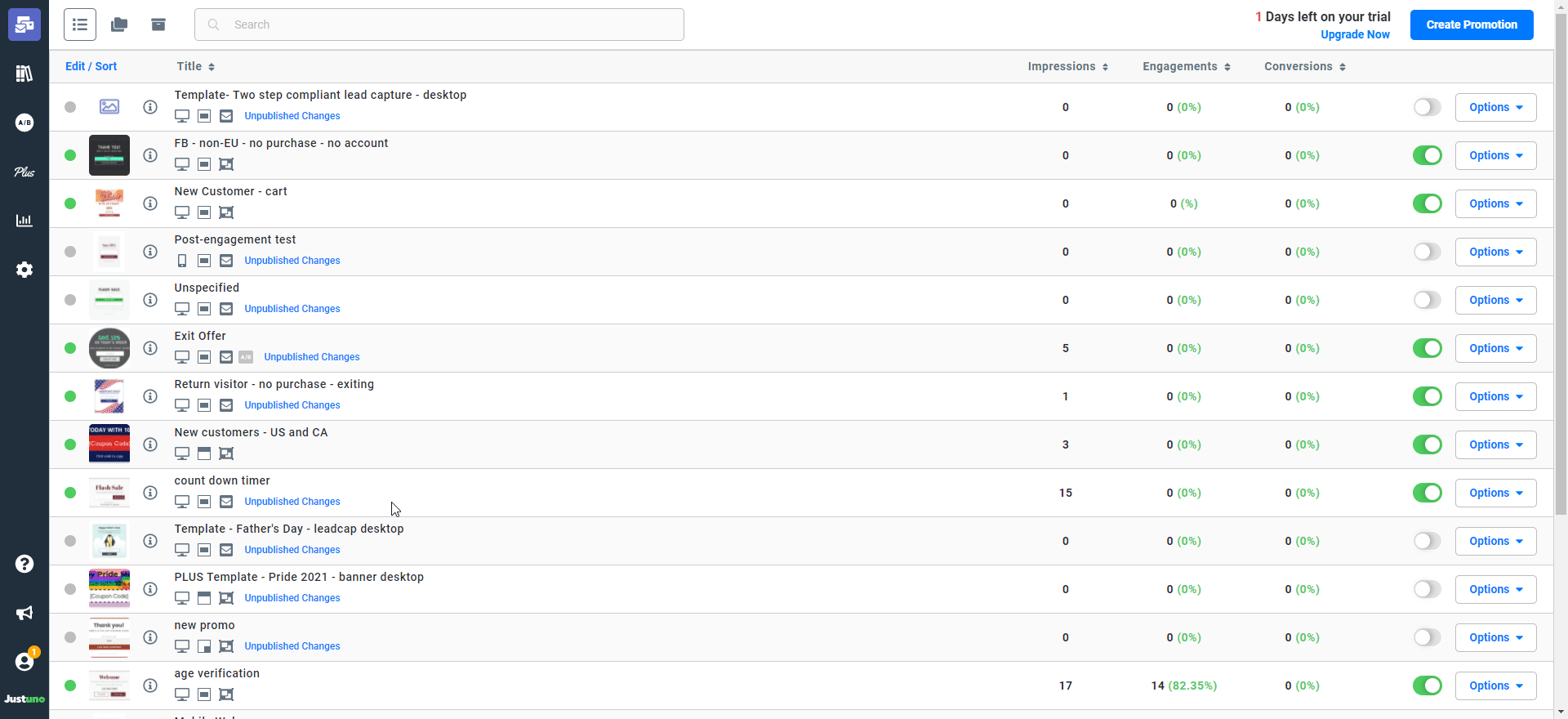
Download Promotion Specific Emails
Within your promotions section, hover over the promotion in question, then click the three dots, and then click "Download Emails".
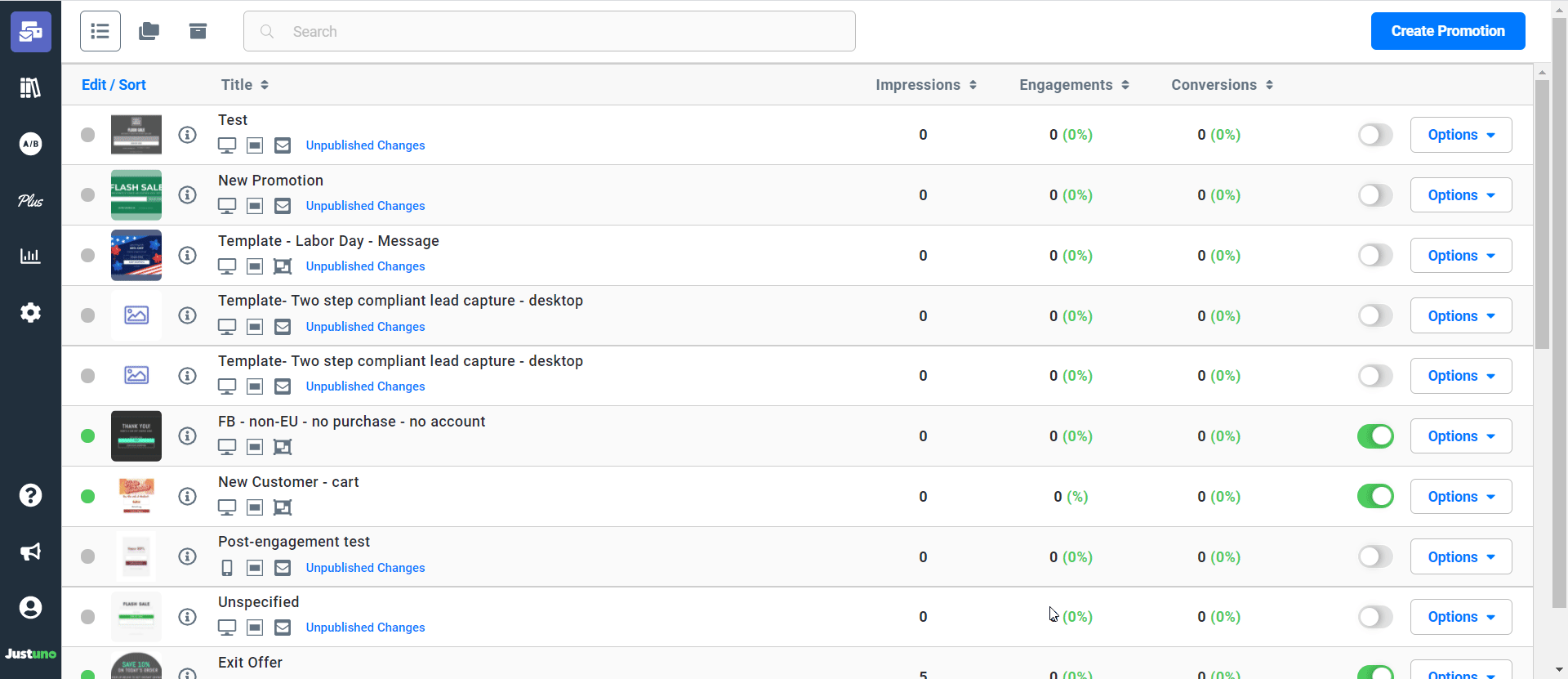
For more information about how to edit or delete records, head to this article: Using The Subscriber View (Edit, Delete Records).
Visit Justuno @ Justuno.com
