The template area lists all templates on a single page, including exclusive Justuno Plus templates!
At a glance:
Choose a template via Create Promotion
Choose a template via the Template Library
Options within the Template Library
BONUS: Justuno Plus Templates
Last update: 12/16/2021
Introduction
There are two options when choosing from our template library, you can choose from the create promotion button or via the template section in the navigation bar.
Choose a template via Create Promotion
1. The first step when implementing a promotion will be to select Create Promotion.

2. Then select the Template Library option.
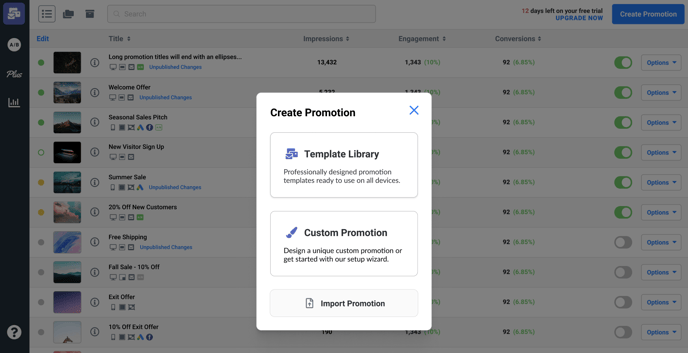
3. You will then be taken to our template library to choose from our selection of fully built-out templates.
Choose a template via the Template Library
1. To navigate to the template library click on the Template Library tab in the navbar.

Options within the Template Library
1. Once you have navigated to the Template Library you will find our template filtering options. You can filter by holidays, type, segment, and style.
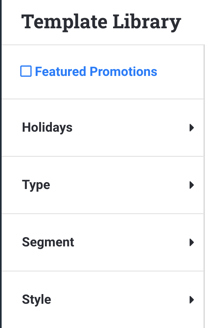
2. Promotion type, desktop or mobile, can be determined via this icon in the top right corner of the template.
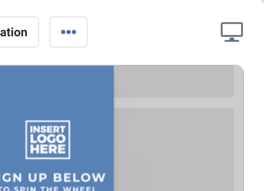
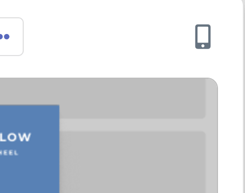
3. You can then choose to preview or use the promotion and you will be ready to quickly and efficiently utilize promotions built by our professional designers with segmentation already set up by our strategists!
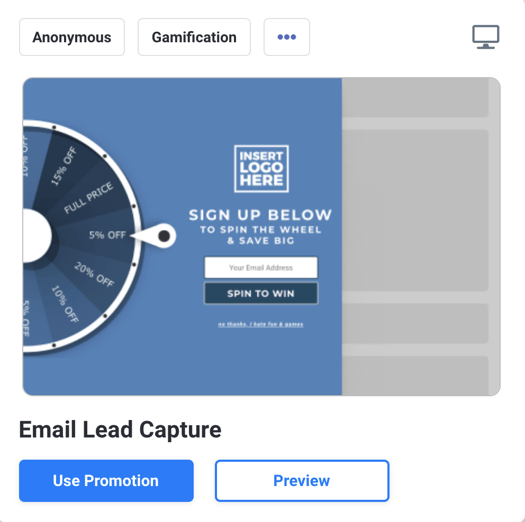
BONUS: Justuno Plus Templates
Keep an eye out for any of our Justuno Plus templates! They can be utilized if you are on an essential plan by trying out a free trial for Justuno Plus.
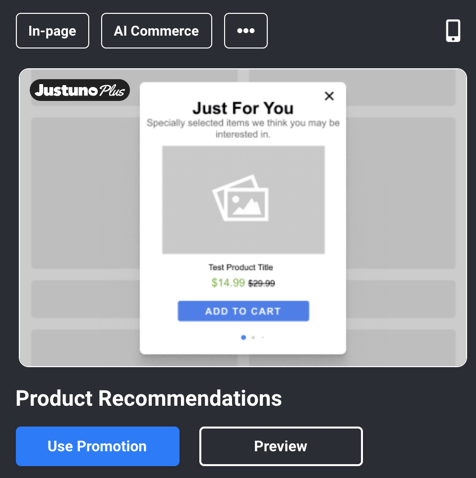
Visit Justuno @ Justuno.com
