Justuno designed Sub Accounts to help those clients who have more than one website and would like to use Justuno on different sites.
At a glance:
Last updated: 12/01/2021
Introduction
Justuno designed Sub Accounts to help those clients who have more than one website and would like to activate Justuno on all of them.
The major benefit of using sub-accounts is that you have one login for all of the accounts, making it drastically easier to manage multiple Justuno accounts. Here is an article about embedding Justuno on multiple sites (if you're not interested in sub-accounts).
The main reason users want to use a harder method like embedding Justuno on different sites instead of using Sub Accounts is that the billing will reside on one account. Here is how billing works for sub-accounts.
Instructions
1. Head to your settings panel on the left-hand side of your dashboard above the Justuno logo:

2, Hover over the account icon, then click Sub Account Admin.
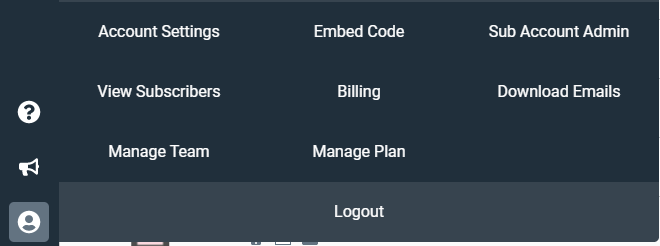
3. From this page you may add a new account or you can link an existing account. This will also allow you to log in to any sub account that you might have already added.
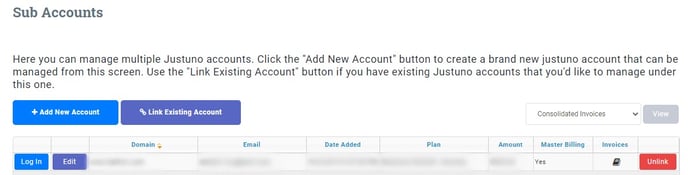
Visit Justuno @ Justuno.com
