Instructions for linking and/or adding a sub-account to the parent account.
At a glance:
Introduction
Instructions
Last updated 9/2/2021
Introduction
This feature helps agencies handle all the financing for their clients. For example, if the client pays the agency directly, then the agency will pay for a Justuno subscription from the same account; the same card can be used for any sub-account created however each account will be billed separately and needs to be set up as such.
Instructions
- First in the Account Settings section, you can add or link a sub account.
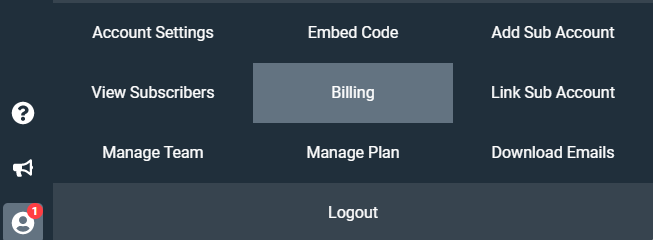
- Then, if a new account is to be created, enter the required information, otherwise just set the billing information for the sub-account.
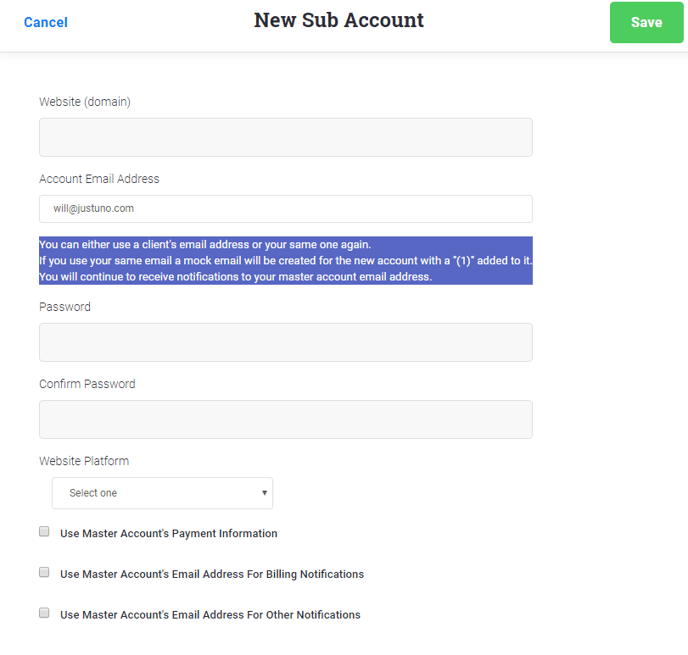
Visit Justuno @ Justuno.com
