This guide will help instruct how to setup Justuno to work on multiple sites within one dashboard.
At a glance:
Last updated 2/8/2021
Getting Started
Embedding Justuno on multiple sites is possible however here are several things to note:
- You will need to manually add the Justuno embed code to any additional sites to make sure everything is setup properly. Here is a guide on how to add the embed code to each additional site: manually embedding Justuno.
- You will need to use advanced targeting rules if you want to use different overlays on different sites. If you don't, then the same overlay will occur across all sites.
- You will also need to use advanced rules for different tabs designs if you so choose to do so.
- Remember to enter in different list ID's within your email integration if you wish for the emails collected to head to different accounts.
- All the different sites traffic will be counted towards the same billing so if the traffic varies, it might be better to setup a separate account.
- You also have the option of created sub accounts instead within your main account to avoid the work of targeting rules. The main difference of this method is that each of your sub accounts will have separate billing and usage, this is recommended because the promotion Analytics would be grouped together otherwise.
OPTION A: Using "Basic Rules"
The concept here is that you will tell the overlays to show on XYZ site but also NOT show on ABC site. For example, if we had two sites SiteA.com and the other SiteB.com here is how to rule for SiteA.com would look:
.png?width=688&name=Screenshot%202021-02-08%20142535%20(1).png)
OPTION B: Using "Advanced Rules"
The concept here is that you will tell the overlays to show on Site A but also NOT show on SiteB. For example, if we had two sites, this is how it would look like in the advanced rules
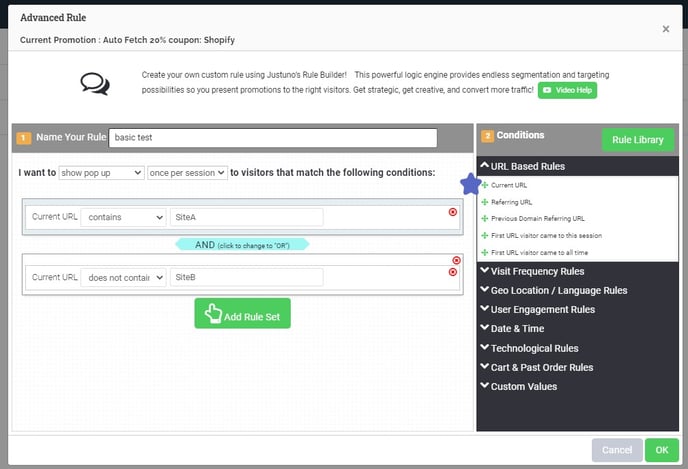
Adding a tab
The same concept can be applied with the rules above but for a tab specific rule. To make a tab rule, a guide can be found here: Justuno Tab Feature
