A guide for those seeking more general embed instructions when there is not a prebuilt integration or app
At a glance:
Last updated 8/31/2021
Introduction
The Justuno basic embed code will help Justuno run on your site. Adding this embed code does not automatically add the conversion or cart code for most platforms, a guide to adding this can be found here: conversion code installation.
If the app is available, we recommend the app installation over the manual route. Integrations that have the app available will be:
- Shopify
- SEOshop/Lightspeed
- Magento 1 + 2
- Wordpress
- BigCommerce (Stencil with Optimized One Page Checkout)
We understand there are times when manually adding the embed code will be necessary. This is helpful whenever there are subdomains, headless commerce sites, multiple sites running under one Justuno account, or if we do not have a built in integration or app available.
Trouble Shooting Tips: If the detection system is not registering that the code has been placed on your site within our dashboard, simply refresh the dashboard and the notification will disappear!
Installing the embed code
- To get the embed code, head to the embed code section under the account settings or click here.
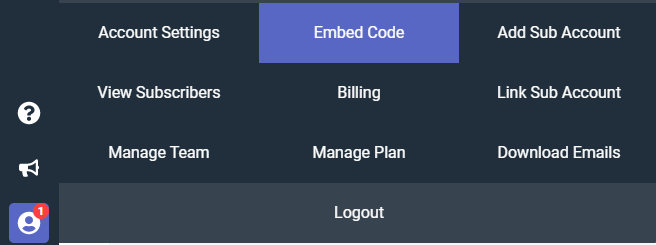
- The embed code will be the first code found at the top of the page and will look like this:
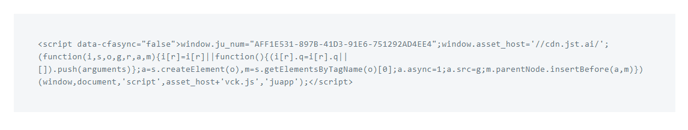
- Copy and paste the embed code onto the footer of the homepage of your website; to find where this is located please contact your platform provider.
Looking for more advanced Justuno use cases? Check out our Academy section, where you'll find step-by-step instructions for how to implement high-converting strategies and best practices for onsite promotions. Justuno Academy
