Instructions for accessing the lists of your push notification subscribers
At a glance:
Last updated 9/2/2021
Getting started
Disclaimer: iOS (Apple) mobile devices do not currently support mobile web push notifications. So iPhone users will not receive any web push notifications; this is because Apple focuses on App-based notifications. Android mobile devices do support mobile web push notifications for users running Chrome, Firefox, and Opera on their device. However, what they see will depend on their individual settings.
Lists can be a useful tool to segment customers so that not everybody receives the same push notification. This will allow you to segment the customers to offer different offers, promotions, or incentives, to different customers.
This guide will go over managing the subscribers list for your push notifications.
This feature is only available to Justuno Plus customers.
Instructions
- Within the Justuno Plus section, access the Push notifications and click on List
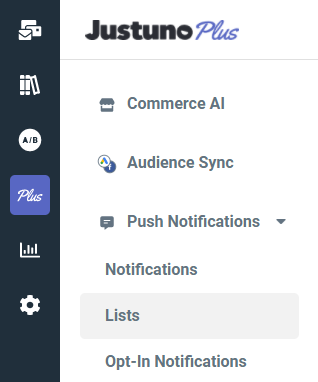
- Understanding List Info: Each column is associated with a different variable.
- List Name is the name you've assigned to your list.
- Subscribers are the number of customers subscribed to a particular list.
- Last Sent is the last date and time a notification was sent out to a list.
- Total Sent is the total number of notifications sent to a particular list.
- Associated Promos column on any given row, a b pop up will appear and it will tell you which promotions are associated with that list.
Editing Lists
There are three options for editing your lists.
- Renaming: If you would list to change the name of your list you can rename it. You'll notice that if you rename a list from the notification admin page, it will be renamed in your promotion as well.
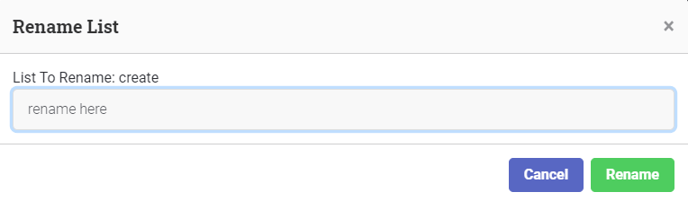
- Deleting: You can also delete your lists. The most important thing to know here is that you will not lose your subscribers if you delete a list. Some of your subscribers will have subscribed to multiple lists in which case they will show up under the other lists they were subscribed to. However, if you delete a list and you have a subscriber who only subscribed to that list, they will be put into a list new list called "unassigned". You can still send notifications to your "unassigned" subscribers. You do not have the option to delete or rename the "unassigned" list, but you can merge it.
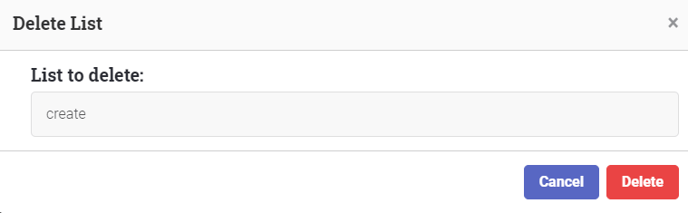
- Merging: Merging a list is similar to deleting a list, but you choose a specific list that you want to roll your subscribers into. This will probably be the preferred option in most cases.
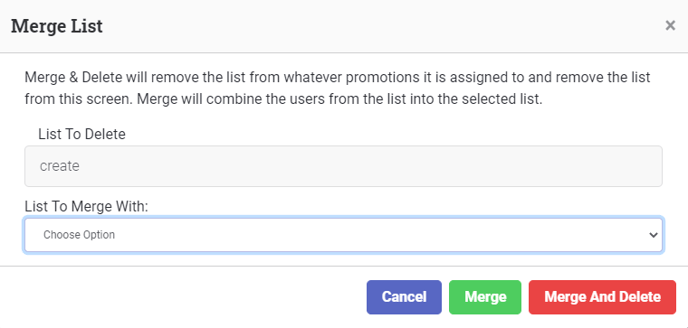
That is all for managing subscribers. If you want to know how to get subscribers to read this article: Getting Started with Push Notifications. If you want to know how to start sending notifications read: Sending Push Notifications.
Visit Justuno @ justuno.com
