In this Justuno Support article, we will provide a list of things to check when Justuno is not working as expected
Last updated 05/18/2022
- REFRESH YOUR USER SESSION! Here is an article on how to reset your session. The main reason Justuno doesn't show when it's supposed to be is because of cookies. Our entire targeting system is based on cookies which means that since you collect many cookies being on your site the most, Justuno can often not work.
- Log in to your account and check that the promotions are "Live" AND ALL CHANGES ARE PUBLISHED.
One way to check if your changes are not published is by the indicator on the right-hand side of the Justuno design canvas: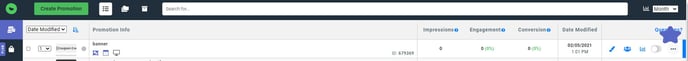
- Check your promotional rules to see where the overlay is supposed to show then test it on your site in an incognito window
- Check to make sure you haven't turned off Justuno via the on-off switch located within your settings section. The switch on the right-hand side of the design canvas should be green and not grey.
- Confirm the expiration dates have not expired if you used this option. This setting is located on the design canvas: Schedule a popup
- Check that there isn't a layer OVER the submit button. Many times the text layer above the submit button covers the action button and thus it does not function!
Visit Justuno @justuno.com
