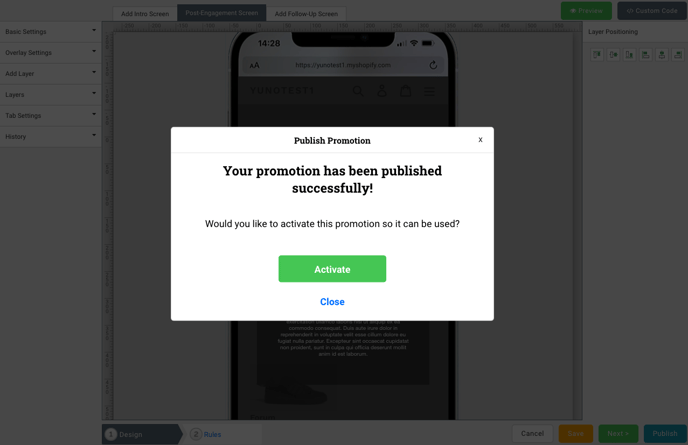Scheduling pop-ups will allow you to set up multiple promotions for different seasons in bulk.
At a Glance
1. Edit Design
3. Publish
Last updated 8/27/2021
Please remember all times are set in PST.
Instructions
1. On the promotions page, click on Options > Edit Design.
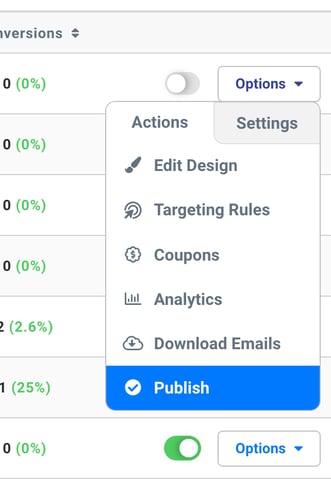
2. Under basic settings, you'll find start and end times, adjust the date and times accordingly.
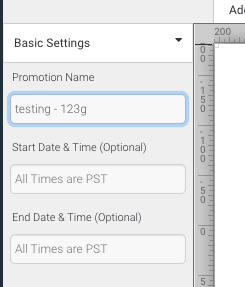
3. Publish your changes and the promotion will start and stop based on the dates and times that were set. If your promotion is set to go live in the future, you'll see "Upcoming" instead of "Live" on the promotion dashboard for that promotion.
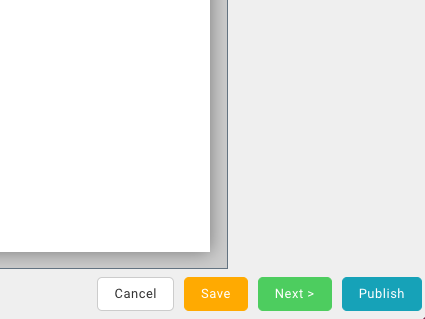
4. Once you hit publish you will need to choose to activate the promotion so it will go live at the scheduled time.