Covers how to prevent one promotion from closing another.
Introduction
This will help setup a promotion to persistently display on your website, regardless if a second promotion is visible or not.
For example, if you have a banner displayed at the bottom of your website, and use this banner as a trigger for another promotion, upon closing second promotion, it would close the first promotion. Normally, one could not work around this product feature. While this functionality is not built into Justuno, yet, we do have a custom code solution for you.
Instructions
1. Create a Justuno banner promotion.
2. Add a CTA to Banner.
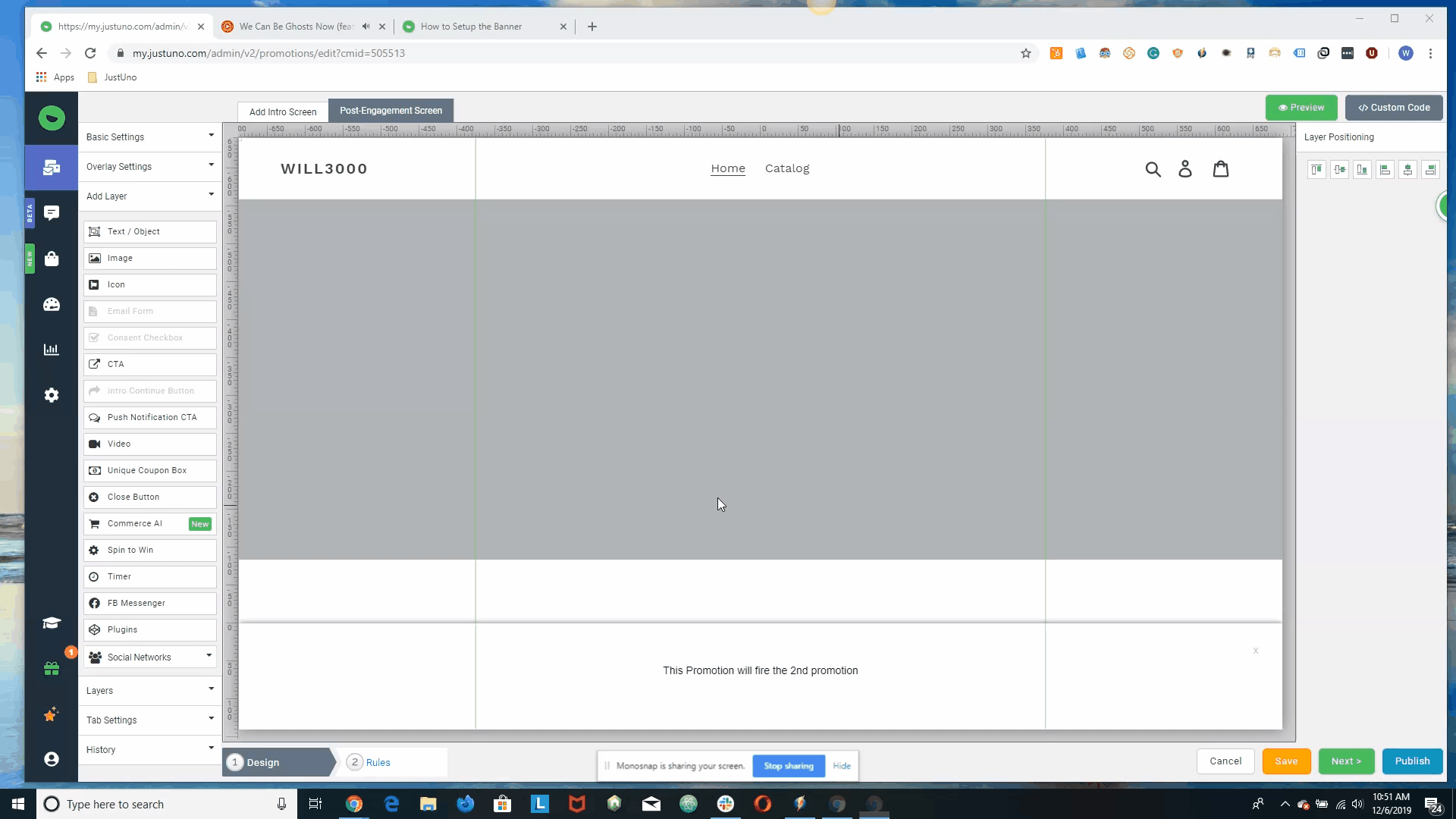
3. Stretch the CTA across the entire banner, and delete the close button on the button if you wish, then set the Opacity to 0%.
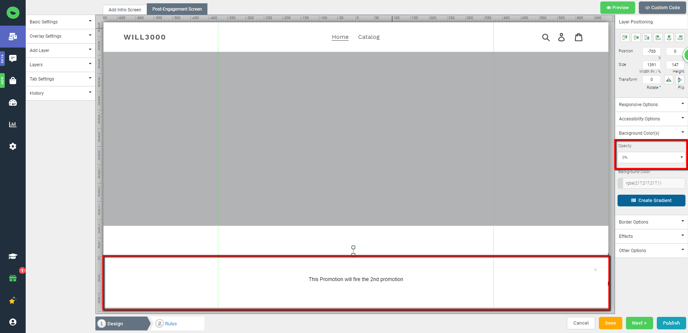
4. Enter CTA2 while the CTA is active in Other Options > Data-ID
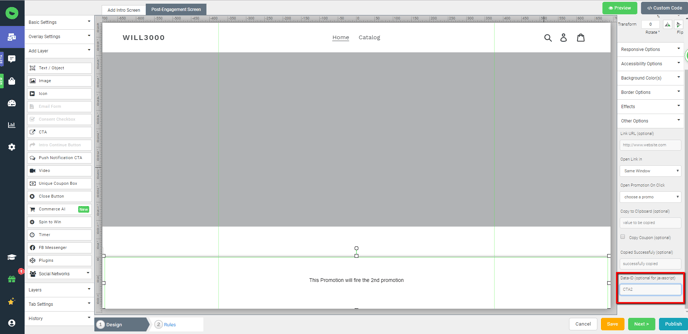
5. Go to the Custom Code Section and past the code snippet below into the Pop-Up JS. Remember to enter the Promotion ID of the second promotion within the code.
NOTE: Remember to toggle your "override default JS" to on in the custom code area!
$(document).on('click','[data-id="CTA2"]',function(){
open_promo(ENTER 2nd PROMOTION NUMBER HERE,true);
});
6. And you are done! This promotion will trigger the 2nd promotion while staying persistently displayed even if the user closes the second display. Remember to configure the rules to your preferences for the first promotion.
