Covers passing the coupon code field to your integrated ESP
At a glance:
Last updated 1/8/2021
Introduction
We have many clients seeking to send their coupon code data to their email marketing applications in a hidden field in order to send follow up emails, and workflows to customers with that exact code. Using this function will prevent your customers from losing, or forgetting an earned coupon code. Please note that the coupon layer must be installed on the post-engagement screen in order to pass a coupon code to your ESP.
Creating a hidden email field
1. Create an email capture promotion, for steps on how to set this up follow this article.
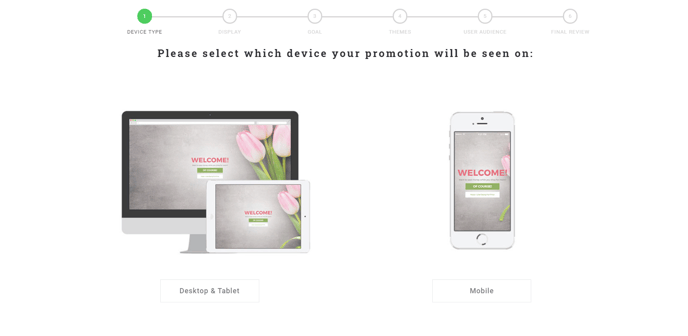
2. Make sure you have a coupon code field on the post engagement screen. If it is not in the layers section make sure to add it in and upload your coupon codes (Here is how to add a coupon to your promotions).
3. On the pre-engagement screen set up your email marketing application and create a form with the information you would like to collect such as email and name, you will need one field empty that is not associated with any field attribute and labeled Coupon Code.
4. Click hidden for the empty field and choose the coupon code option for auto-populate
