Instructions for installing Justuno on your Squarespace website
At a glance:
Introduction
Video Walkthrough
Instructions
Last update: 01/26/2022
Introduction
Squarespace is an all-in-one platform that powers your online retail store. Justuno and Squarespace work together to engage site visitors and optimize your on-site conversion.
Video Walkthrough
Instructions
1. Log into your Justuno account and under your settings section find and copy your embed code.
2. Head to your Squarespace dashboard and then click your settings section.

3. Head to the advanced section and find the code injector.
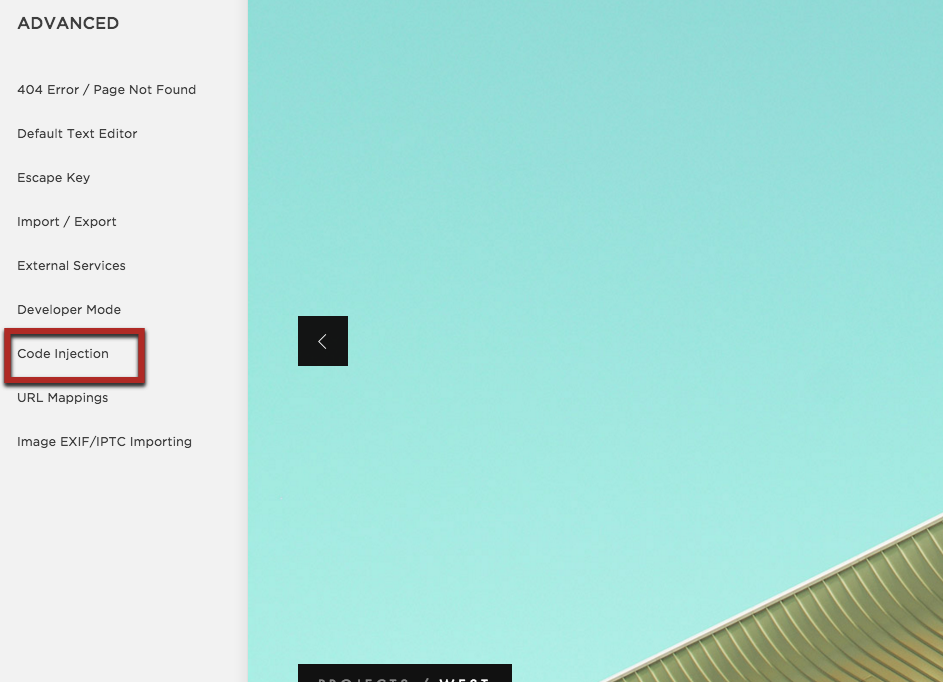
4. Under the footer section paste the Justuno embed code. Remember to hit save and you're all set.
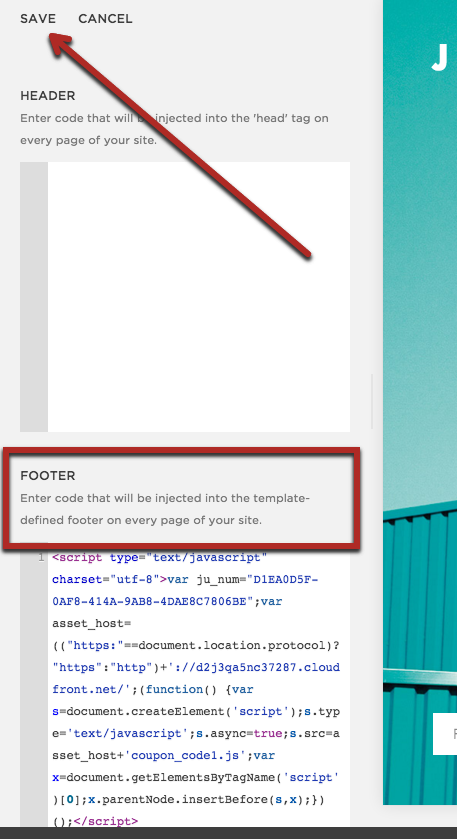
Visit Justuno @ justuno.com
