Covers how to quickly export rulesets from one promotion into another promotion.
At a glance:
Introduction
Justuno strives to constantly develop ways to save our clients precious time, and our export/import ruleset functionality is helping us achieve this mission; similar to the time-saving power of the import-export promotion function. If you've ever found yourself repeating the same rulesets for different promotions, we highly recommend following the instructions laid out below. This functionality grants you the ability to create a singular ruleset for multiple promotions (even promotions on different accounts).
How to Export a Ruleset
1. Go to the promotions area, then click Options >> Targeting Rules next to the desired promotion.
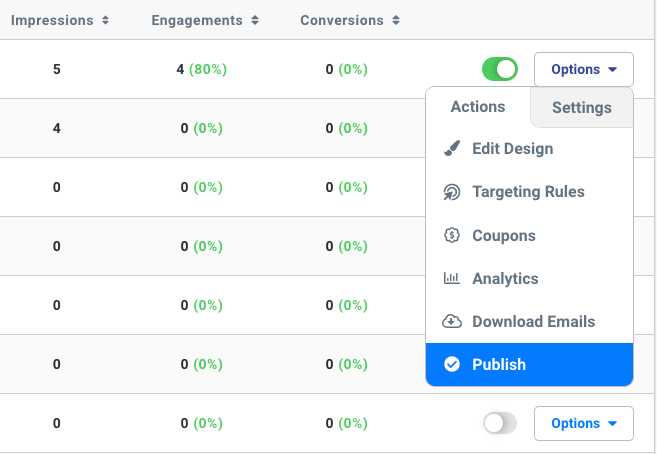
2. Click the Options dropdown menu next to the desired ruleset, then click Export.
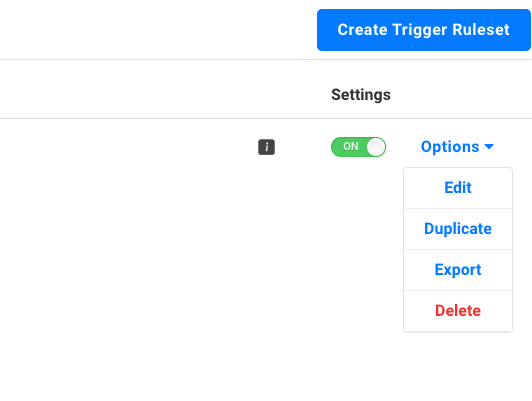
3. The export should route to your computer's Downloads folder. Make sure to know the location of the file on your system because you will need it in order to import the ruleset into another promotion.
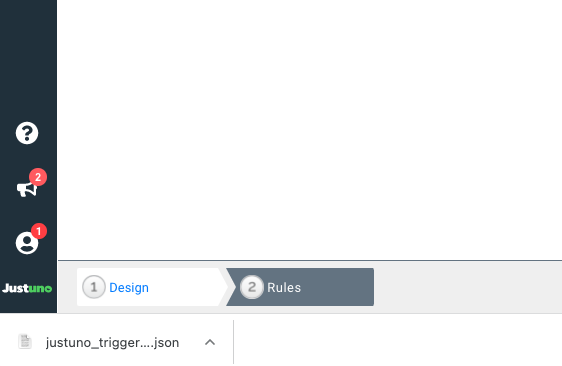
How to Import a Ruleset
1. Go to the promotions area, then once more click Options >> Targeting Rules next to the desired promotion. You would select the promotion for which you envision to possess the previous promotion's ruleset; this promotion could reside on an entirely different account.
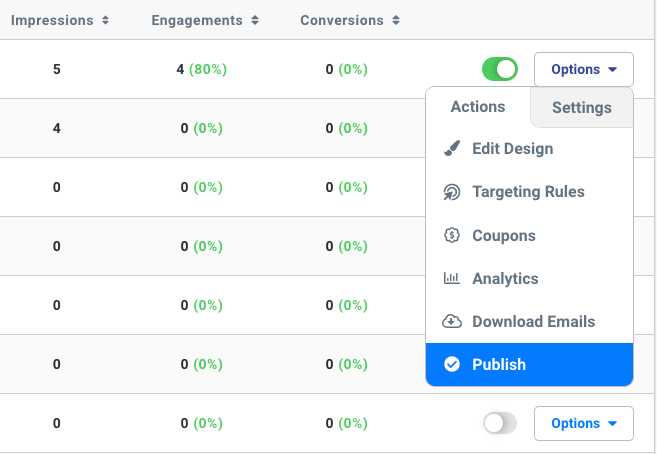
2. Click Create Trigger Ruleset, then click Import Ruleset, and then drop and drop, or choose the file we exported earlier. 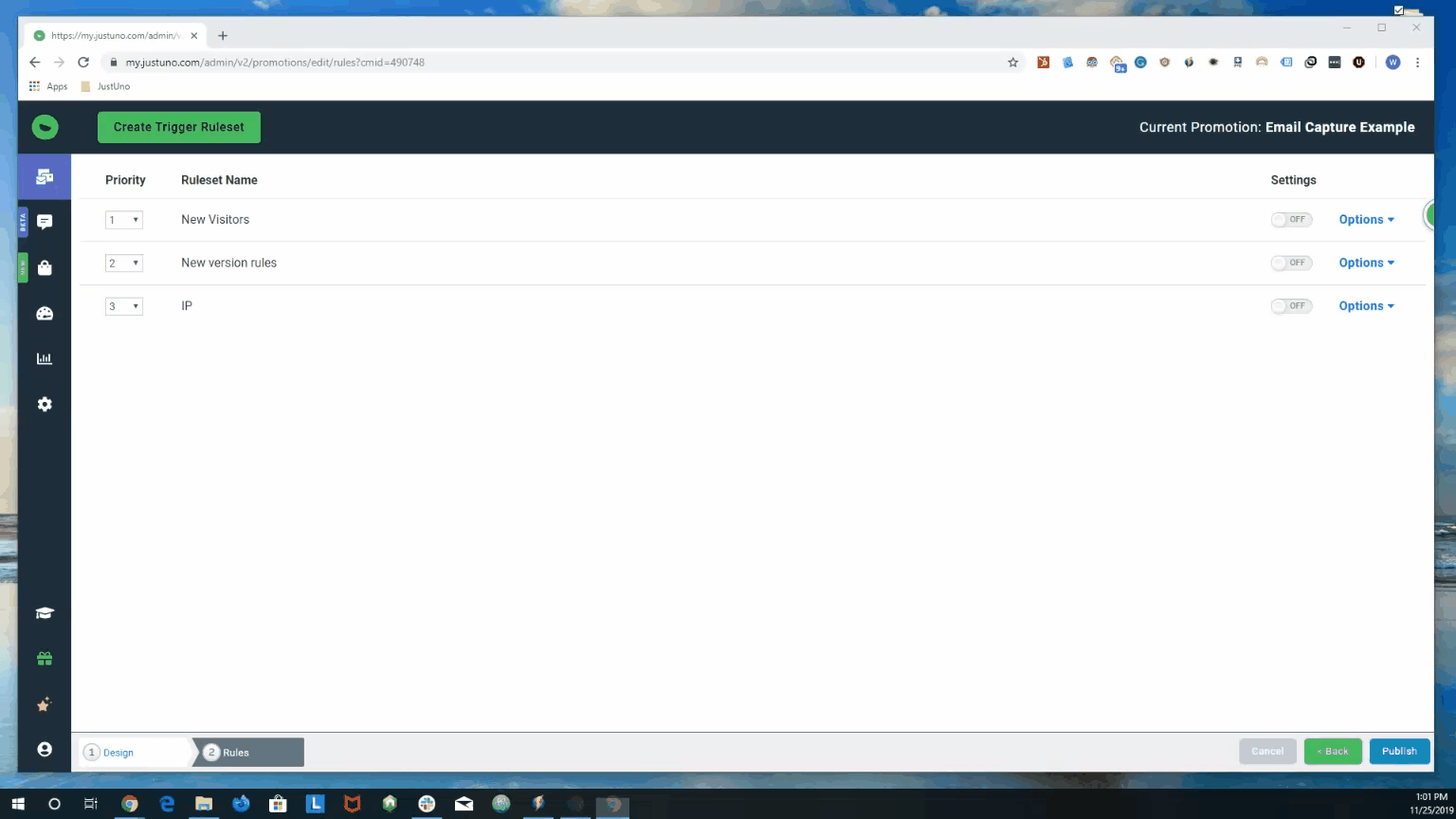
3. Done! You have successfully exported and imported a ruleset.
