At a glance:
Introduction
Install the Justuno App
How to Sync WooCommerce to Commerce AI
Manual Installation
Last updated: 01/27/2022
Introduction
Install the Justuno App
1. Download the attachment below. The contents in the attached file carry the app.
Justuno Wordpress File.
2. Hover over the Plugins section from your Wordpress dashboard, then click Add New, and select the option to upload plugin(the search will not show the app).
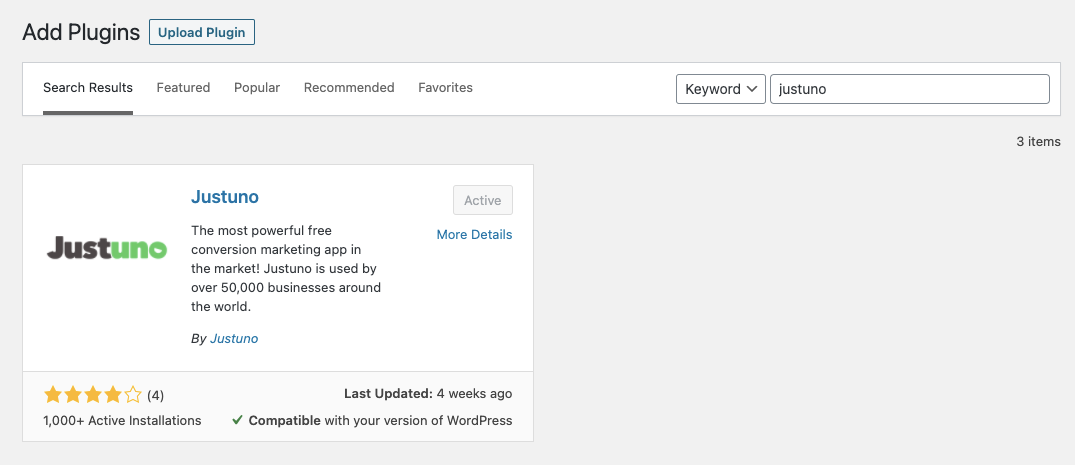
3. Once you have installed the Justuno plugin, Activate Justuno. There will be an activate option near the plugin title.
4. Hover over the Settings section within the Wordpress Dashboard and click Justuno, then enter your account number. Your account number is located inside of your Justuno embed code.
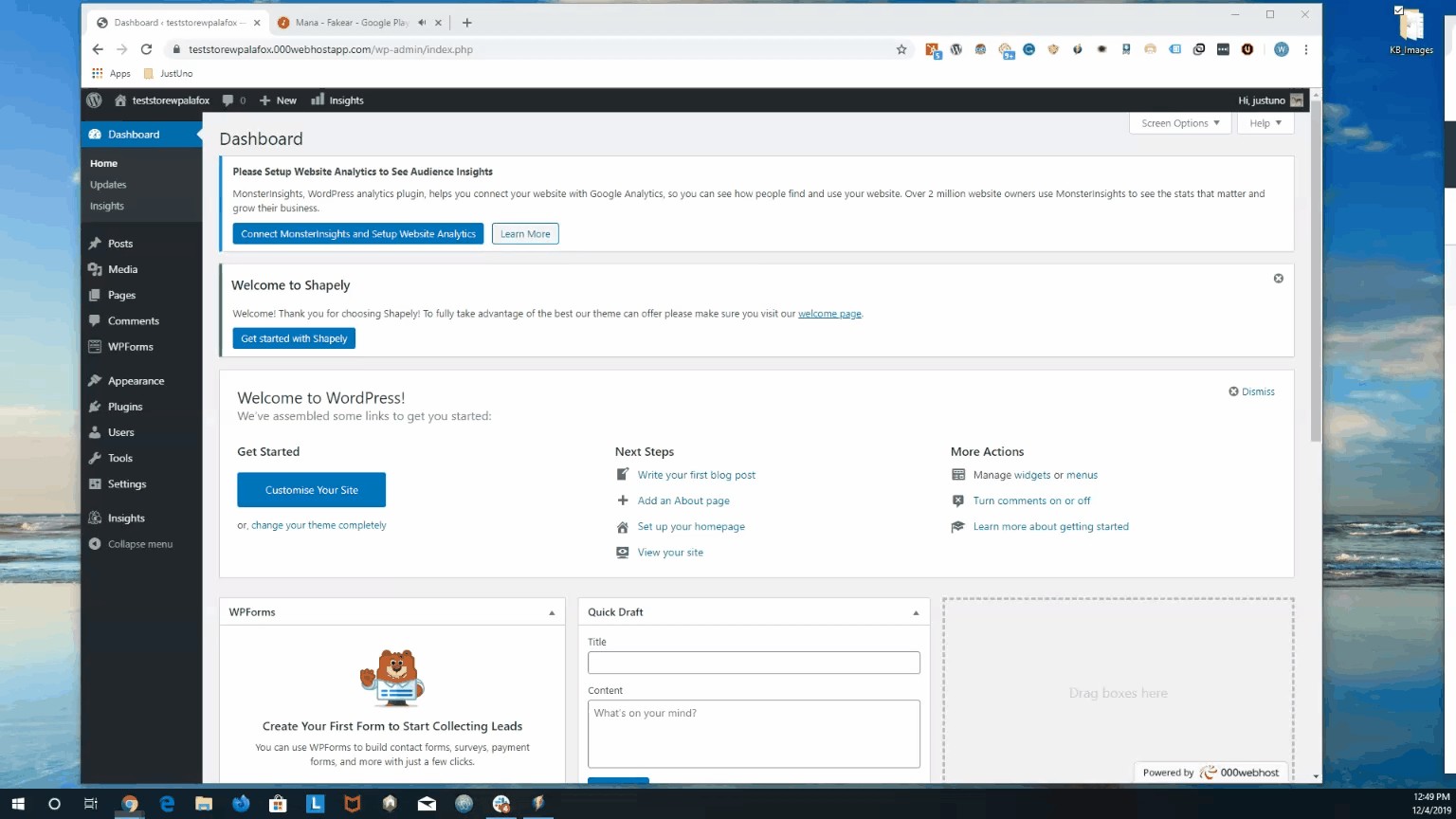
(Optional for WooCommerce only) How to Generate your WooCommerce token for Justuno Plus users
1. Go to Settings > Justuno > Regenerate Token.
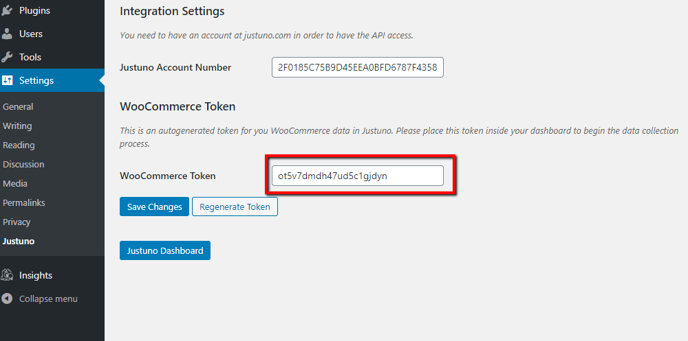
How to sync Justuno Commerce AI to your WooCommerce
1. Click the Commerce AI section from the Justuno Dashboard
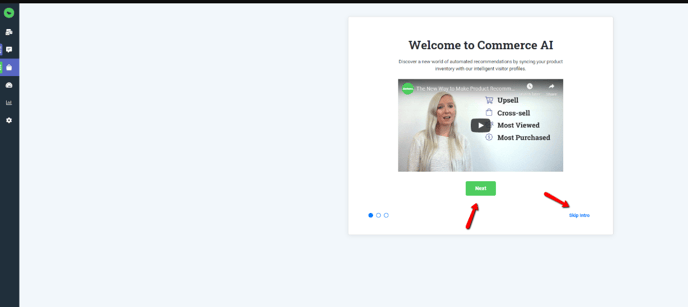
2. Activate Commerce AI
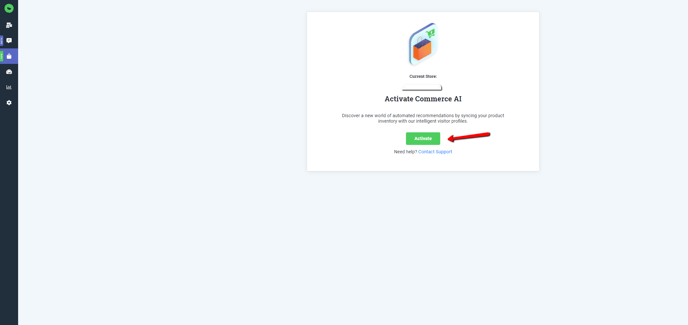
3. Click Connect for Wordpress and WooCommerce
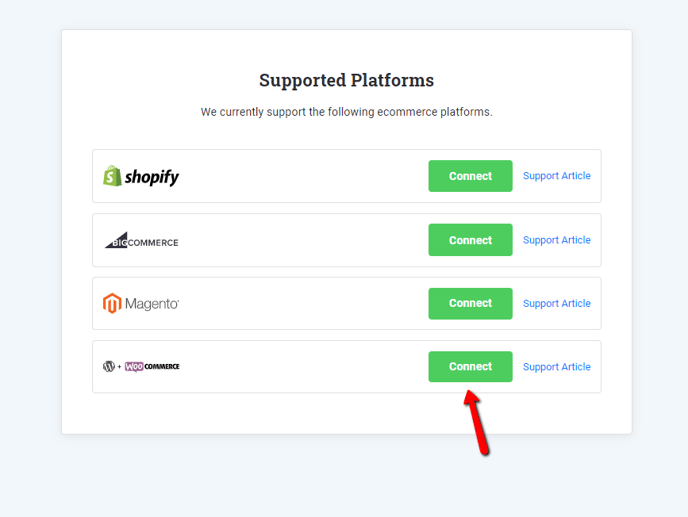
4. Enter your store URL and API Key, or WooCommerce Token.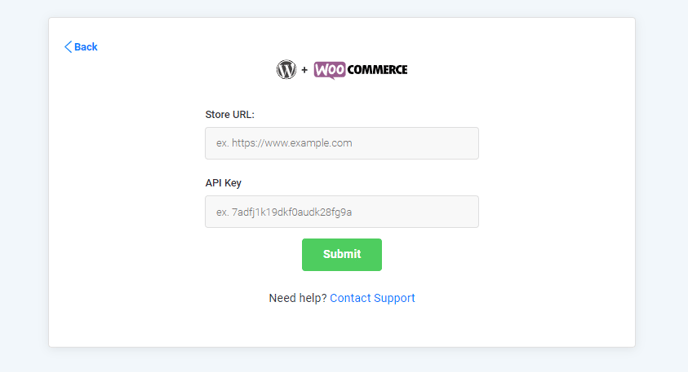
Manual Installation
1. In some cases the plugin is not available, in this case, you can paste the Justuno embed code into the text box widget under appearance > widget > text.
2. Head to Justuno and access the embed code
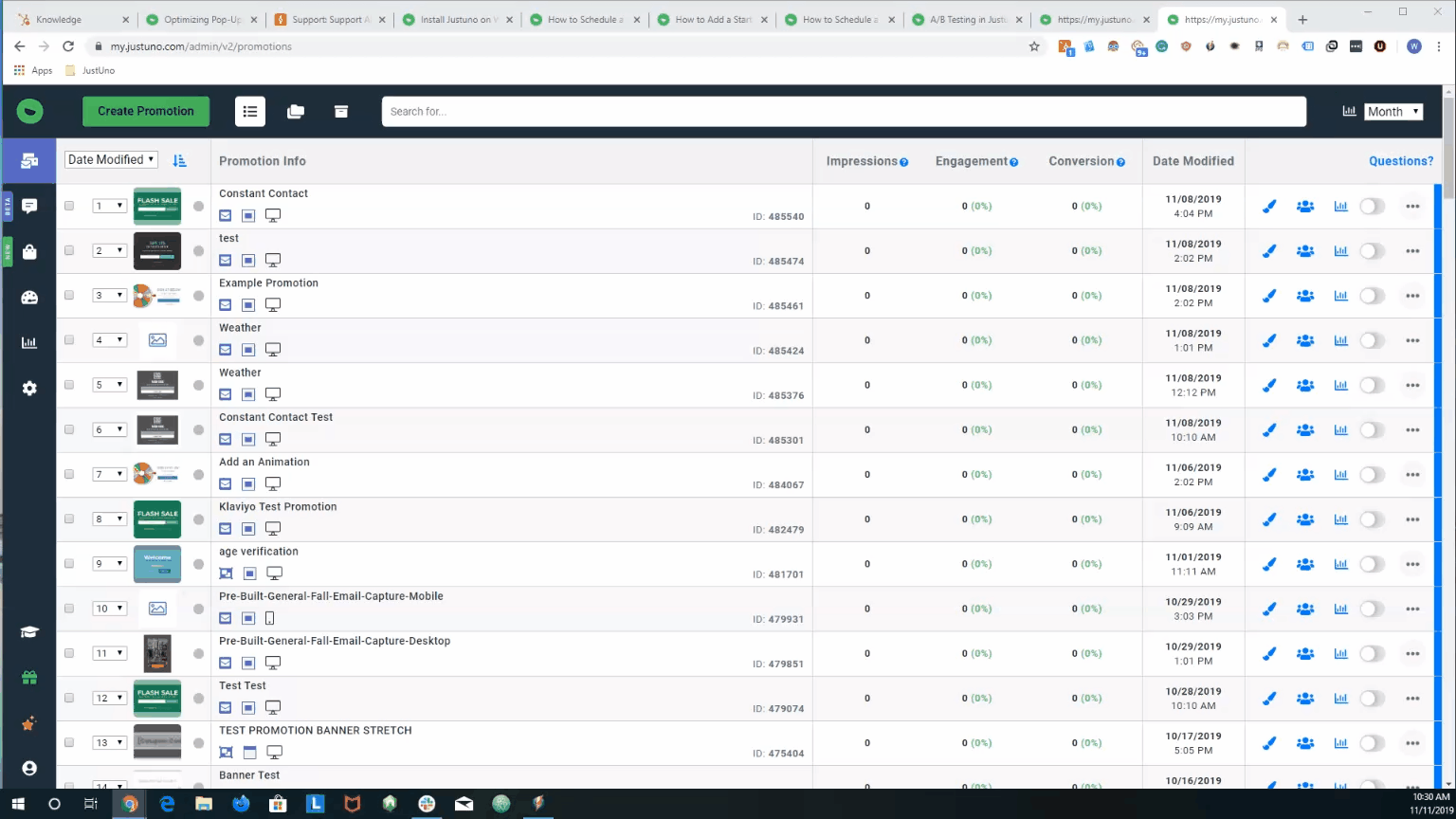
2a. Copy the embed code
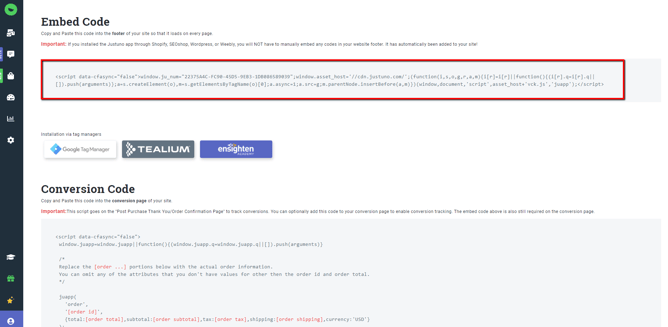
3. Activate the footer widget and then paste in the Justuno embed code inside the Text tab.
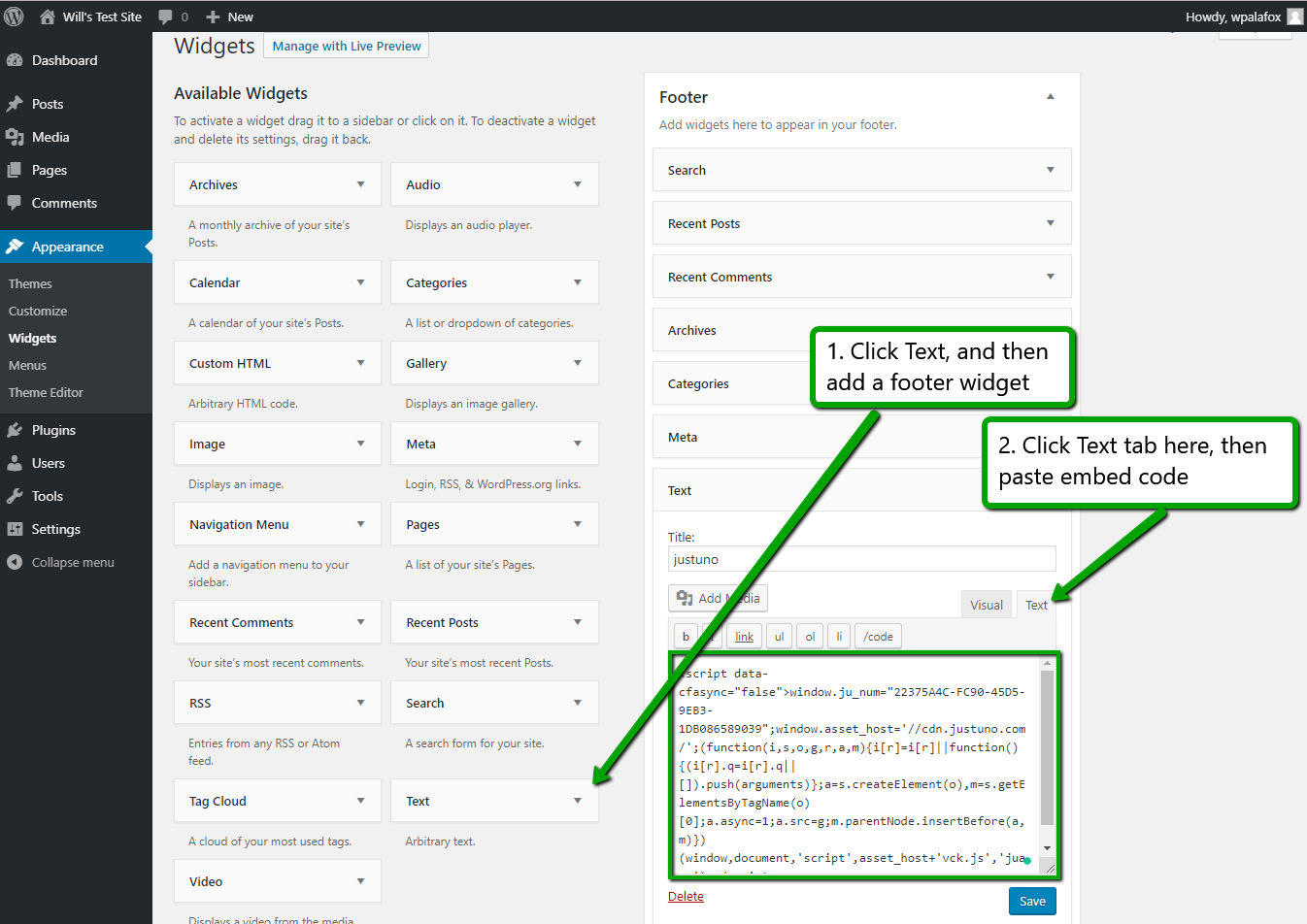
Visit Justuno @justuno.com
Justuno Wordpress File
