How to link a Justuno promotion with Retention Rocket- an SMS integration
At a Glance
2. Instructions
Last updated 08/17/2021
- Display your SMS capture field on a different screen from your email capture field. *Please see How to Set up a Two-Step Form for instructions to display on separate screens*
- Cannot require the SMS capture field, it must be an optional field
Prerequisites (Collect Shop ID and Campaign ID)
To enable this integration, you'll first need to create a Form Builder campaign in your Retention Rocket admin, then save the resulting shop_id and campaign_id from the bottom of the form campaign page after saving.
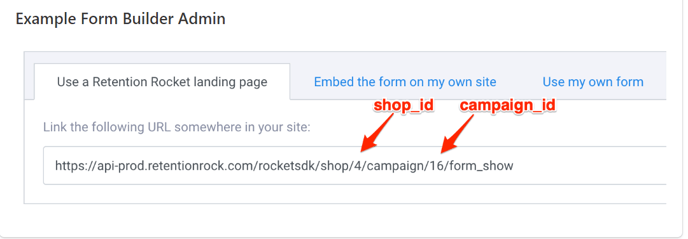
Instructions
1. From the Promotion page, click Options > Edit Design.
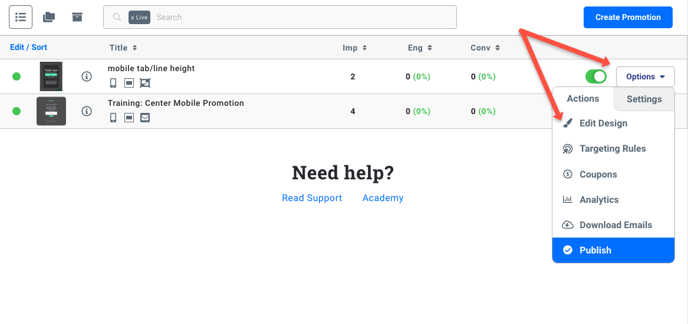
2. If an email layer already exists, move to the next step. Within the design canvas view, find the Email Form in the layers area and click to add that layer to the promotion overlay. While either the Email Form field or the submit button field is selected, hit Change Form on the right-hand side of the editor.
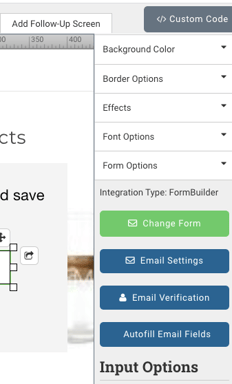
2. Click the Connect Provider tile to bring up the three types of providers integrated within Justuno, then click SMS Provider
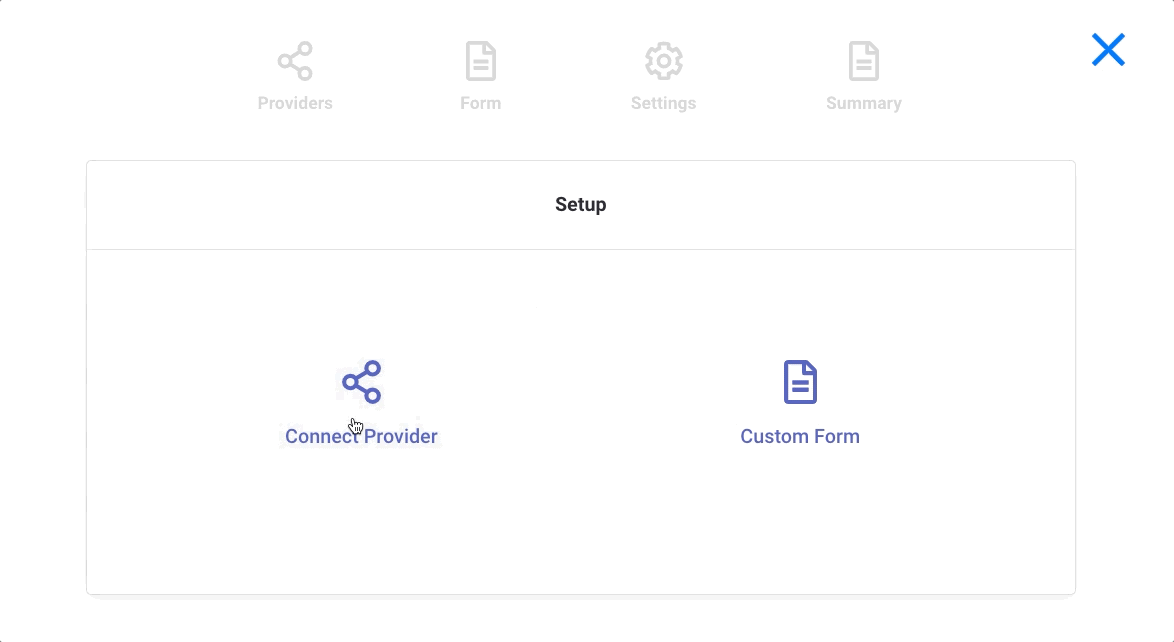
3. Select Retention Rocket, then enter your credentials Campaign ID and Shop ID.
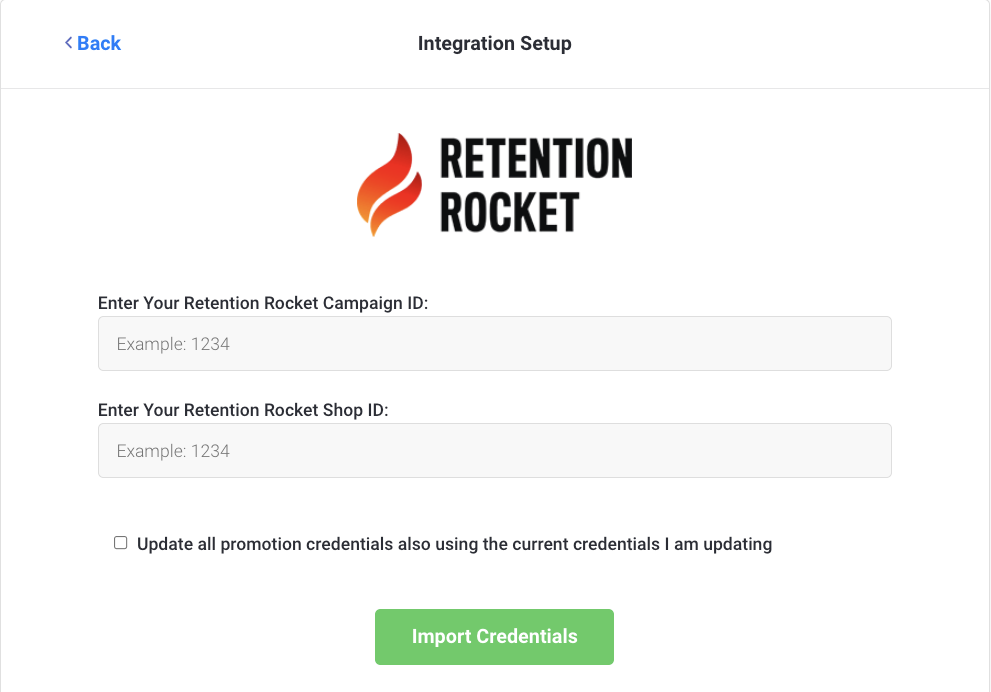
4. Once the credentials are imported, continue to the form builder page and set up your input fields. Please note: the phone number settings are configured from the Retention Rocket dashboard.
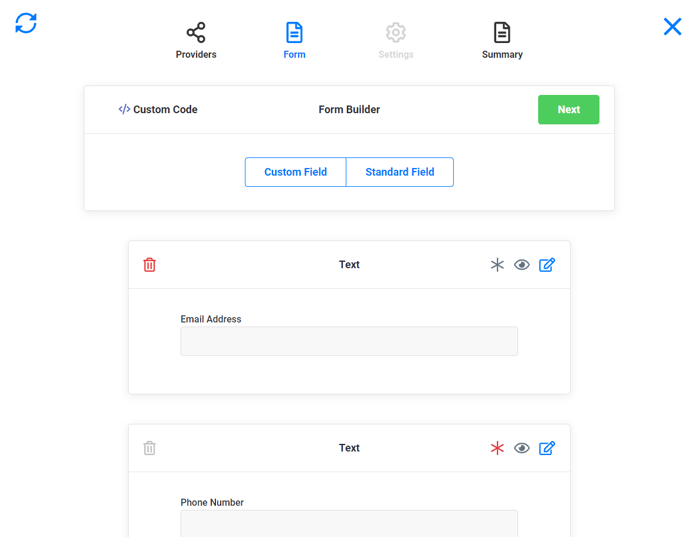
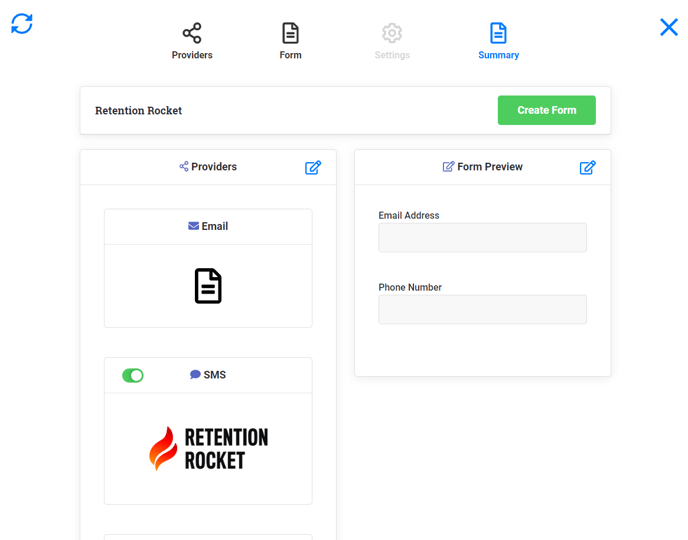
5. Click Create Form and edit the design to your liking.
Note: Remember to add a consent checkbox layer and copy/paste Retention Rocket's SMS opt-in compliance.
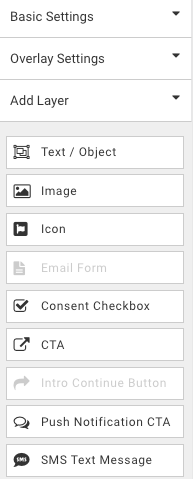
Note: The HTML form editor will strip out superfluous form code that isn't mappable (such as disclaimers or and JavaScript/CSS code). To add some of this back in you may add or edit a text layer and access the source code from the WYSIWYG quick tool editor that appears when text layers have been selected.
tags: Retention Rocket, RR
