Covers how to integrate Attentive Mobile to your Justuno promotion
Last updated 9/01/2021
- Display your SMS capture field on a different screen from your email capture field. *Please see How to Set up a Two-Step Form for instructions to display on separate screens*
- Cannot require the SMS capture field, it must be an optional field
Instructions
1. Go to your Justuno promotion, from the design canvas, and click the input field, then click Change Form.
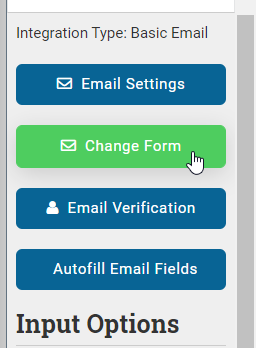
2. Click Connect Provider.
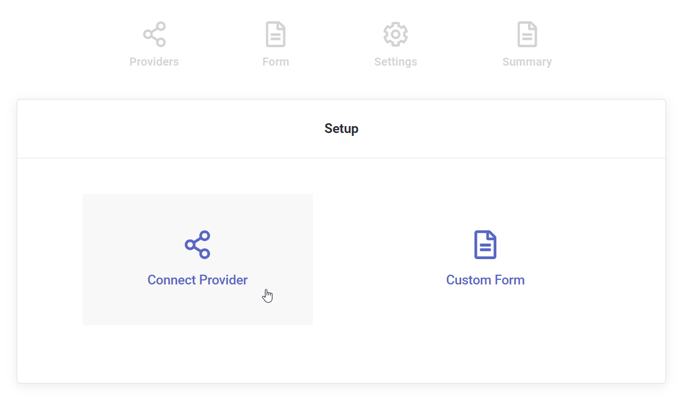
3. Click Connect SMS Provider, then click the attentive icon.
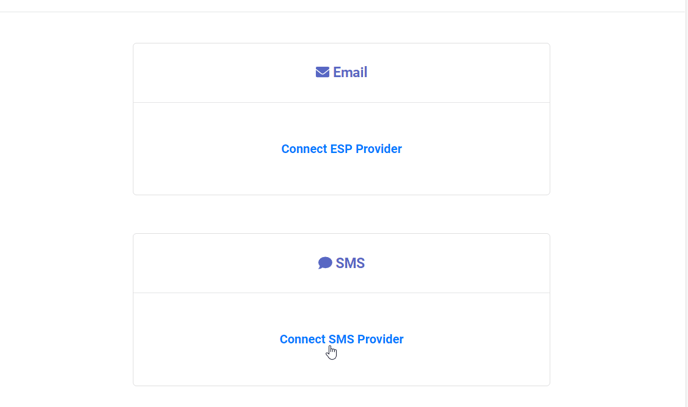
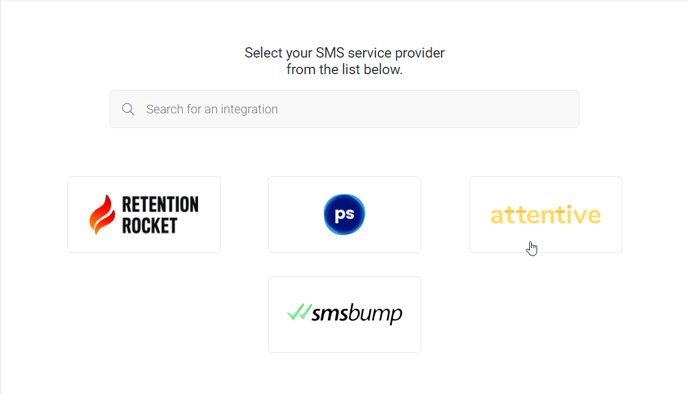
4. Enter your attentive Legacy API key. If you are unsure of your API key, please contact attentive for help.
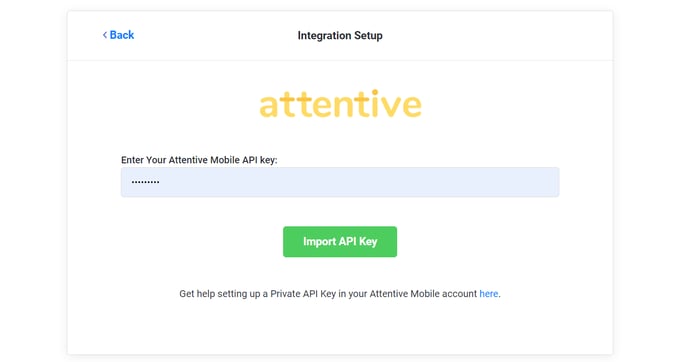
5. Ensure that attentive is set up correctly, then click Next.
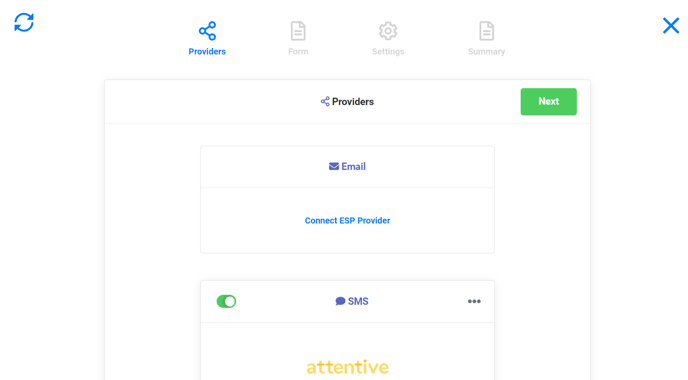
6. Build your form. Deleting the email field is optional. Then click Next.
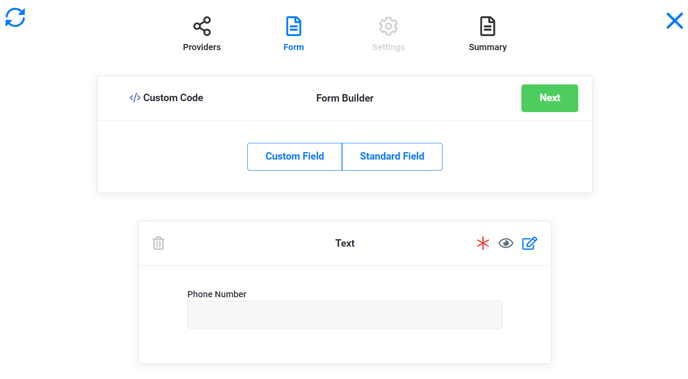
TIP: If you add the hidden creative ID field, you can enter your Attentive creative ID to enable specific attentive welcome campaigns.
7. Review the form then click Create Form.
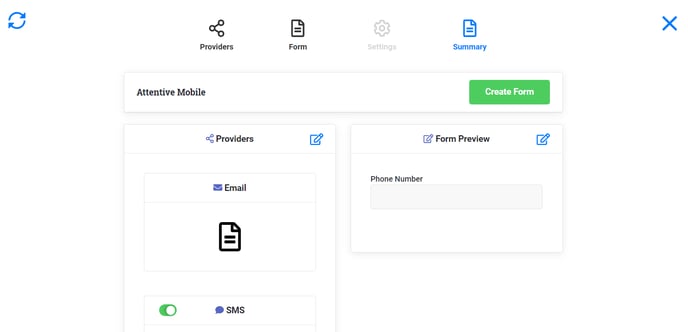
8. Modify the Justuno promotion to your preferences, and then you are done! The Justuno promotion has successfully integrated into attentive.
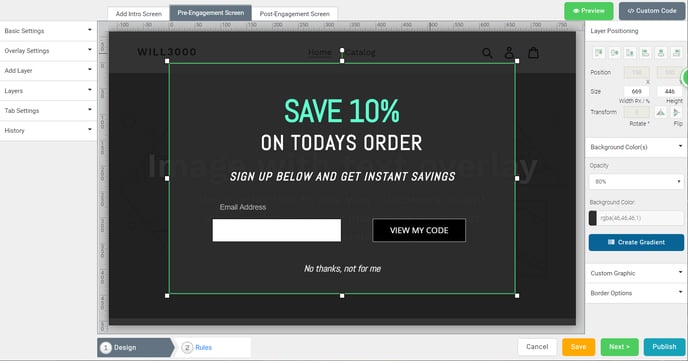
Visit Justuno @ justuno.com
