How to Delete a Promotion
Instructions for deleting a promotion on the updated Justuno user interface
Last update: 11/05/2021
Instructions
1. Hover over the promotion in question, then click the Options menu, choose Settings and then Delete.
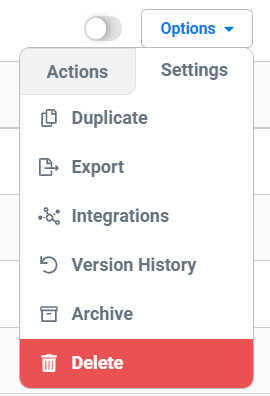
2. Choose to delete, archive, or cancel.
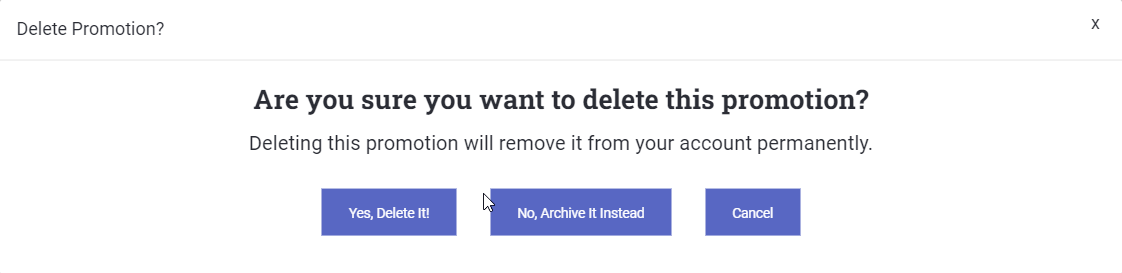
Visit Justuno @ Justuno.com
