Where can I find my Billing History?
- From your Justuno dashboard head to your settings section on the left.
- Within your settings section you'll find billing.
- Then you'll find billing history to the right of your billing information.
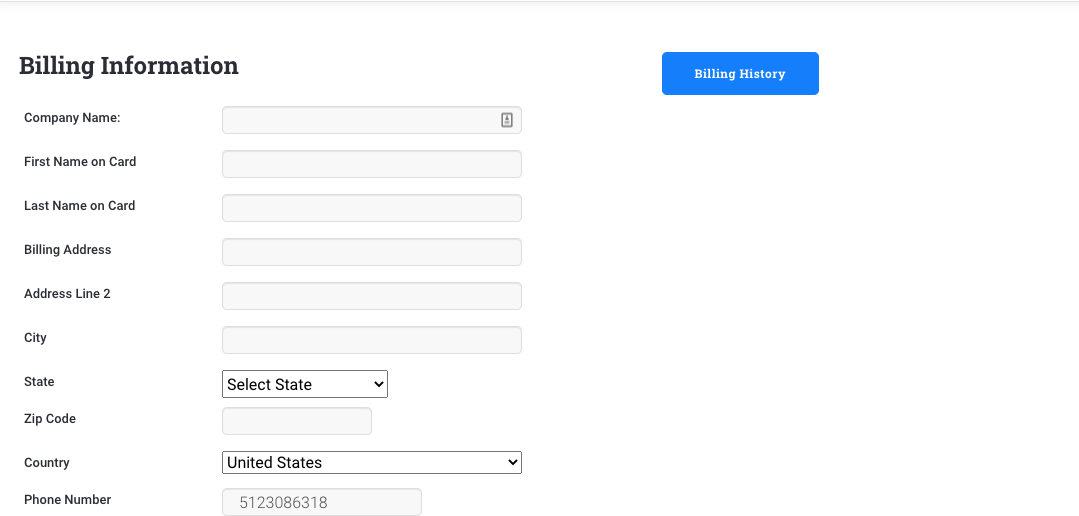
3. There you can manually download your invoices. Note: you cannot download all invoices in one file, they must be loaded separately.
