Follow these steps or watch the video on how to install Justuno into your Volusion platform
At a glance:
Getting started
Instructions
Last updated 9/2/2021
Getting Started
To install Justuno on a Volusion site we will need to place the Justuno embed code into the Volusion theme files. This guide will go over how to set this up
Important : It can take a while for Justuno to recognize that the embed code was installed so please allow a couple of hours for the notification within your Justuno dashboard to disappear
Instructions
- Copy your embed code within your settings section here
- Head back to your Volusion dashboard and under design find the templates section.
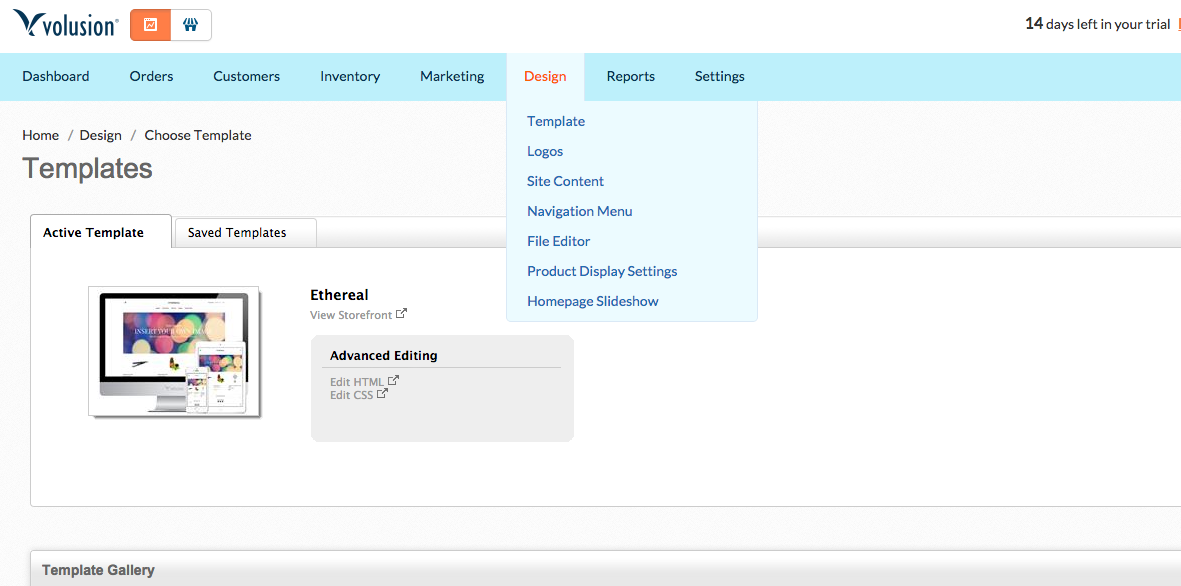
- When you in your templates section under advanced editing, hit edit HTML.
- Scroll all the way down to find the footer section and paste the Justuno code on the bottom of your footer:
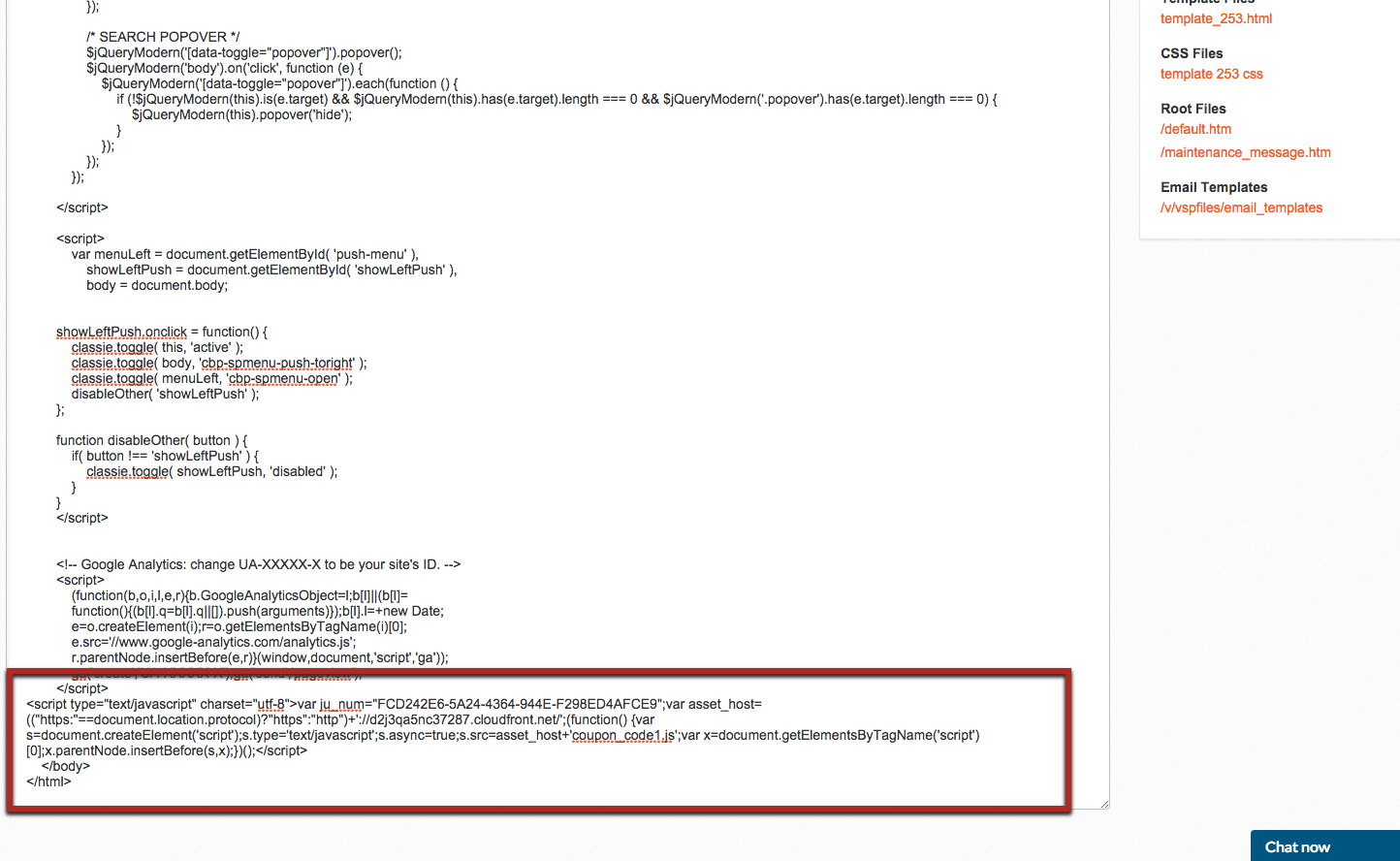
- Copy & paste the following code right below the code you pasted in the previous step to enable visitor cart tracking and conversion tracking.
Add Additional Cart & Conversion Tracking Code:<script src="//assets.justuno.com/volusion/volusion-extras.js" async></script> - Remember to hit save and your Justuno application has been installed.
Visit Justuno @ justuno.com
