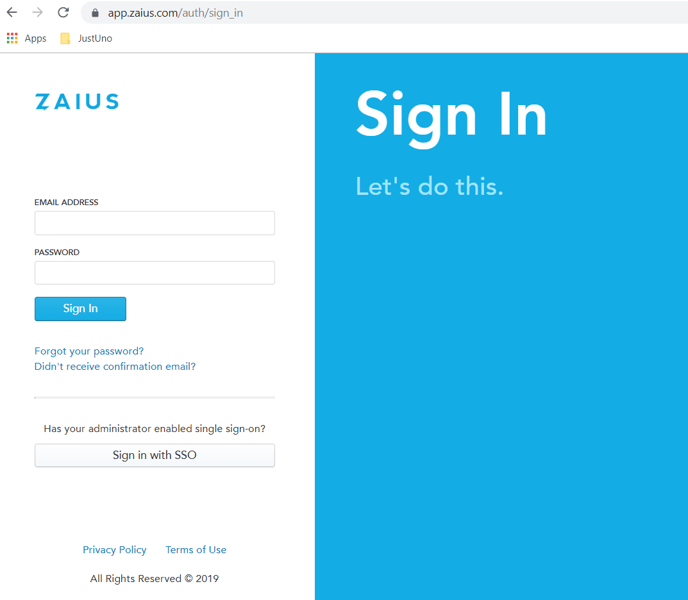Covers how to set up your Zaius Integration within your Justuno promotion
At a glance
How to find your Zaius API key
Last update 8/31/2021
TCPA Warning: Please note, to be TCPA compliant you must:
- Display your SMS capture field on a different screen from your email capture field. *Please see How to Set up a Two-Step Form for instructions to display on separate screens*
- Cannot require the SMS capture field, it must be an optional field
More information can be found
here.
How to find your Zaius API Key
1. Log into your Zaius account
Instructions
1. From the promotions area, click the Options menu on your promotion.
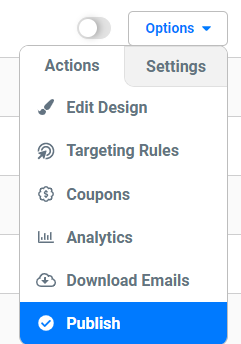
2. Click on the email box and then click Change Form.
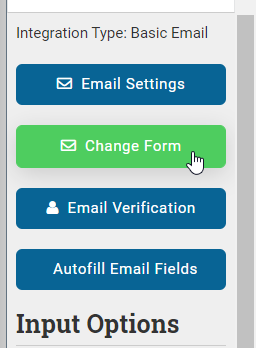
3. Choose Connect Provider.
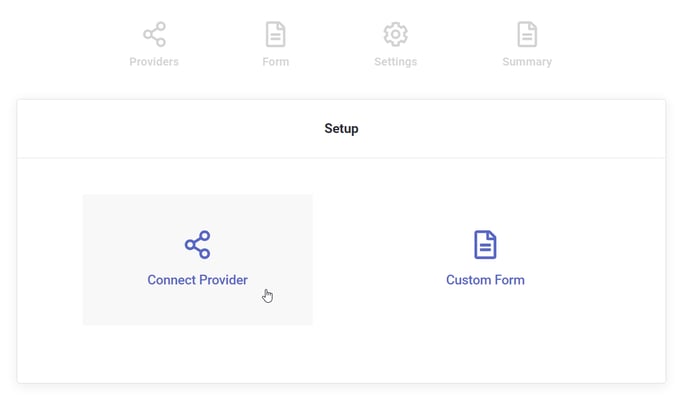
4. Click Connect ESP Provider.
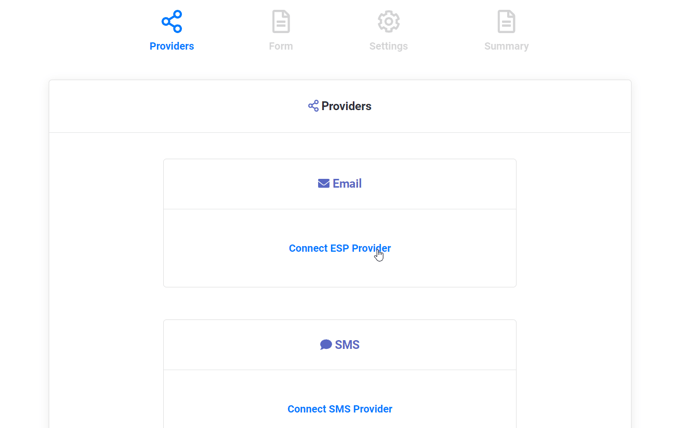
5. Scroll to the bottom of the page, then click ZAIUS.
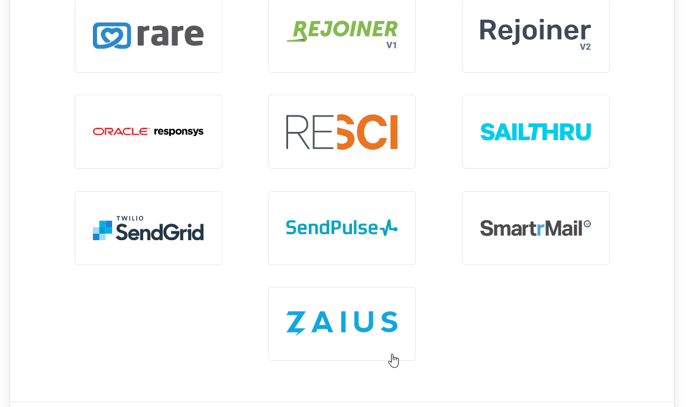
6. Enter your Zaius Private API Key.
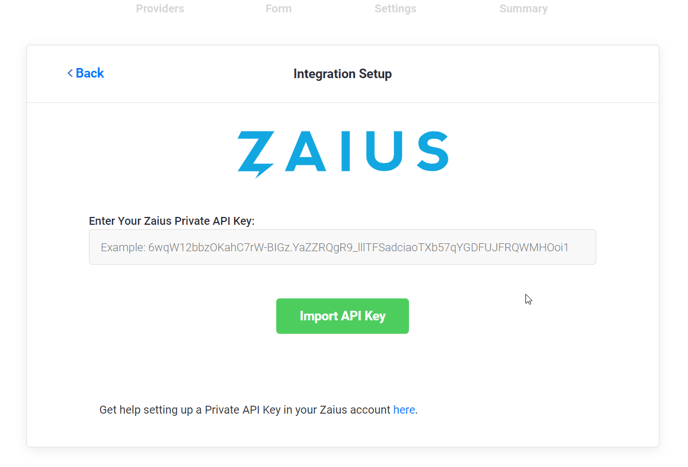
7. Choose a list.
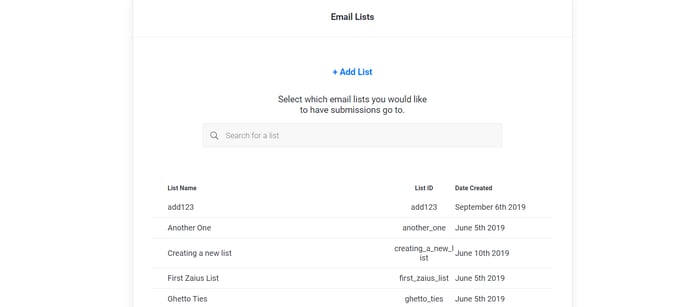
8. Done! You have successfully integrated your Justuno promotion with Zaius.
Visit Justuno @ justuno.com