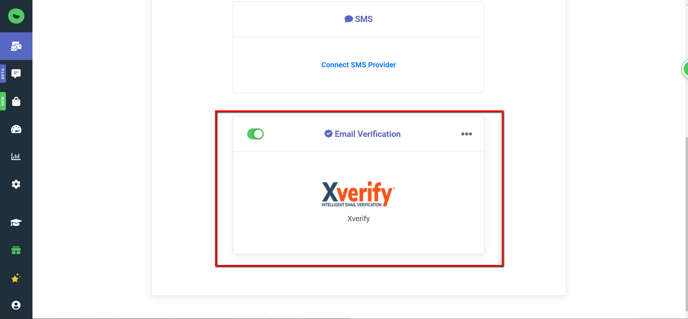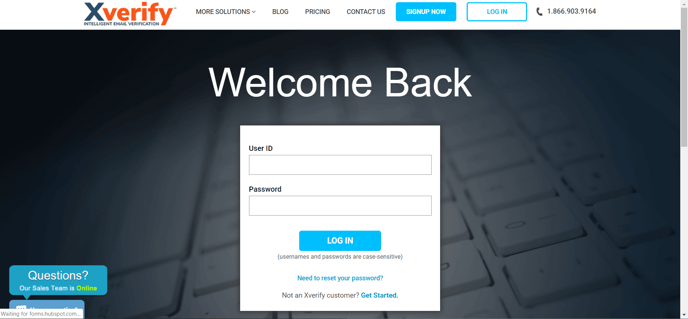Covers the process for setting up Xverify- email verification - on your Justuno promotion
At a Glance
1. Collect API Key from Xverify
2. Instructions
Collect API Key from Xverify
1. Create an account for Xverify.
2. Log into your account.
3. Click on Settings then Email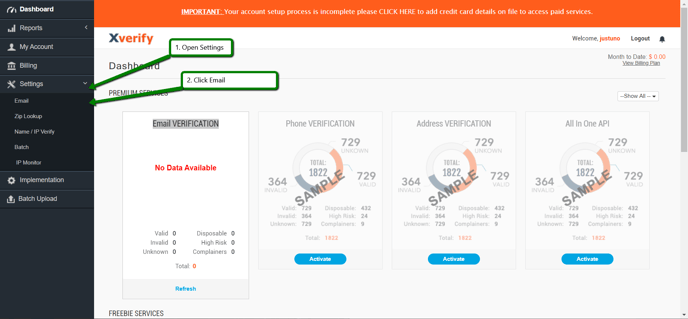
4. Scroll down to the bottom of the page until you see EXAMPLE URLS and copy the API KEY from the URL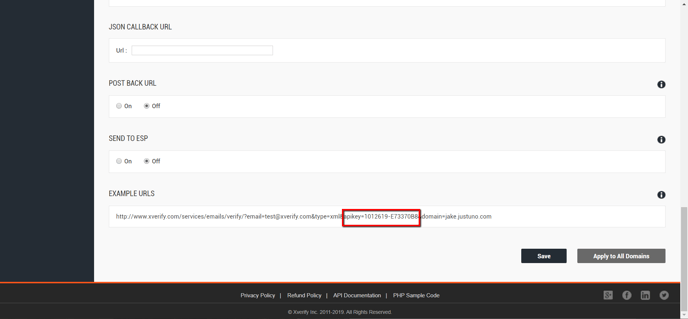
Instructions
1. Create a promotion. 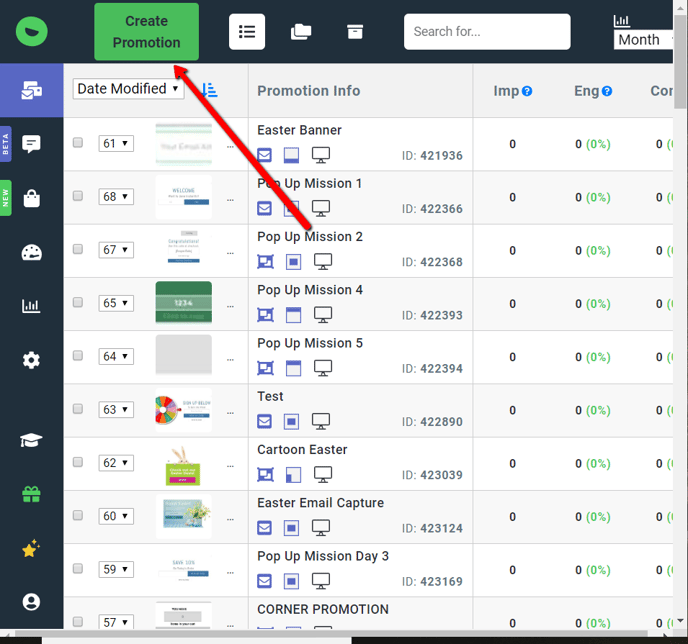
2. Click the email field for your promotion within the Design Canvas, then click Change Form
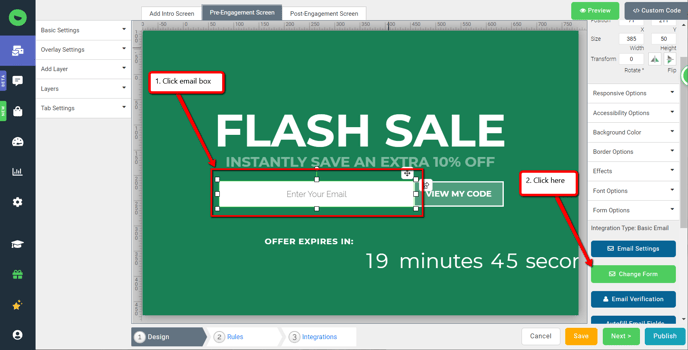
3. Click Connect Provider, then click Connect Email Verification Service Provider
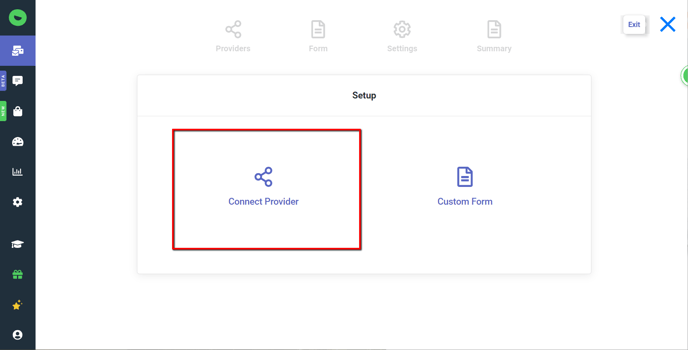
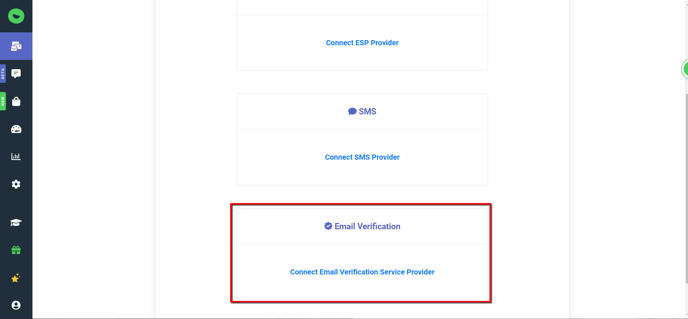
4. Click Xverify 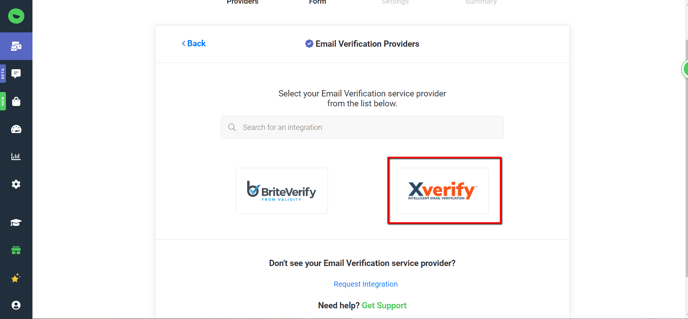
5. Enter your Xverify API key and your trusted domain, or website URL you plan on running Justuno.
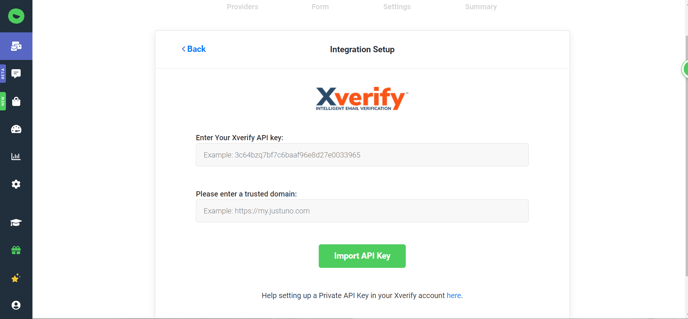
6. Done! The Xverify integration has successfully connected to your Justuno promotion.