This article will include details about what to look for when the coupon in Justuno is not working
WARNING: Do not alter the Coupon Presenter Layer dynamic placeholder text.
You may highlight the text and alter the formatting, but changing the character string will disable the coupon code layer and prevent your promotion from being published.
Overview:
Missing or altered coupon layer
If you see that the coupon layer is missing or you have already altered it, it will be easiest to delete the existing and add a Unique Coupon Box layer.
This can be done by selecting the "Add Layers" on the left hand side and selecting "unique Coupon Box". More details steps on this can be found here - How to add and edit a Coupon Code Layer
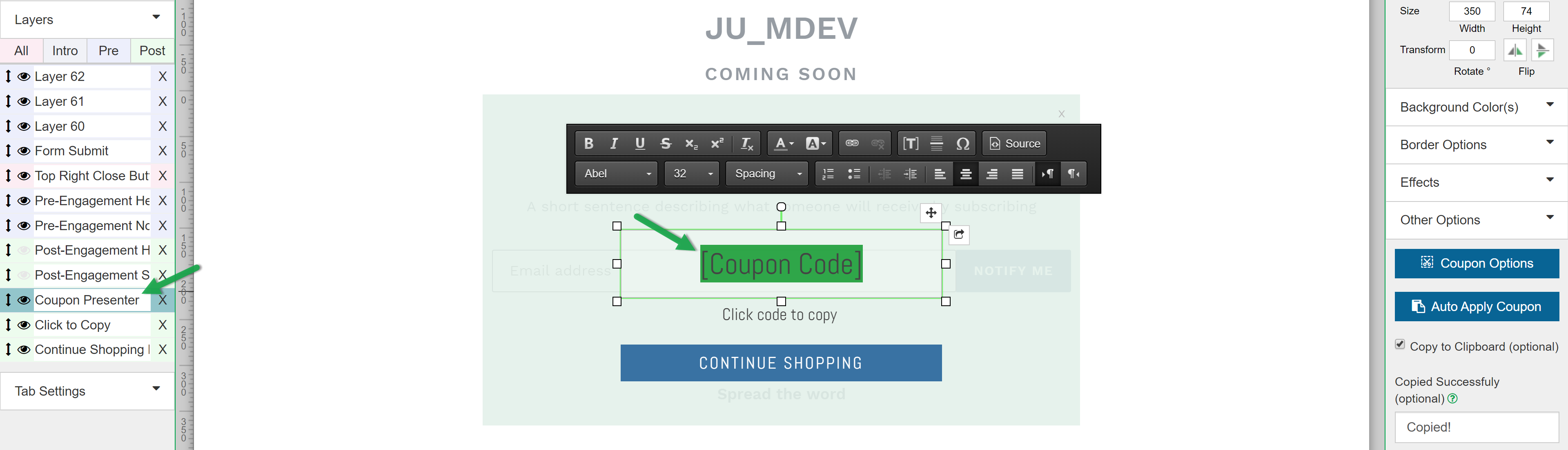
Cannot checkout with Coupon
Please confirm that the coupon codes within your own cart admin are active. Justuno simply presents them to your user, the actual coupon code needs to exist/be generated within your cart admin for the customer to be able to checkout with it successfully.
Here are where this is located in common platforms:
BigCommerce | Coupon Promotions
Please contact your cart platforms help center if you're not sure where this is entered.
Auto Fetch setup is going blank when trying to connect my coupon
When using the auto fetch feature and the coupon is not being found by the discount name, try to use the coupon ID instead. This can normally be found in the URL of discount page for the respective cart platform.
Here is an example of what this will look like in Shopify:
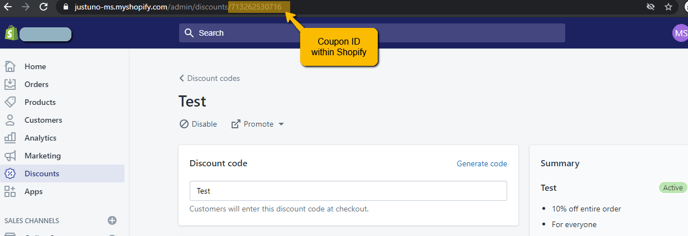
Here is an example of what this will look like in BigCommerce:
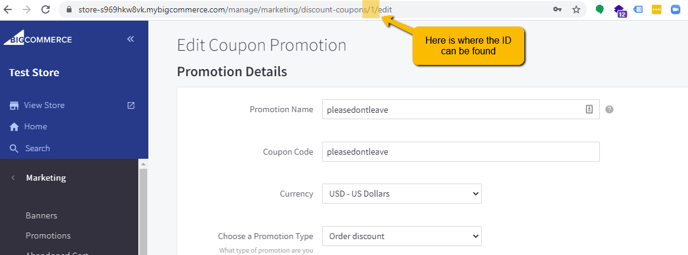
More information on auto fetch coupons can be found here: Justuno Auto Fetch feature
