In this Justuno Support article, we will cover the steps to set up a promotion without a coupon code.
At a glance:
Introduction
Instructions
Last update: 12/01/2021
Introduction
Many users wonder if it's possible to utilize Justuno's email capturing system and targeting rules without offering a code or discount, the answer is yes of course you can! Here are the steps you can take to make that happen!
Instructions
- Create a Locked style promotion, this can be accomplished through a prebuilt promotion or a custom promotion. A prebuilt promotion will have all rules set up for you which for our new visitor prebuilt can be helpful, our custom promotions have templates and designs available but do not have a full rule set up.
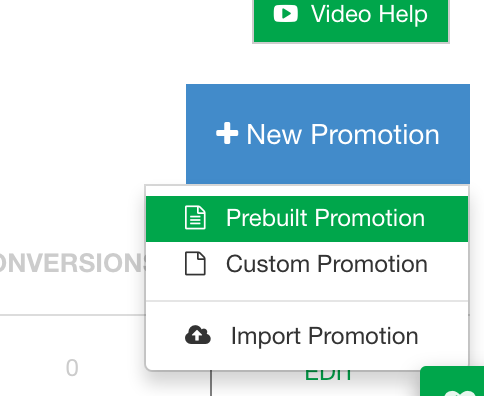
- After choosing your template you will be sent to the design canvas. After editing the pre-engagement area to ask for only an email, head to the post engagement area:
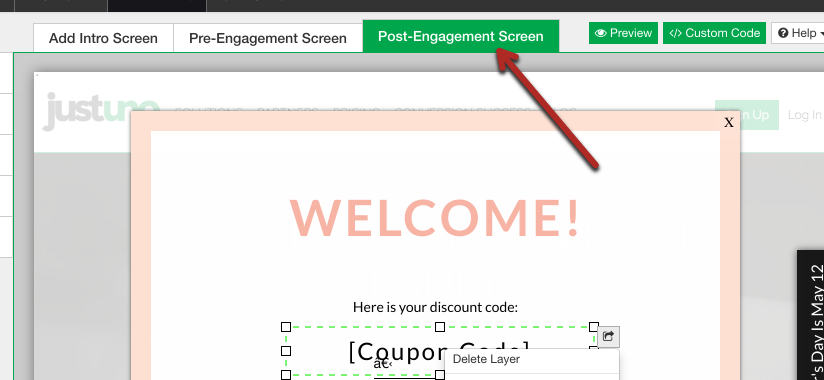
- Here you will find the coupon code presenter, delete the code here:
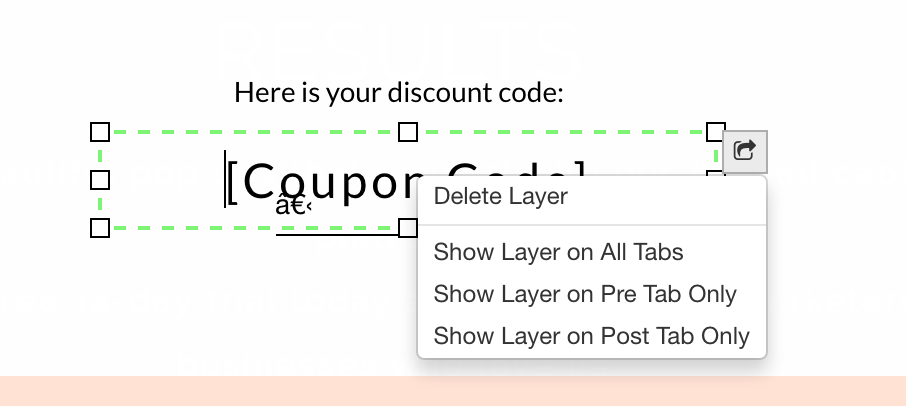
- Now you have an overlay with no code! Replace the "here is your discount code" text with a simple "thank you for signing up" text.
- Please note: you MUST have a post-engagement screen for the email to be captured. If you do not want a user to have to click on the "x" or "thank you" close button you can use this article for an automatic close feature.
Visit Justuno @justuno.com
