- V3 Knowledge Base
- Products and Features
- Design Tool
Using Google Fonts
Below are a few steps you can take to establish a Google Font on your design.
Last update: 12/15/2021
Instructions
1. Select the desired text and choose the Google Fonts option under the fonts tab when the edit bar comes up.
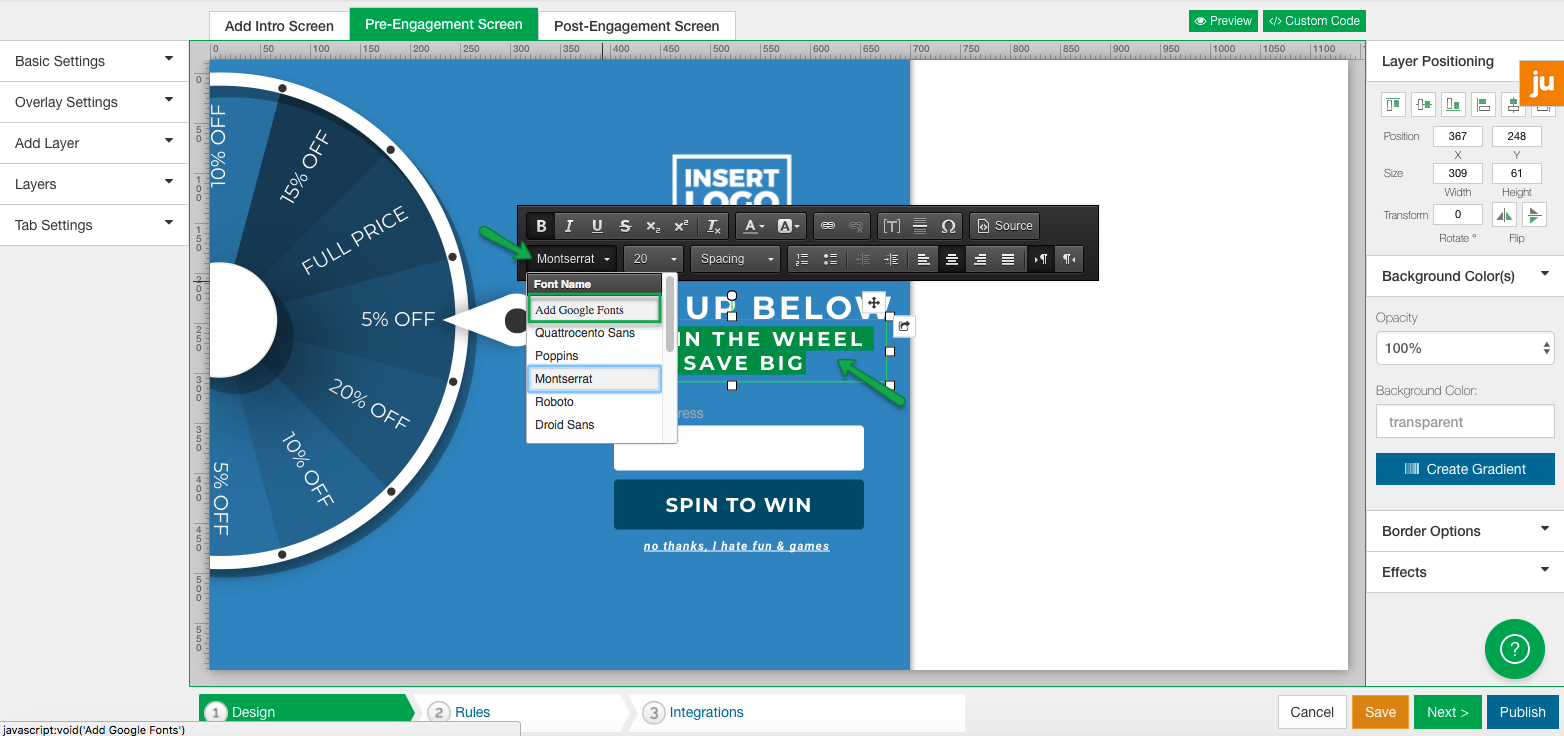
2. You will be prompted with the option to search for your desired font. Select the font and click "Add Font"
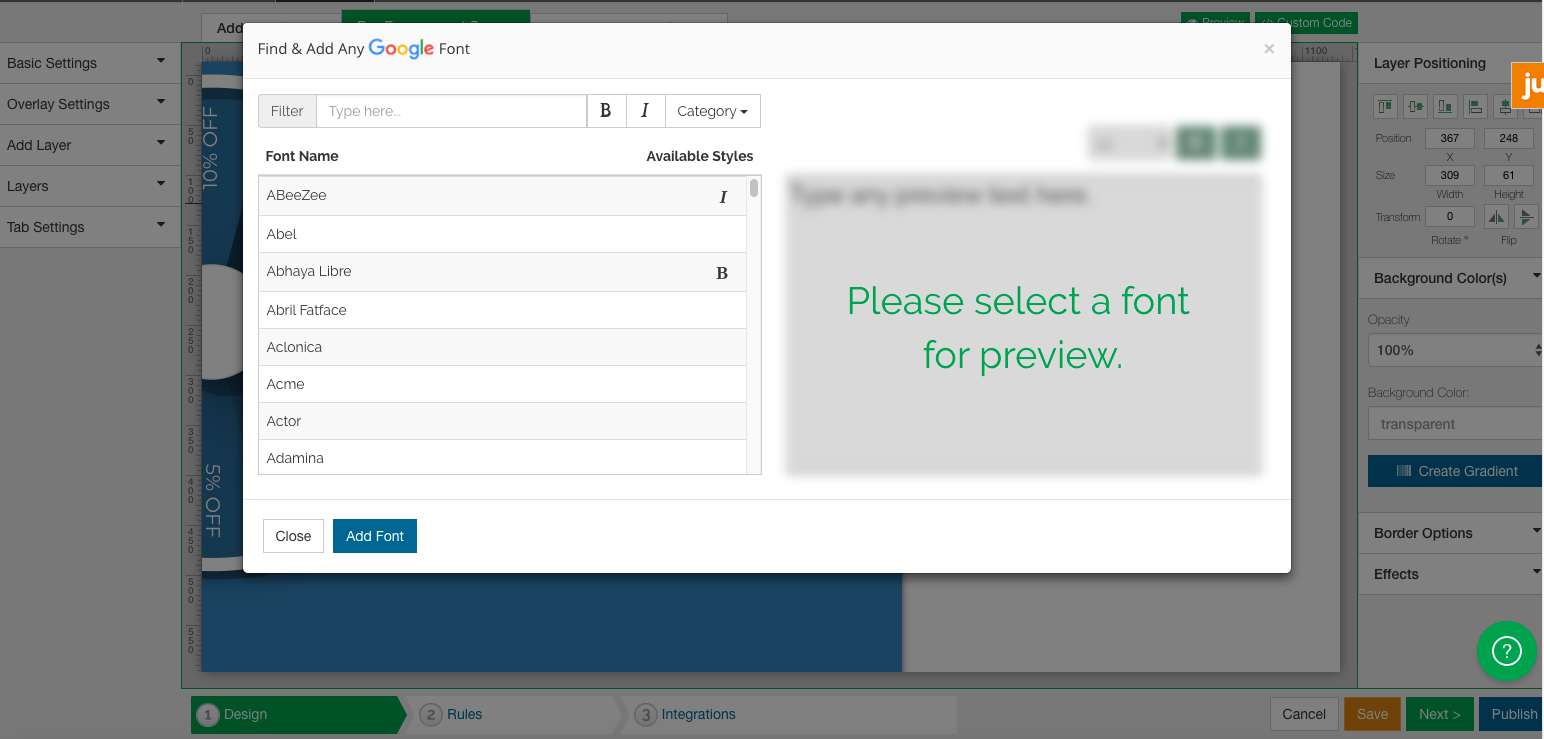
3. The prompt will disappear and you will be left where you started. Reselect the text and you can now search within our font list for the desired Google Font you selected. Normally, it appears right below the Google Fonts option.
Visit Justuno @justuno.com
