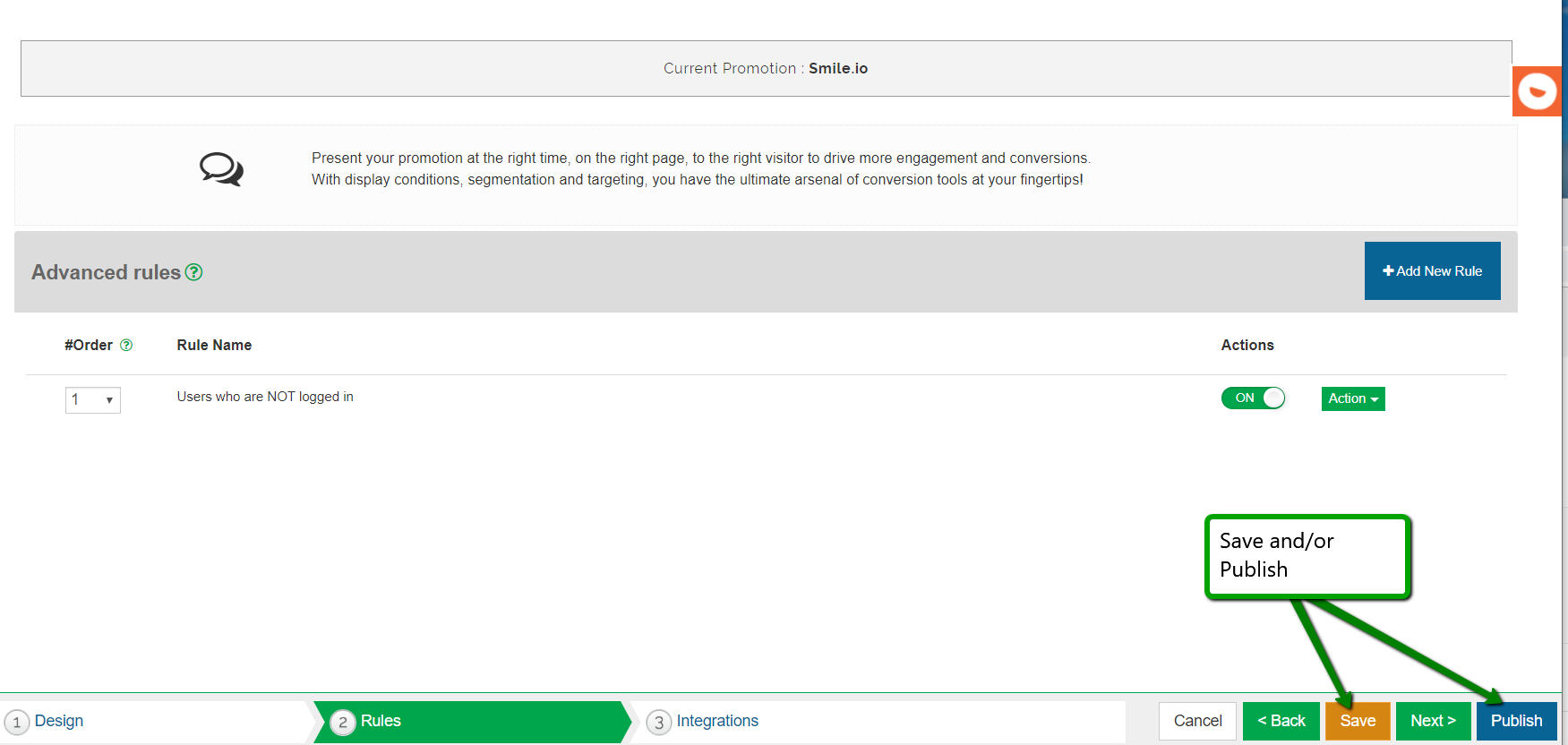Shows how to create a promotion; specifically to prompt customers to sign up for a store account by offering them Smile.io rewards points.
Last update: 12/1/2021
Instructions
1. Install Smile.io app on your site and set up your account. Within Smile make sure you create a sign-up earning rule to reward customers with points. This app allows you to reward your customers for completing valuable actions such as making purchases or referring friends.
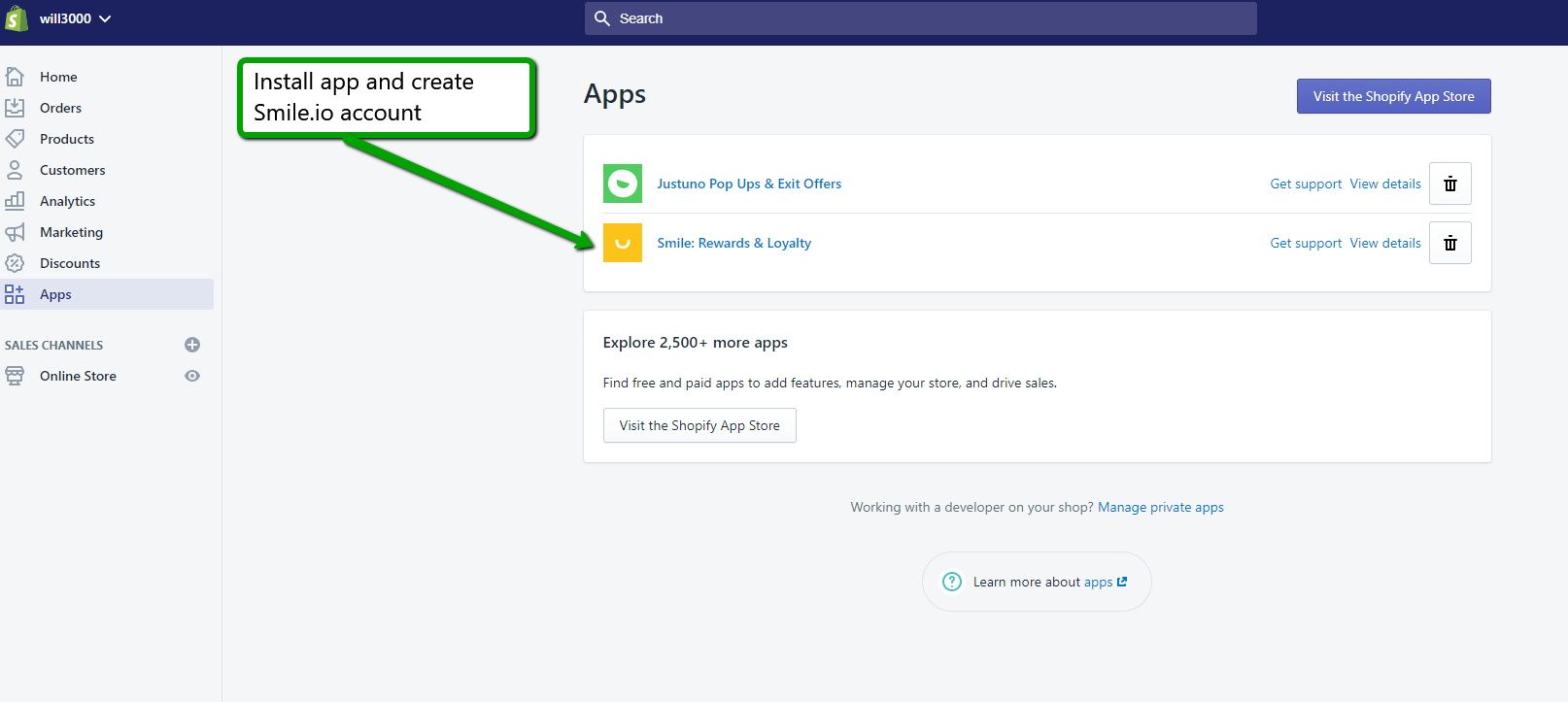
2. Create an unlocked promotion with a "CTA" layer (outlined in blue below).
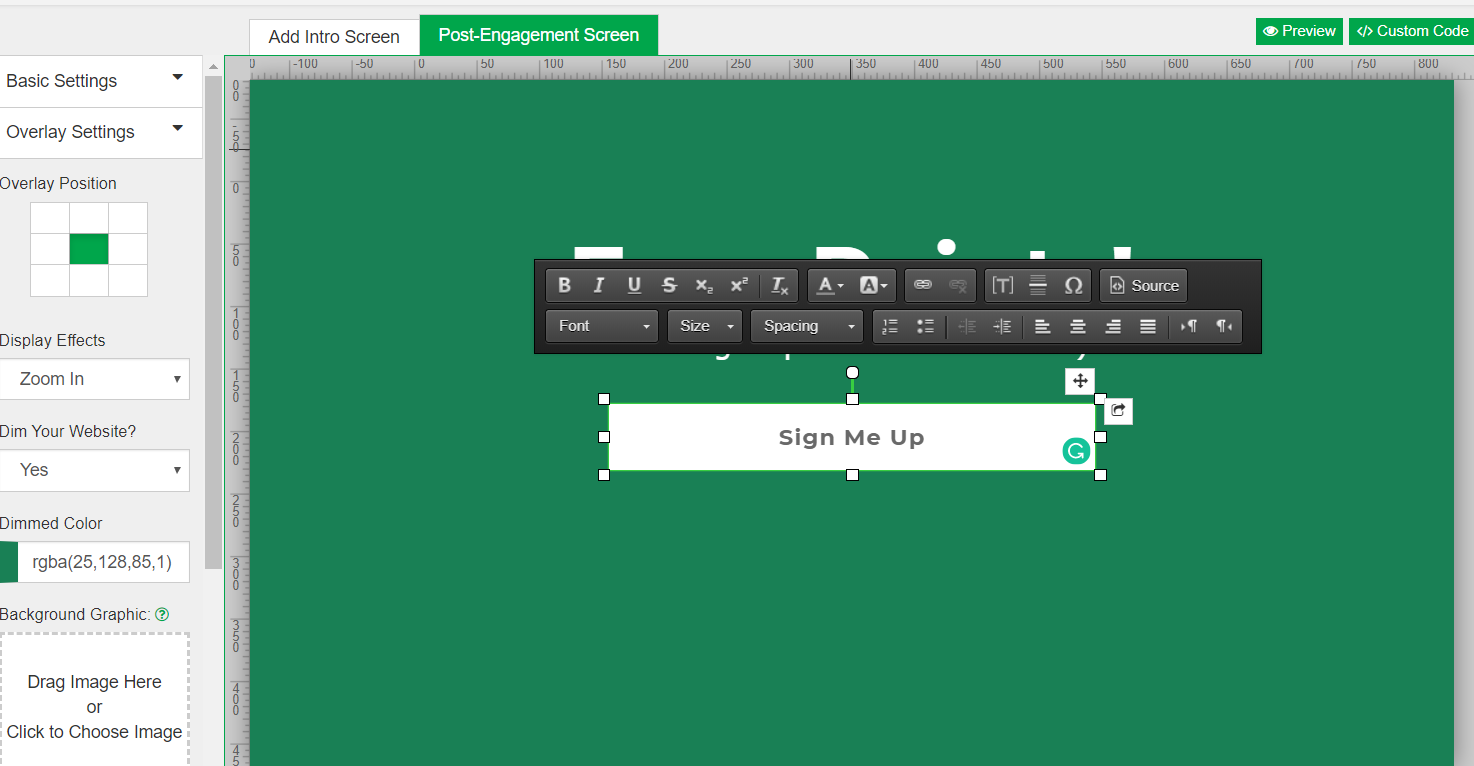
3. Find the URL for the account registration page of your website and paste it into the "Link URL" of your CTA layer (outlined in red above). If you click on the "CTA" layer in the design canvas the options for it will appear on the right side of the page. Here is an example of a possible account registration page URL on a Shopify site: https://reallycoolstore.myshopify.com/account/register
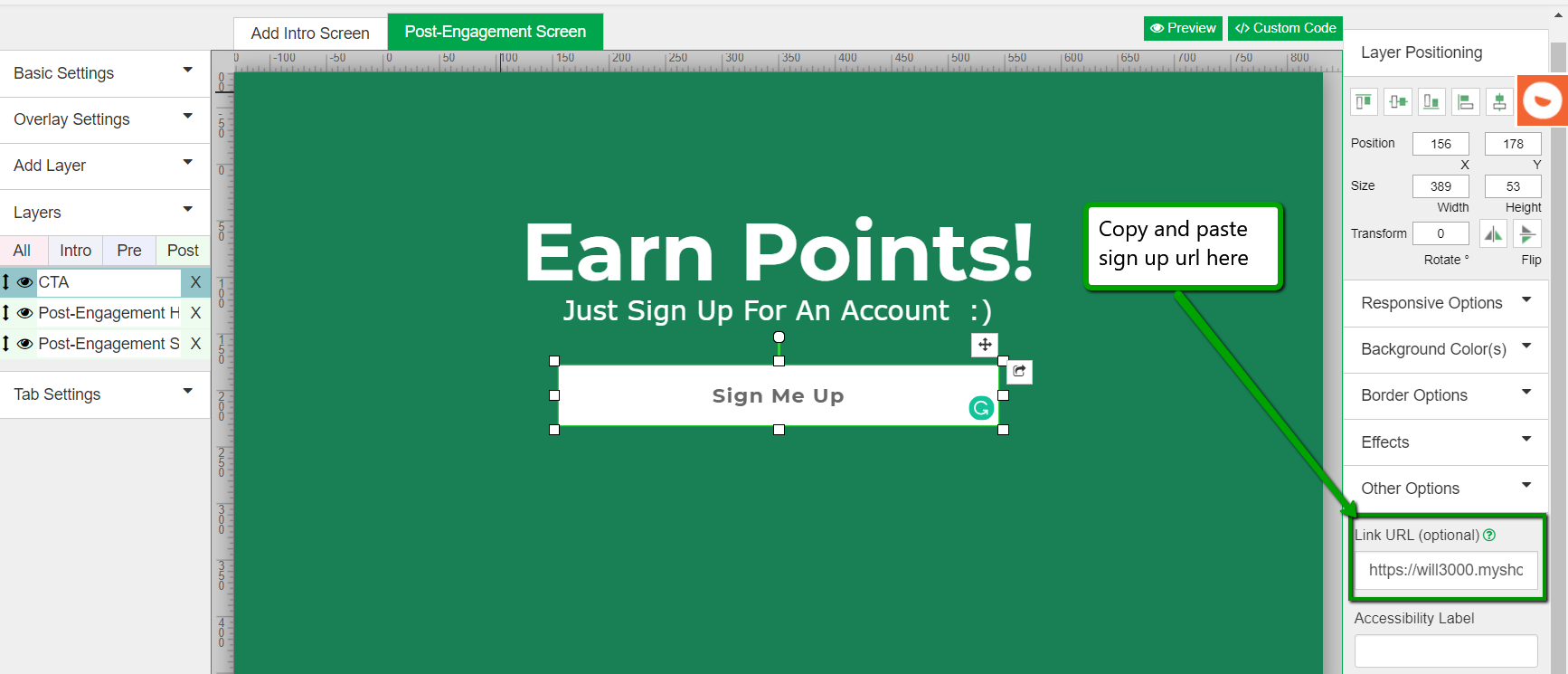
4. Create a targeting rule that shows the popup to users who are NOT currently logged in. To do this, go to the "Rules" section of the design canvas and add a new "Advanced Rule". Click on the "Custom Values" dropdown on the right side of the page (outlined in red below).
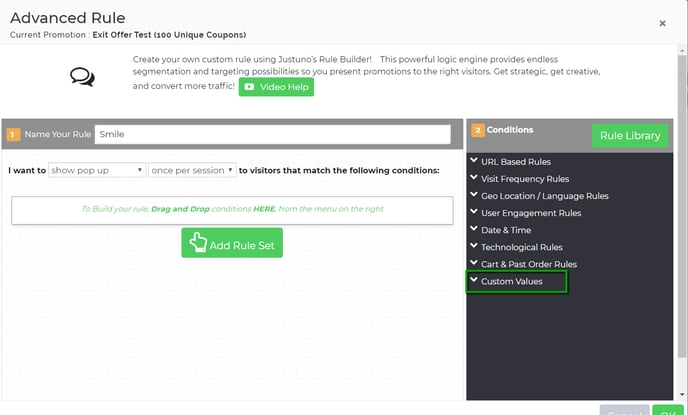
5. Drag the "Javascript Value" condition over to your list of rules. In the "Evaluate Javascript" field copy and paste this:
SweetTooth.customer
Then select the "Does Not Exist" option from the dropdown next to it. These options are shown below outlined in red.
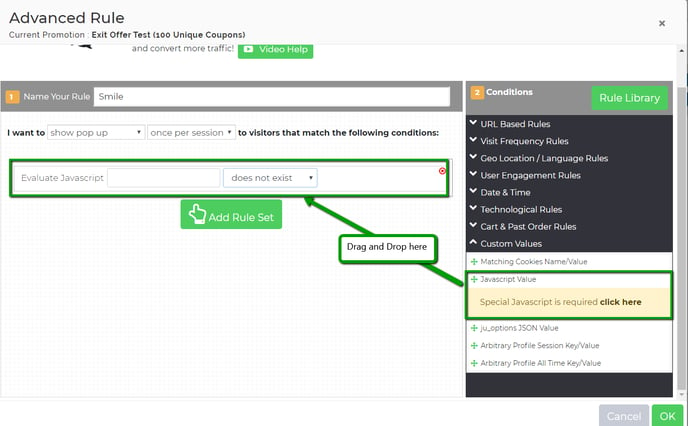
6. Save and publish your promotion.