By using this code below and replacing the tracking number (Pixel ID), you can track Facebook leads and more from paid Facebook ads:
Place the code below within the Custom code - Popup JS section of your overlay as shown below.
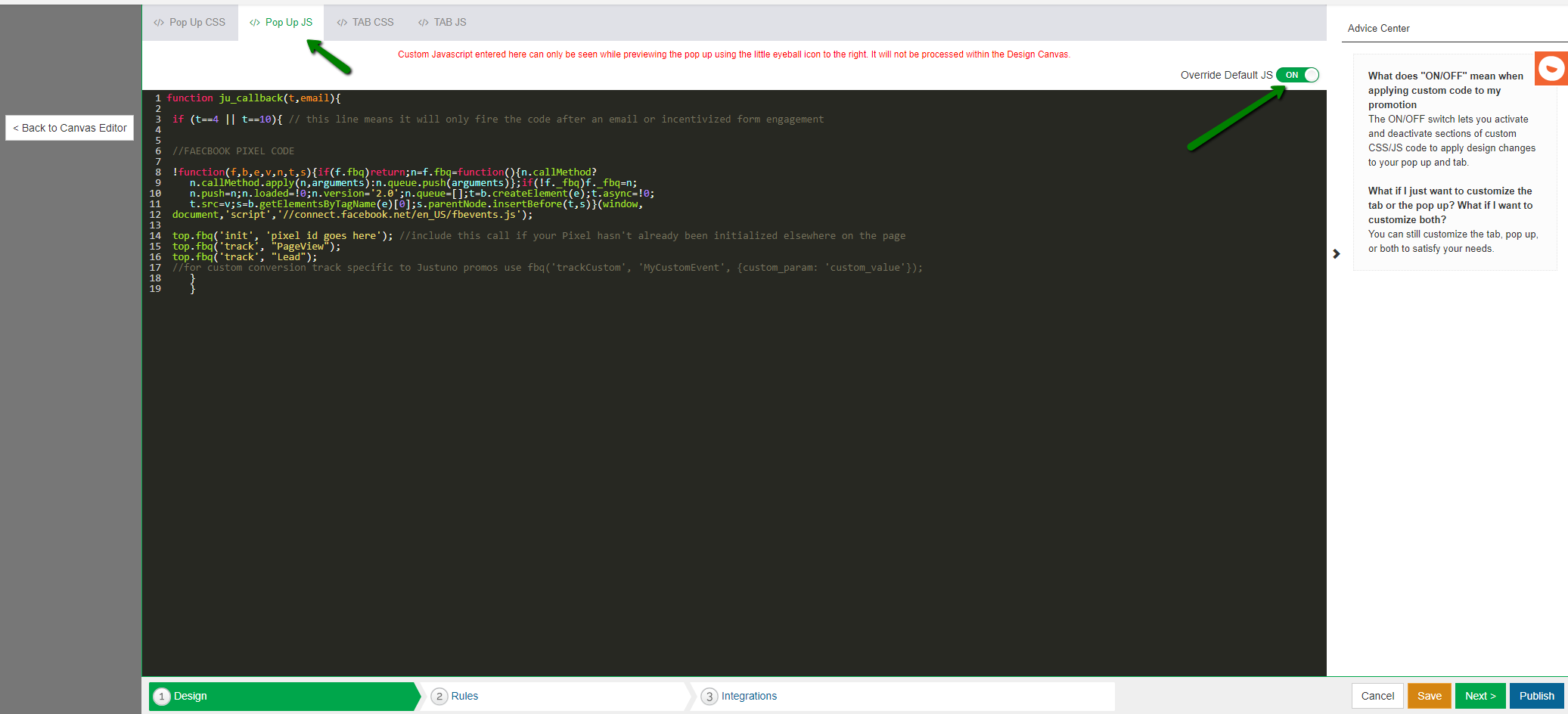
function ju_callback(t,email){
if (t==4 || t==10){ // this line means it will only fire the code after an email or incentivized form engagement
//FAECBOOK PIXEL CODE
!function(f,b,e,v,n,t,s){if(f.fbq)return;n=f.fbq=function(){n.callMethod?
n.callMethod.apply(n,arguments):n.queue.push(arguments)};if(!f._fbq)f._fbq=n;
n.push=n;n.loaded=!0;n.version='2.0';n.queue=[];t=b.createElement(e);t.async=!0;
t.src=v;s=b.getElementsByTagName(e)[0];s.parentNode.insertBefore(t,s)}(window,
document,'script','//connect.facebook.net/en_US/fbevents.js');
top.fbq('init', 'pixel id goes here'); //include this call if your Pixel hasn't already been initialized elsewhere on the page
top.fbq('track', 'PageView');
top.fbq('track', 'Lead');
//for custom conversion track specific to Justuno promos use fbq('trackCustom', 'MyCustomEvent', {custom_param: 'custom_value'});
}
}
Want to supercharge your onsite promotions? Check out Justuno Plus, a premium plan for marketers featuring exclusive access to our AI product feed, a dedicated CRO Strategist, and more. Justuno Plus
