How to: Manually Install Justuno on Shopify/Embed on Shopify Checkout Pages
Since Shopify hosts its checkout page in a separate session, customers don't have direct access to the checkout.liquid file. Follow the steps below for our work-around installation of Justuno on Shopify checkout pages:
NOTE: BEGINNING ON FEB. 1st 2019 ALL Additional Javascript code that is not DIRECTLY related to Google Analytics will not be accepted by Shopify. This WILL NOT affect any existing Shopify stores that were opened before this date.
Step 1: Head to the embed code section in your Justuno account and copy the embed code
WARNING: The following image does not display your embed code. Make sure you are logged into the correct Justuno account, and then in the admin settings of that account you will find the embed code:
https://www.justuno.com/admin/settings/index.html#EmbedCode
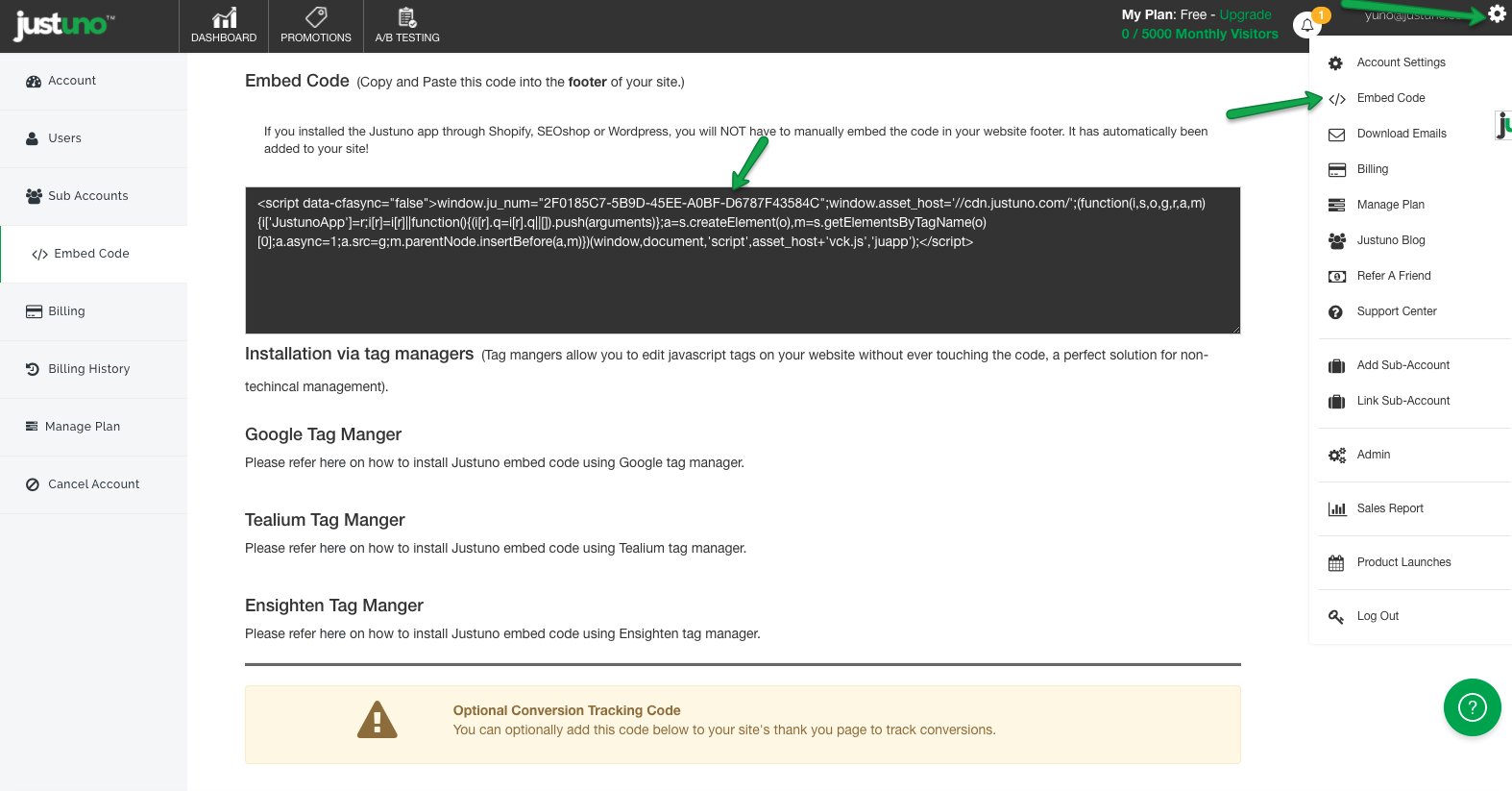
Step 2: From your Shopify admin, click Online Store, and then click Preferences
Step 3: Scroll down to the Google Analytics section and hit add custom javascript
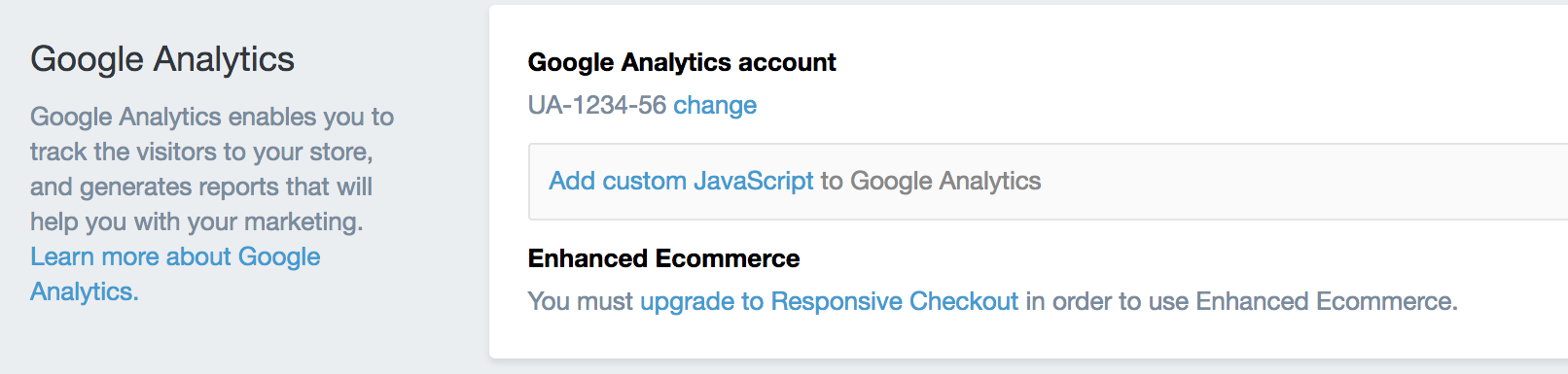
Step 4: Insert the Justuno embed code ABOVE any custom google analytics code already in the custom javascript area and REMOVE the <script> tags at the beginning and end of the Justuno code.
- There should be nothing before the "window.ju_num=...."
- Here is an example of how the Justuno embed code will look like when you remove the script tags
window.ju_num="ACCOUNT ID";window.asset_host='//cdn.justuno.com/';(function(i,s,o,g,r,a,m){i[r]=i[r]||function(){(i[r].q=i[r].q||[]).push(arguments)};a=s.createElement(o),m=s.getElementsByTagName(o)[0];a.async=1;a.src=g;m.parentNode.insertBefore(a,m)})(window,document,'script',asset_host+'vck.js','juapp');
Step 5: Hit save and you're done.
Tags: checkout offers on shopify, install justuno on the checkout page for shopify, manual embed
