How to enable Auto Extras if you are using Shopify Billing
At a glance:
About Auto Extras
How to Enable
Last updated: 05/31/2022
About Auto Extras
This is very useful to ensure the account is not placed on paused when you need to continue running promotions. The traffic is treated as normal. When exceeded another auto charge will occur. This added traffic will not roll over to the next usage cycle.
If you select this option to be on, this helps add more traffic to the existing limit of the account. The charge and extra traffic vary with the account type you are currently under.
How to Enable
To enable the Auto Extras feature, please log into your Shopify account and upgrade your JustUno app subscription (you can remain on the same plan).
Within the upgrade process you will be prompted to activate the Auto Extras feature (screenshot below). Activate this feature and complete the upgrade.
Below is a screens shots of what occurs when you visit the upgrade page in Justuno and select a plan to continue to Shopify Billing.
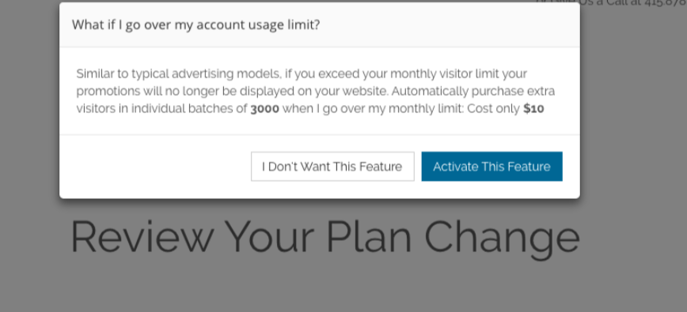
The above is tied to our first pro plan option. If you agree, you will see the next screen below within your Shopify store to fully accept the auto charges.
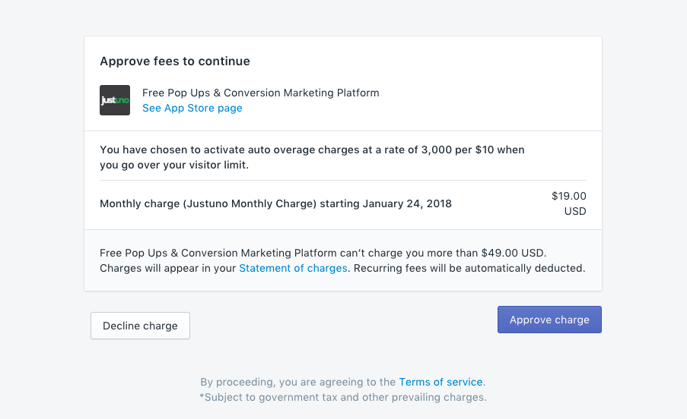
If you ever want to deactivate this, you must visit the Manage Plan section, under account settings and re-select your plan to be prompted with the option when continuing to Shopify.
More details on how the billing will look in your Shopify account after the change can be found here:
Shopify App Prorating, Upgrades, and Downgrades
