Instructions for sending an automated email that holds your customer's coupon code
At a glance:
Last update: 12/22/2021
Introduction
Sometimes customers forget about their promotional code or do not use it. This is a way to drive traffic back to your site by emailing them the code as well as showing it right on your site. Here is how to set this feature up:
Instructions
1. From your promotions area head to the action buttons and click the Options then select Edit Design.
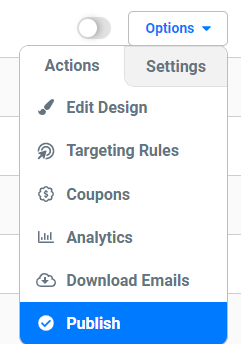
2. When you're in your design canvas, make sure the email area is highlighted then head to the upper part of the design canvas to find the email settings. Click the little envelope icon.
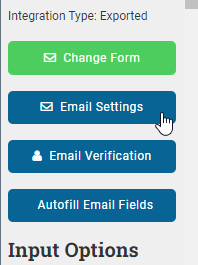
3. There you will find the toggle button for the "Send Email After Subscribing" Feature. Turn it on if it's not already activated and you'll find the area to edit the email.
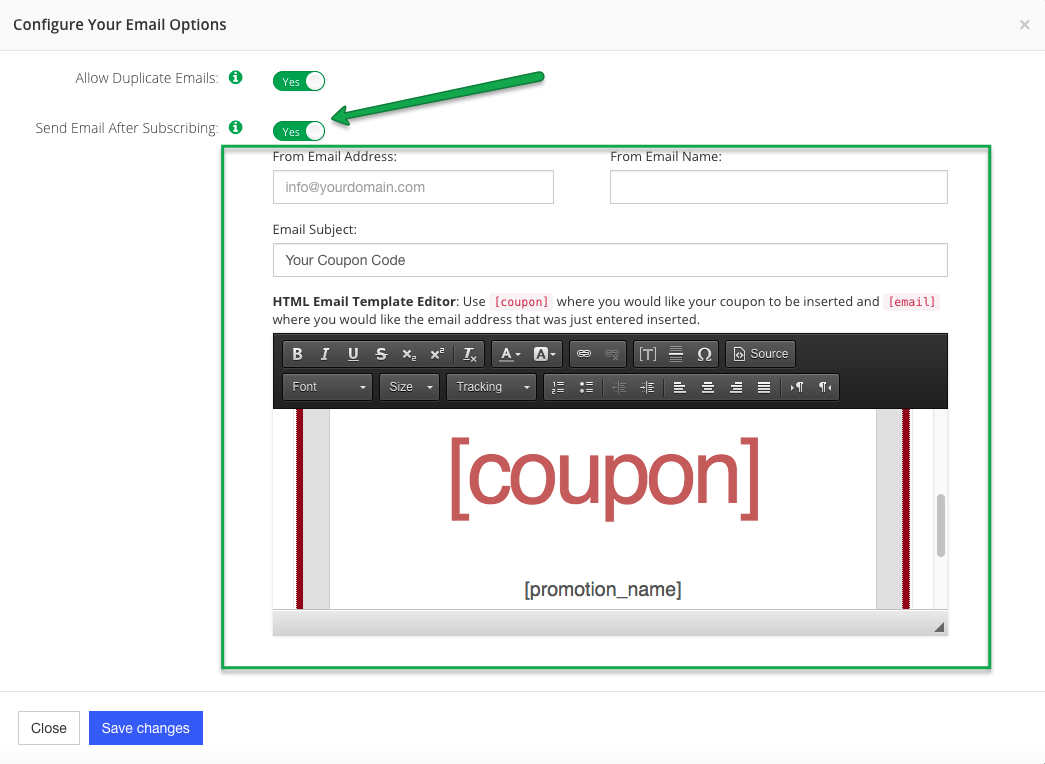
Important note: You do not need to change the [coupon] area as that will pull the code for you. This is important for users using unique coupon codes
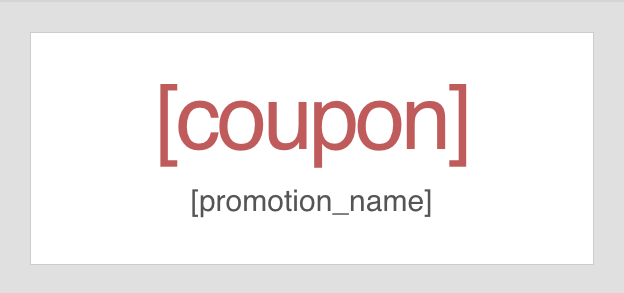
Visit Justuno @justuno.com
