Covers how to set up the SendGrid Integration via Justuno
At a glance:
Intro
Instructions
Last updated 8/17/2022
Please Note: This email service provider does not offer SMS capture services. You cannot pass SMS numbers to your ESP with this integration and any existing SMS integration will be disconnected.
Intro
This article will help set up Sendgrid into the Justuno promotion, currently, this does not support additional SMS integrations such as SMSbump, Postscript, etc. This will only send emails to Sendgrid.
Instructions
- Create a SendGrid Email Marketing list if you have not done so already.
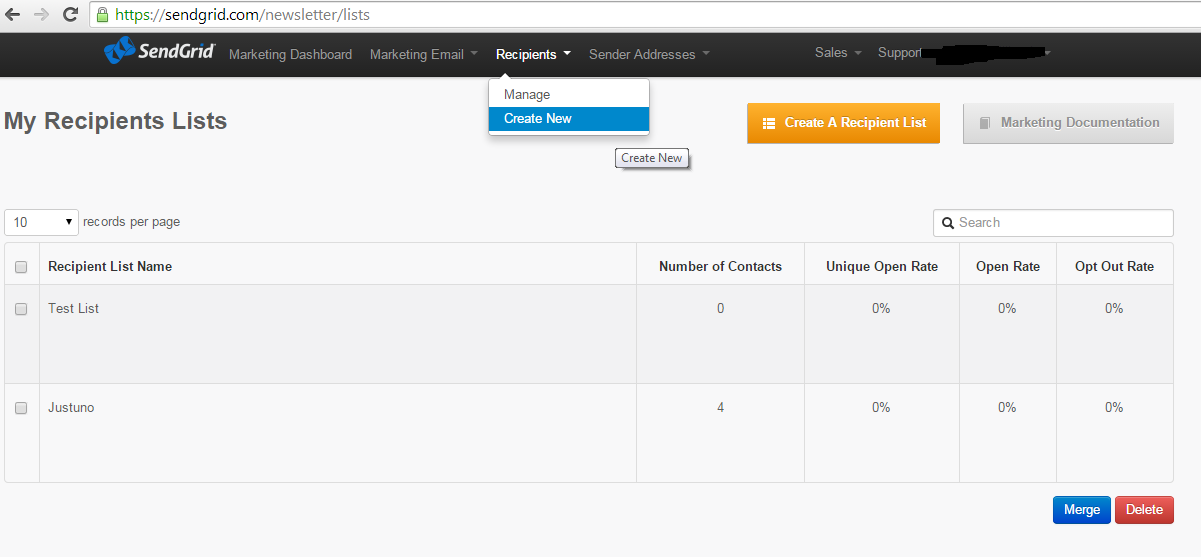
2. Once your promotion is created, edit the promotion by clicking the Options menu, and selecting Edit Design.
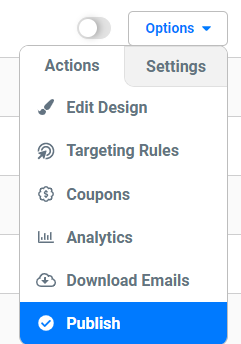
3. On the right-hand side, select the green 'Change form' button. Search and select Sendgrid:
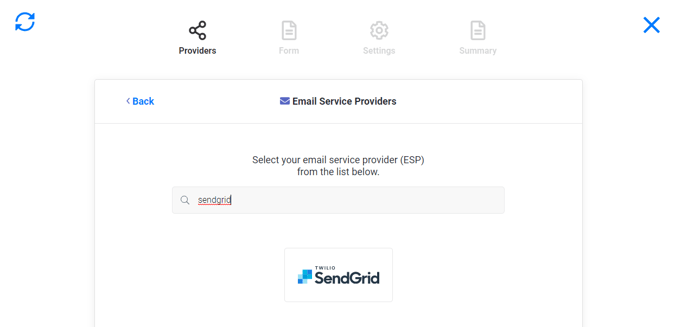
4. Enter your Sendgrid API Key and select 'Import API Key':
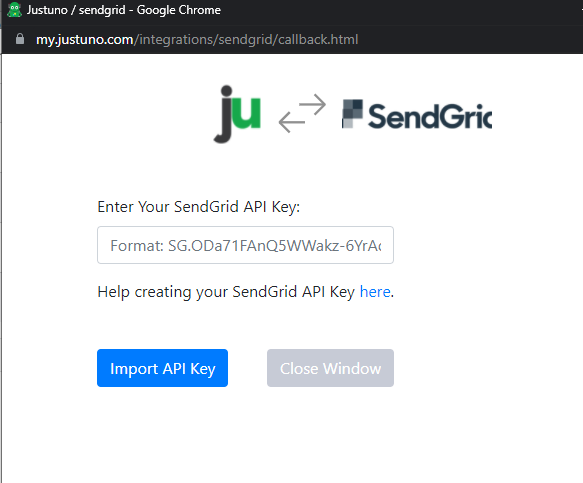
5. Select the list(s) that you would like to sync the contacts to.
6. Add any fields that you would like to appear on the form.
7. Make sure to save and publish and you should be all set!
Visit Justuno @ justuno.com
