- V3 Knowledge Base
- Products and Features
- Design Tool
Presenting a Hyperlink within an Overlay
Within the design canvas we've made it super easy to insert a hyperlink within your overlay. Highlight the text and head to the hyperlink button. There you can enter in the URL you would like to be presented!
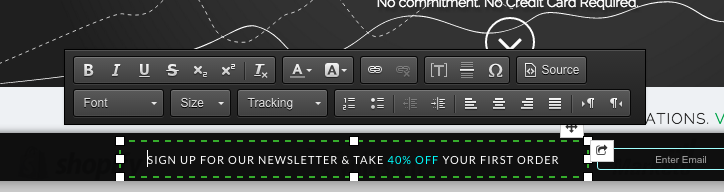
If for any reason you need to use code to input a link simply replace the green areas with your URL and text that you want to be displayed and place this code directly into the CSS section of the overlay:
