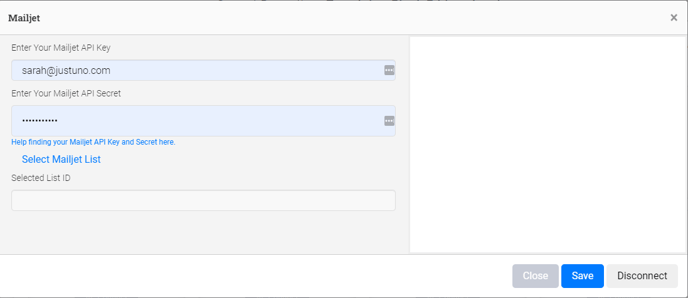In this Justuno support article, we will cover how to connect the Mailjet ESP to your Justuno promotion.
At a glance
Prerequisites
Instructions
Last update 9/30/2021
Please Note: This email service provider does not offer SMS capture services. You cannot pass SMS numbers to your ESP with this integration and any existing SMS integration will be disconnected.
Prerequisites
- Log In to Mailjet and navigate to Account > API Keys here.
Copy your API Key and API Secret
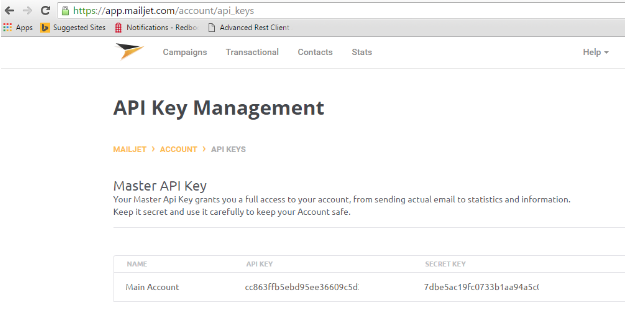
- Log in to Justuno and navigate to the Promotions page. Click the Options menu for the promotion you'd like to add the integration to. On the Settings tab, look for "Integrations."
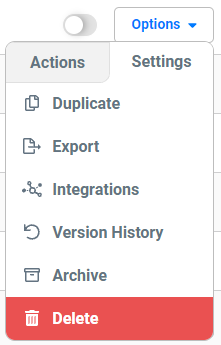
- On the "App Integration" tab, locate and click on the Mailjet "Connect" button to launch the configuration options.
- Enter your API Key and API Secret from Step 1 above, and select a List, then click “Save".
- Your Justuno contacts will now be added to the selected List in Mailjet.