Justuno Plus and Managed clients using Shopify can now add Shop to their lead captures
At a glance:
Introduction
Instructions
Last update: 06/20/2023
Introduction
Shopify has created the ability to allow visitors to sign into their Shop accounts on lead captures. According to Shopify "Shop Pay is an accelerated checkout that lets customers save their email address, credit card, and shipping and billing information. This can save your customers time when they check out, especially if they've already opted into Shop Pay on any Shopify store."
With this new feature, after customers authenticate with Shop, they're signed in to Shop Pay on your store. Their discount code is saved to their account, and when they complete a purchase on your store using Shop Pay, the discount code is automatically applied to their order. Continue reading to learn how to add this new feature to Justuno lead captures.
This feature is only available for Justuno Plus and Managed Services customers.
Instructions
Within a promotion on the left-hand side, there will be a button labeled "shop - enable now."
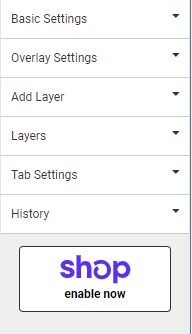
After clicking the button, a window will pop up to allow you to enable Shop on your promotion. Toggle the On/Off button to enable the setting, then click Save down in the bottom right.
Requires Shop Pay to be enabled on your Shopify store
Requires Justuno promotion to include a discount code layer
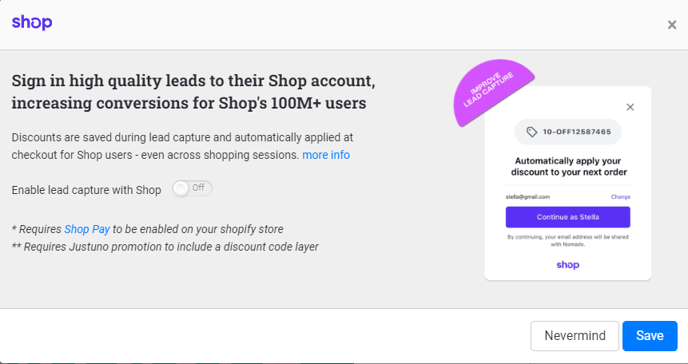
Visit Justuno @justuno.com
