- V3 Knowledge Base
- Integrations
- Email Integrations
INinbox Integration
Covers how to set up the Ininbox integration via Justuno
At a glance:
Last updated 9/1/2021
Prerequisite
- Log in to your INinbox account and locate your API Key.
Instructions
- In the Justuno promotions page select Options > Settings > Integrations.
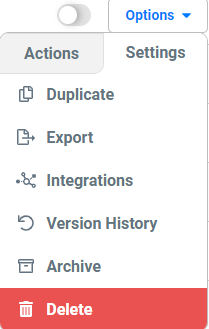
- Select ininbox:
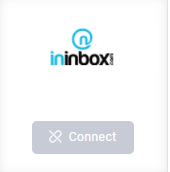
- Enter your INinbox API Key and select your list ID:
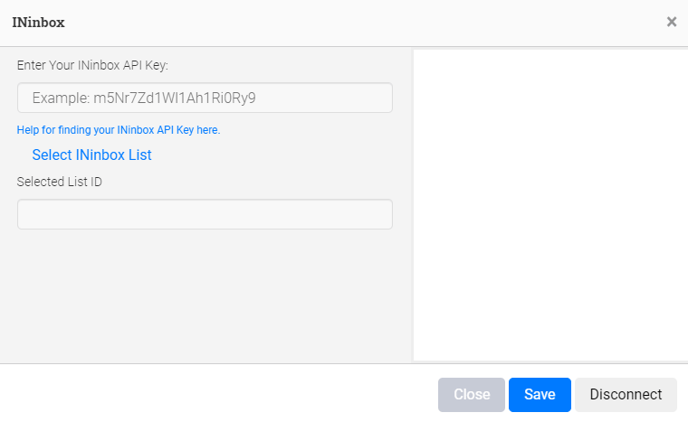
- Save and publish your promotion. Your Justuno will now sync new signups to your selected INinbox list as they come in.
Visit Justuno @ justuno.com
