- V3 Knowledge Base
- Integrations
- Email Integrations
Infusionsoft Integration (Keap)
How to integrate Justuno with Infusionsoft Integration (Keap).
At a glance:
Prerequisite
Instructions
Last updated 9/1/2021
Prerequisite
This article only applies to Keap Pro users
- You will need to know the following information to connect with your Infusionsoft Account.
- API Key
Find your API Key here - Sign In URL
Reach out to InfusionSoft to find this information
- API Key
Instructions
- In the Justuno promotions page select Options > Settings > Integrations.
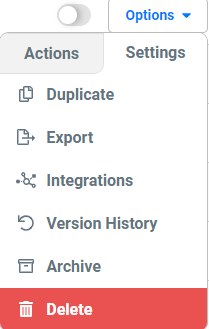
- Select Infusionsoft:
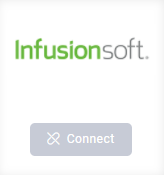
- Enter your INinbox API Key and select your list ID:
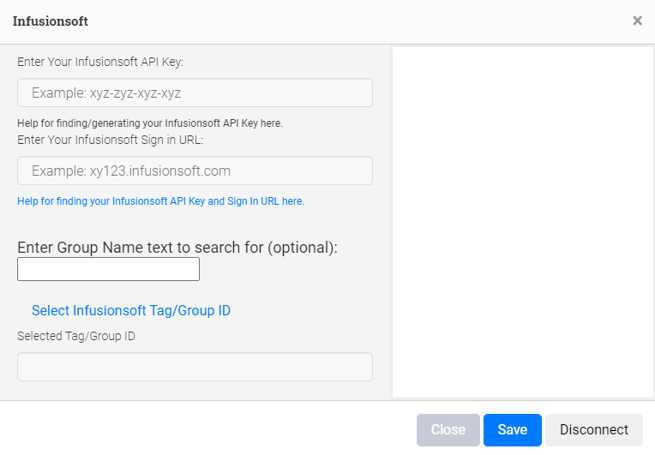
- Save and publish your promotion. Your Justuno will now sync new signups to your selected Infusionsoft list as they come in.
Visit Justuno @ justuno.com
