How to Generate Analytics Reports for Individual Promotions
Last update 10/07/2021
Instructions
1. Hover over your desired promotion, then click the analytics icon.
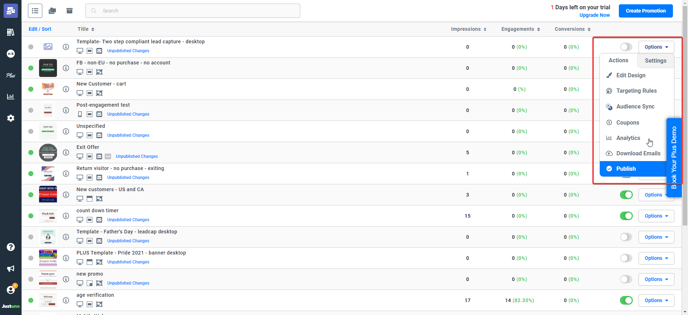
2. Understanding what data the report lists off can be understood by visiting the following article: Justuno Term Breakdown.
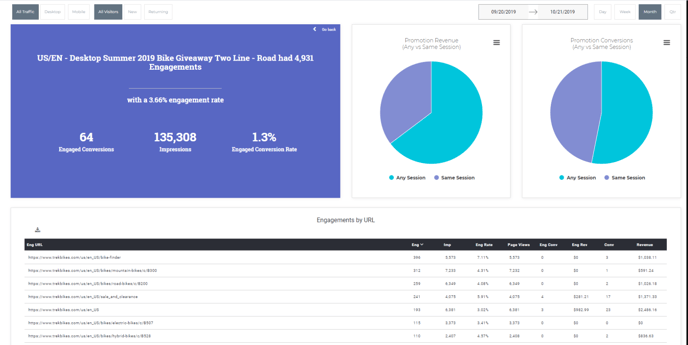
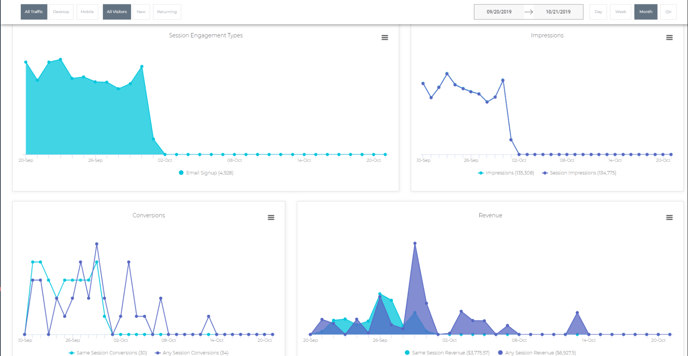
For general information regarding our Analytics dashboard, the following articles explain each section
NOTE: The following articles refer to viewing promotion-wide analytics, and are not to be treated as a continuation of the individual promotion reporting feature that this article covered above.
- Exit Analytics
- Source Analytics
- Landing Analytics
- Promotions Analytics
- Country Analytics
- Conversion Analytics
- Cart Abandonment Analytics
- Emails Collected Analytics
Visit Justuno @justuno.com
