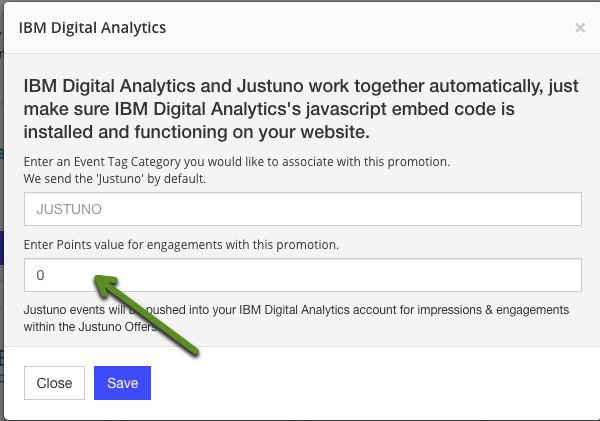- V3 Knowledge Base
- Integrations
- Email Integrations
IBM Digital Analytics Integration
In this Justuno support article, we will cover how to setup the IBM Digital Analytics integration for your promotion.
At a glance:
Introduction
Instructions
Last update: 6/13/2022
Introduction
If you are already an IBM Digital Analytics customer and have their javascript embed code already on your website Justuno will automatically push Justuno-related points, however, if you would like to add different point values for specific promotions here is how you would do it!
Instructions
Step 1: Head to the promotions area, hit Options -> Settings, then Integrations:
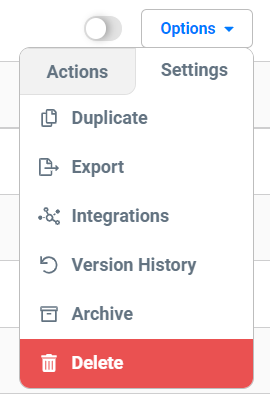
Step 2: Then find the IBM integration and hit configure, here is where you can enter in your point values!