A walk-through on how to update the billing information on your Justuno account.
At a glance:
1. Instructions on Justuno Account
2. Shopify Billing
3. PayPal option
Last update 11/05/2021
Instructions
How to update your billing information:
1. From your dashboard head to the settings section and locate Billing.
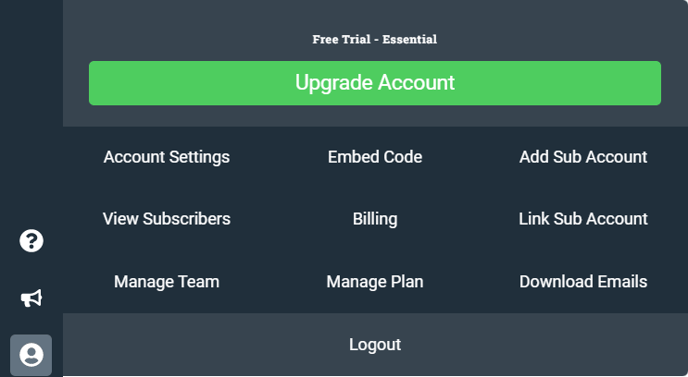
Update Billing details within Shopify
2a) Head to your Shopify account and access your settings, then select Billing
.png?width=688&name=LWR_Recording%20(6).png)
2b) Then update the details from within your Shopify account
.png?width=688&name=LWR_Recording%20(7).png)
PayPal option
You can now select your plan and pay with a credit card or link with the new PayPal option!
.png?width=688&name=LWR_Recording%20(5).png)
To update the payment details if you pay with PayPal, head to your account and update the payments section:
.png?width=688&name=LWR_Recording%20(8).png)
More details can be found on PayPal's support articles:
