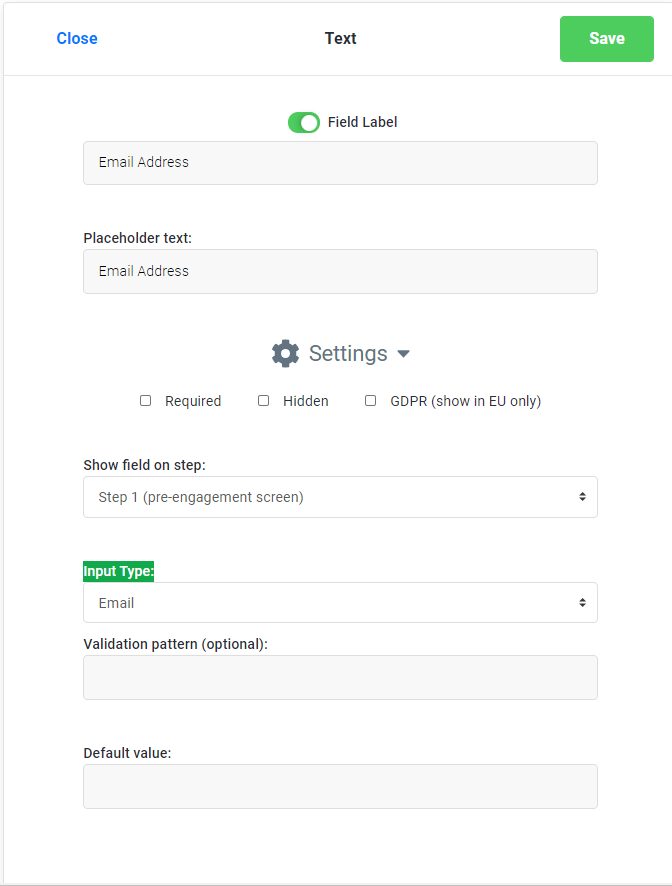This guide will help guide you through enabling autofill on your Justuno forms
At a glance:
Last updated 3/16/2021
Prerequisites
Without setting the Input Type to Email, this feature will not work.
1) Update the form field email box and set the "Input Type" to Email. This will let the browsers know that this will be an email and will help it pull the credentials:
2) Make sure that the Justuno embed code has been added to the checkout page.
This feature will auto fill all email fields on your website with the email address previously entered by your visitor while engaging with with one of your Justuno promotions during the same session.
Enabling the autofill within the design canvas
Once the pre-requisites have been completed we can enable the autofill from within the design canvas.
1) Click on the email layer from within your design canvas
2) Select the "Form Options", then click the "Autofill Email Fields" button found on the right hand side.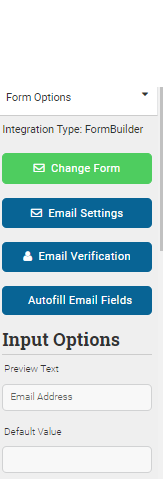
3) Click "Save & Enable" and this will automatically turn on the feature.
Now the autofill should be enabled! If testing make sure that your browser has the autofill savings saved or this feature will not work as there is no data saved on the users end.