We provide two different methods for passing arbitrary values to Justuno for use with our targeting rules.
Method 1 - call this javascript function to store arbitrary key/value pairs in the user's profile:
<script>
window.juapp=window.juapp||function(){(window.juapp.q=window.juapp.q||[]).push(arguments)};
/*
replace the [...] portions below with the actual key / values. */ juapp('arb','[key example : first_name]','[value]'); juapp('arb','[key example : location]','[value]'); </script>
Step 1: Place this custom JSON object on your page and add any arbitrary keys to the targeting object:
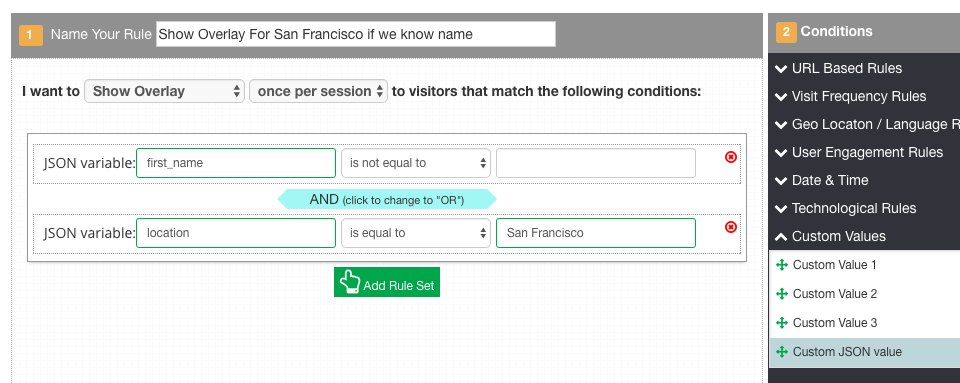
Method 2 - placing a json object on any page you wish to utilize the rules:
<script>
/*
replace the [...] portions below with the actual key / values. */ var ju_options = { 'targeting': { '[key example: first_name]':'[value]', '[key example: location]':'[value]' } }; </script>
Step 1: Place this custom JSON object on your page and add any arbitrary keys to the targeting object, then use a similar method to the targeting rule above
