- V3 Knowledge Base
- Advanced Technical Use Cases
How to Initiate a Phone Call on a Mobile Promotion
If you are running a mobile promotion and have a link to call in to your store, you can use the standard link button to ensure a call can be made.
Using the link option
Step 1. Highlight the text and click the standard link button on the hovering black editor
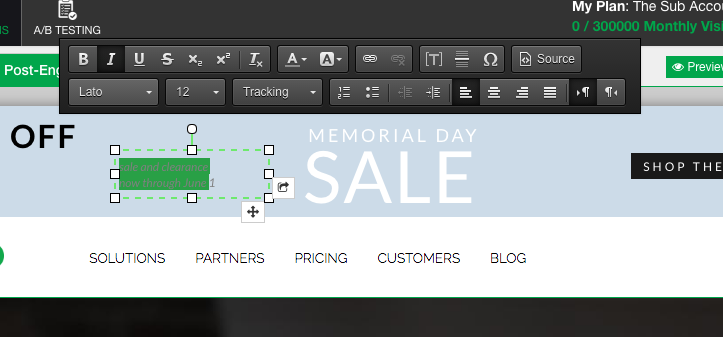
Step 2: Within the protocol drop down menu hit other, then within the URL type tel:YOURNUMBER.
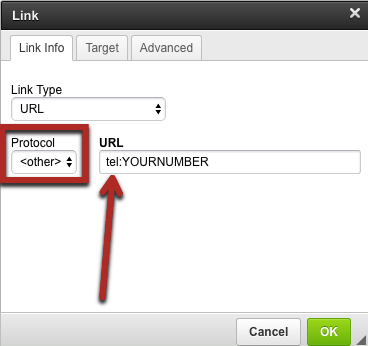
You are all set.
TAGS: calling from mobile, mobile phone call promotion
