In this Justuno Support article, we will provide instructions for canceling your Justuno account
Last update 2/21/2023
NOTE: For Shopify users, uninstalling the application will NOT end your billing. You must follow these steps to ensure that you will no longer be billed. Shopify billing customers need only to delete the app.
Cancel/Deactivate Justuno
1. To cancel your Justuno plan, log into your account and hover over the My Account icon, then click Account Settings.
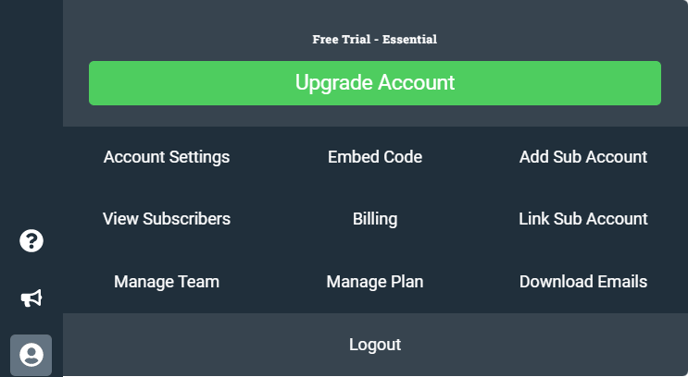
2. Once you are in the account settings section, click Cancel Account.
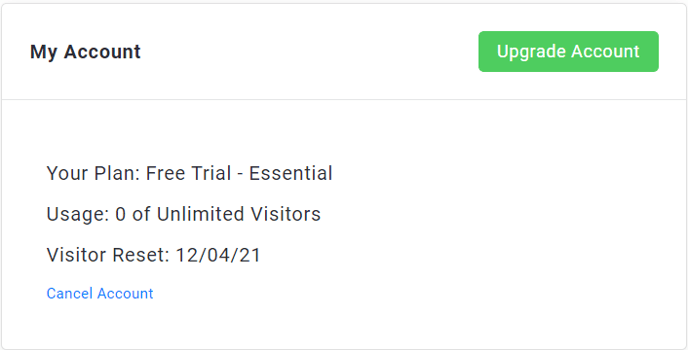
3. Click 'Continue Cancellation'
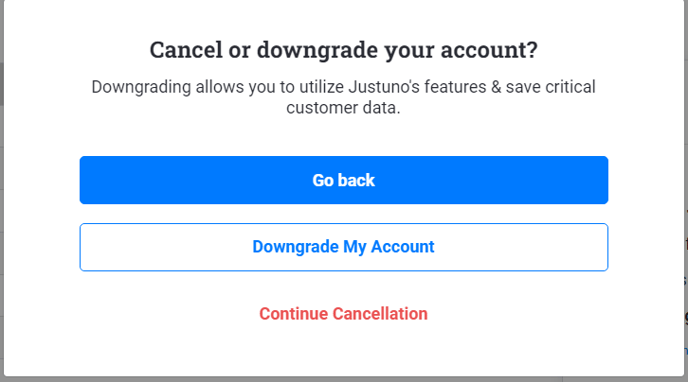
4. Scroll to the bottom of the page and hit 'Complete Cancellation & Delete Account' to finish the cancellation process.
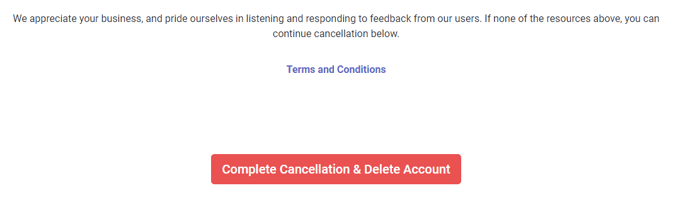
Visit Justuno @ Justuno.com
