Learn how to program your promotions to trigger around special holidays and more
Last update 10/07/2021At a glance:
Introduction
Instructions
Introduction
The start and end date option is available to present promotions for website visitors; this is a way to create promotions prior to a special event or holiday, and automatically shut them off when the special ends. Justuno allows you to decide how and when your promotions will deploy.
Instructions
1. On the promotions page, select Options on the promotion you'd like to add this to, and then select Edit Design.
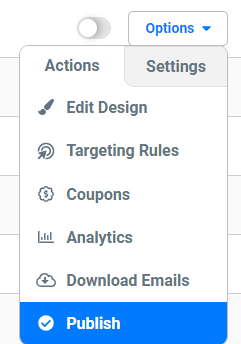
2. Find Basic Settings in the top left corner. Set the applicable dates and times.
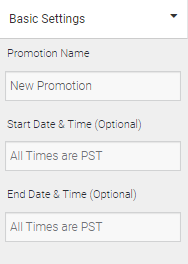
3. Remember: log in after the promotion expires to ensure you will have an overlay on your site
Visit Justuno @ justuno.com
