This Justuno support article covers adding social options such as the Twitter tweet to your promotion
At a glance:
Introduction
Instructions
Last update 10/12/2021
Introduction
Seeking a way to integrate your various social media accounts into your Justuno promotion? Our social network functions include Twitter Tweet, Twitter Follow, Pinterest Follow, LinkedIn Follow, and LinkedIn Share. Grow your promotions' awareness by leveraging your various social media networks. Please note that each functionality is subject to the policies of their respective owners, and can change at any time.
Instructions
1. In order to add social options to your promotion, you will first need to navigate to the promotion in question and click the Options menu. Then select Edit Design.
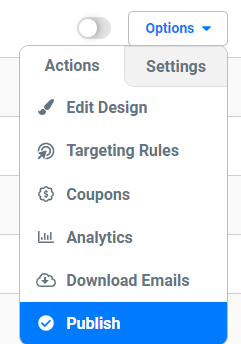
2. Once in the promotion's design canvas, find the Social Networks group, and expand it. Then choose the right one you would like to add, and it will appear on your canvas. Note: due to Instagram's policies we do not currently offer an Instagram follow button. Read more about this here. You can still link to an Instagram account with a CTA layer.
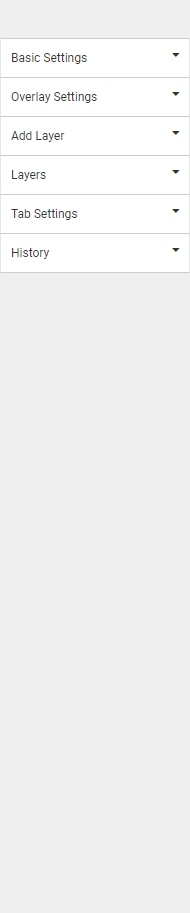
3. To link a button to your social account, simply click on the button and the standard options menu will open in the right-hand toolbar. Enter the relevant social account information in the fields.
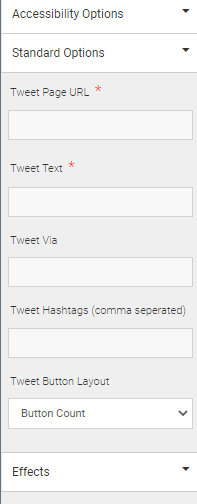
Visit Justuno @justuno.com
