Covers how to quickly and easily add the FB messenger opt-in checkbox to your Justuno promotion
Introduction
With our Facebook Messenger Opt-in plugin, you have the ability to integrate your Messenger bot with the Justuno visitor conversion suite.
You can add the messenger checkbox as an addition to your email capture campaign and incentive opt-ins while collecting email addresses at the same time!
Follow these instructions to add the opt-in plugin to your Justuno promotions:
Instructions
1. Head to the Justuno design canvas.
2. Hit "Add Layer" on the left-hand side and then choose the plugin's layer.
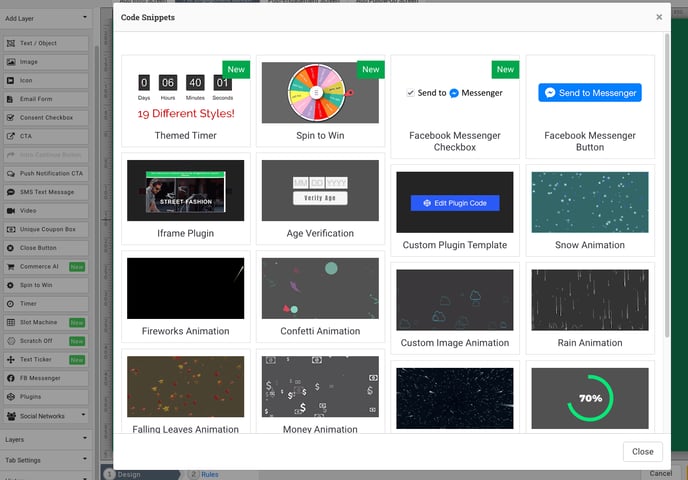
3. Choose the "Facebook Messenger Checkbox" option.
4. Once the layer is clicked, you'll see which integrations you can choose from. If you do not see your integration choose custom.
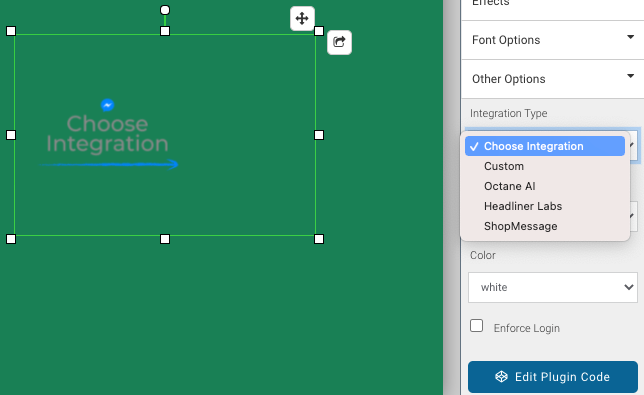
5. Set up your email integration and design your promotion. PLEASE NOTE: you will not be able to preview this opt-in within the Justuno backend. The promotion will need to have the messenger bot embed code for your website and be published and live to work.
