When auto extras are enabled, it will allow additional visitors on the site for an incurred charge to prevent Justuno promotions from not appearing on the site once the plan limit is met.
At a Glance
Introduction
Instructions
Last updated 12/09/2021
Introduction
By default, when a plan's visitor limit is exceeded the promotions will no longer appear on the site until the visitor reset occurs. To avoid this, auto extras can be used as they will add extra visitor sessions to your plan for that billing period for an additional charge. The extra visitors will not be rolled over to the next billing period.
This can be useful when there are busy months or if the total number of visitors is not enough to move up in the plan.
Instructions
1. log in to your Justuno account and access the Account Settings from the lower left-hand corner of the dashboard: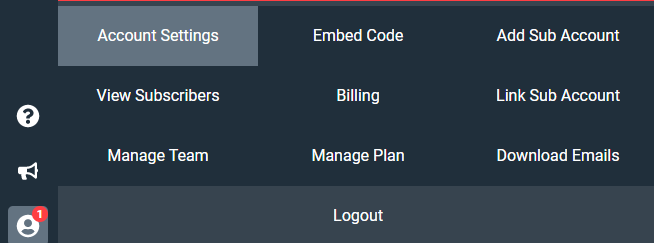
2. In the account settings, you can enable the Auto Extras in the bottom left corner: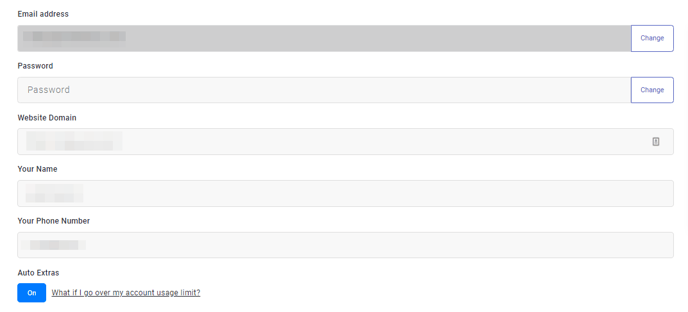
FAQ:
What happens if I go over the visitor limit in a time period and I do not have this feature enabled?
Justuno will stop running on the site and the promotions will not be available to your customers. There will be an alert in the dashboard when logged in as an admin so you will be notified.
Will charges roll over to the next pay period?
No, charges will be for the billing period where the visitor limit was exceeded only.
How much is the additional charge?
Prices may vary based on the plan account type. Please reach out to our billing team if you are interested in more details.
Visit Justuno @justuno.com
