In this Justuno Support article, we will cover how to exclude existing subscribers from seeing a promotion.
At a glance:
Introduction
Instructions
Last update: 05/06/2022
Introduction
You may desire to block existing subscribers. With Klaviyo, there is a cookie value that is placed on the user. Through a Javascript value, we are able to track if a returning customer has previously entered their email. Please note, if a customer clears their cookies and cache this rule will no longer work.
If you use another email marketing company, most likely they place a similar style of tracking. We recommend that you reach out to their support to find out if this is the case!
NOTE: In order for this rule to function properly you MUST be running the Klaviyo tracking script simultaneously.
To install the Klaviyo tracking script please reference the following article here. Shopify will offer this tracking code on the Klaviyo app install.
Code to Add to Your Website
// Replace " YOUR_API_KEY" with your public API key from Klaviyo.
<script
async type="text/javascript"
src="//static.klaviyo.com/onsite/js/klaviyo.js?company_id= YOUR_API_KEY"></script>
Instructions
Step 1: Create a Justuno Promotion, if haven't done so already you can follow this article for a basic email capture
Step 2: Head to the rules section, if you have a basic rule switch to advanced
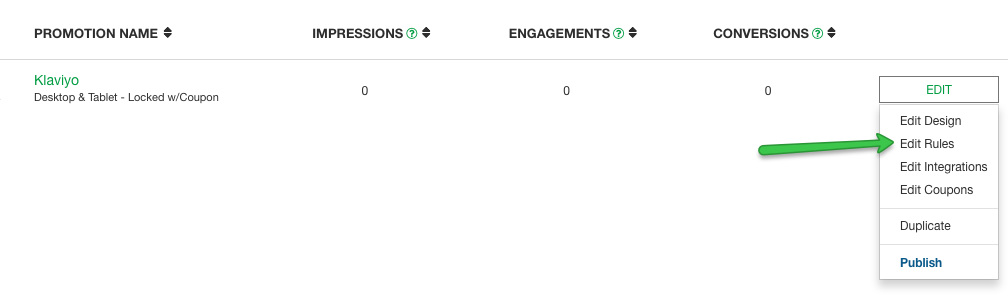
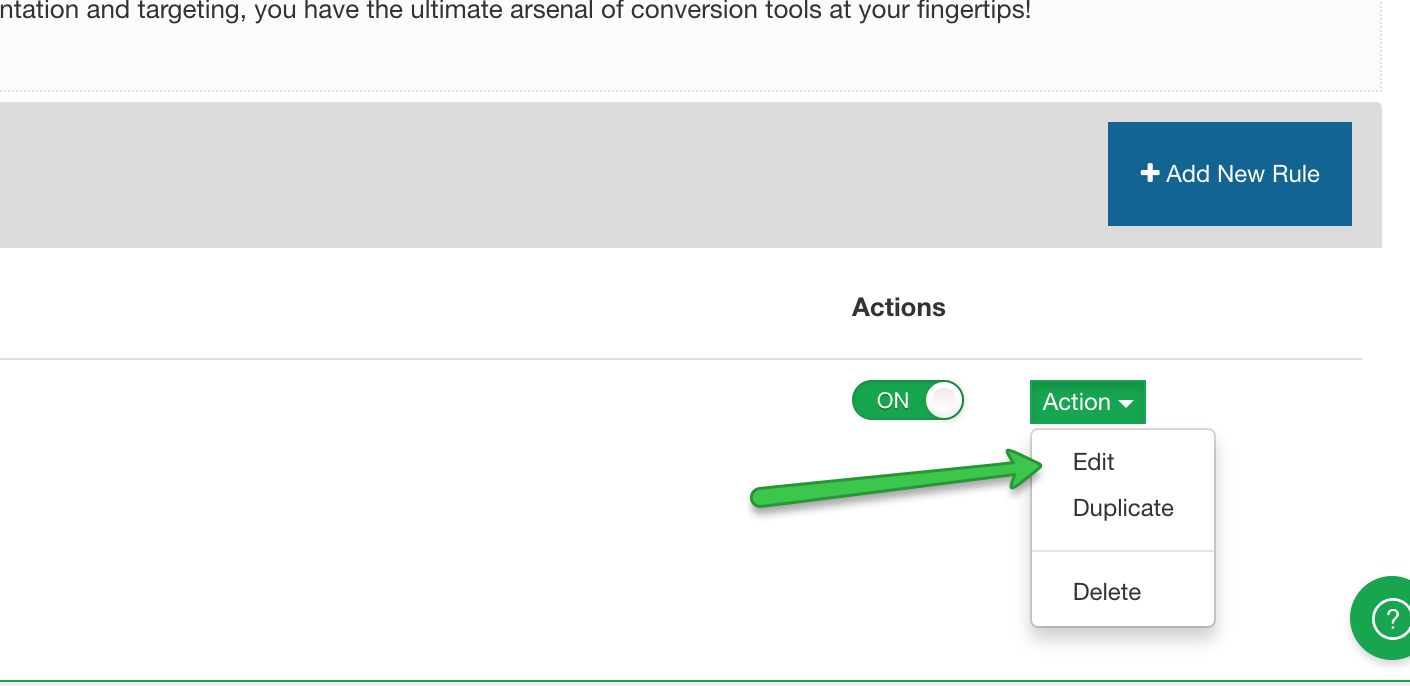
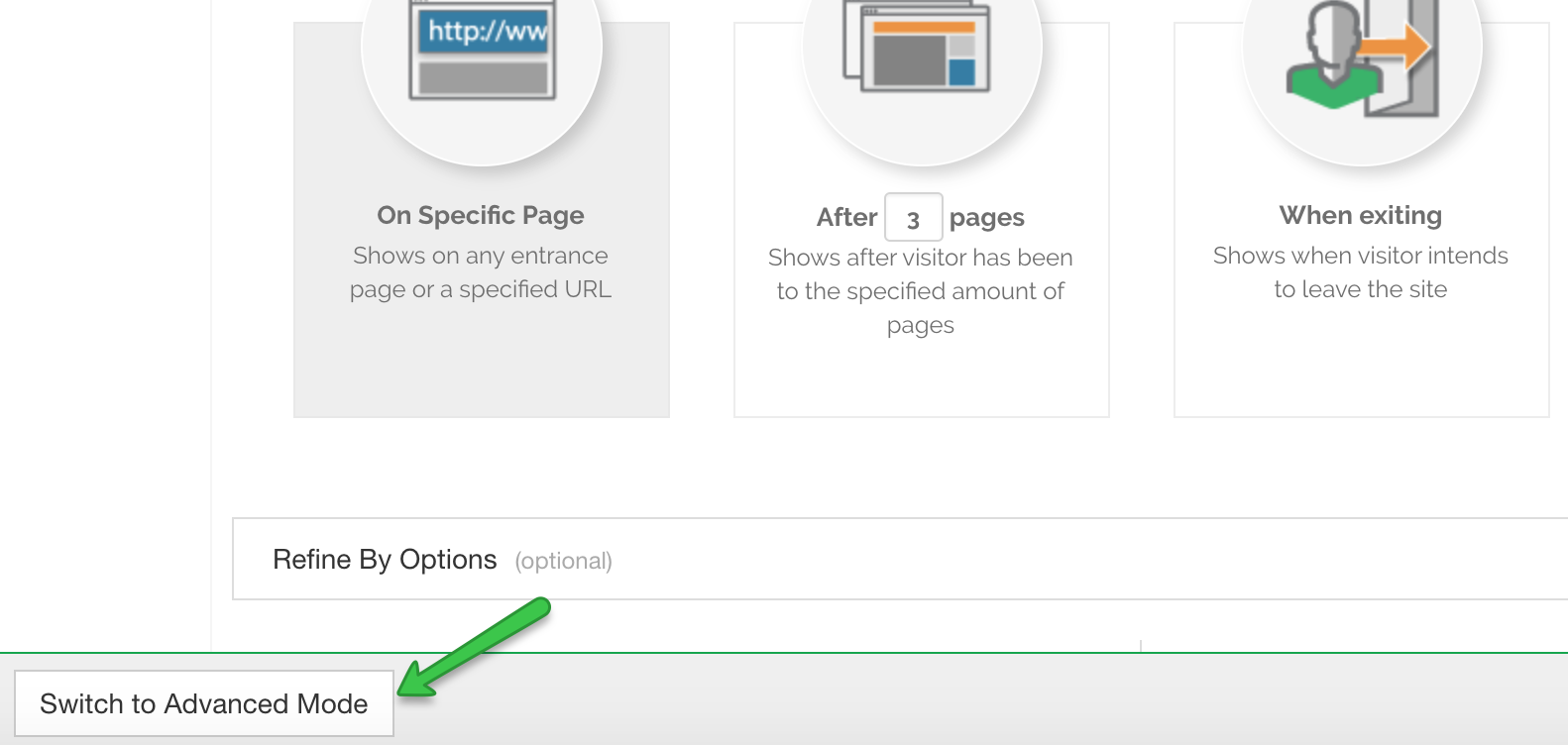
Step 3: Add in a Javascript Value rule and place in:
_learnq.isIdentified()
and change the rule to say "is equal to" "false" or "is not equal to" "true"
NOTE:
You may also use _learnq.identify() with other properties other than $email or $phone_number since Klaviyo is removing them as of June 16th 2021, if those properties have been pushed and are associated with that users session data already e.g.
_learnq.push that would enable tracking of $first_name and $last_name, should those properties actually be defined as such below, or by extension the field names within the Justuno Form Editor
<script>
// Identifying a person and tracking special Klaviyo properties.
_learnq.push(['identify', {
'$email' : 'thomas.jefferson@example.com',
'$first_name' : 'Thomas',
'$last_name' : 'Jefferson'
}]);
</script>
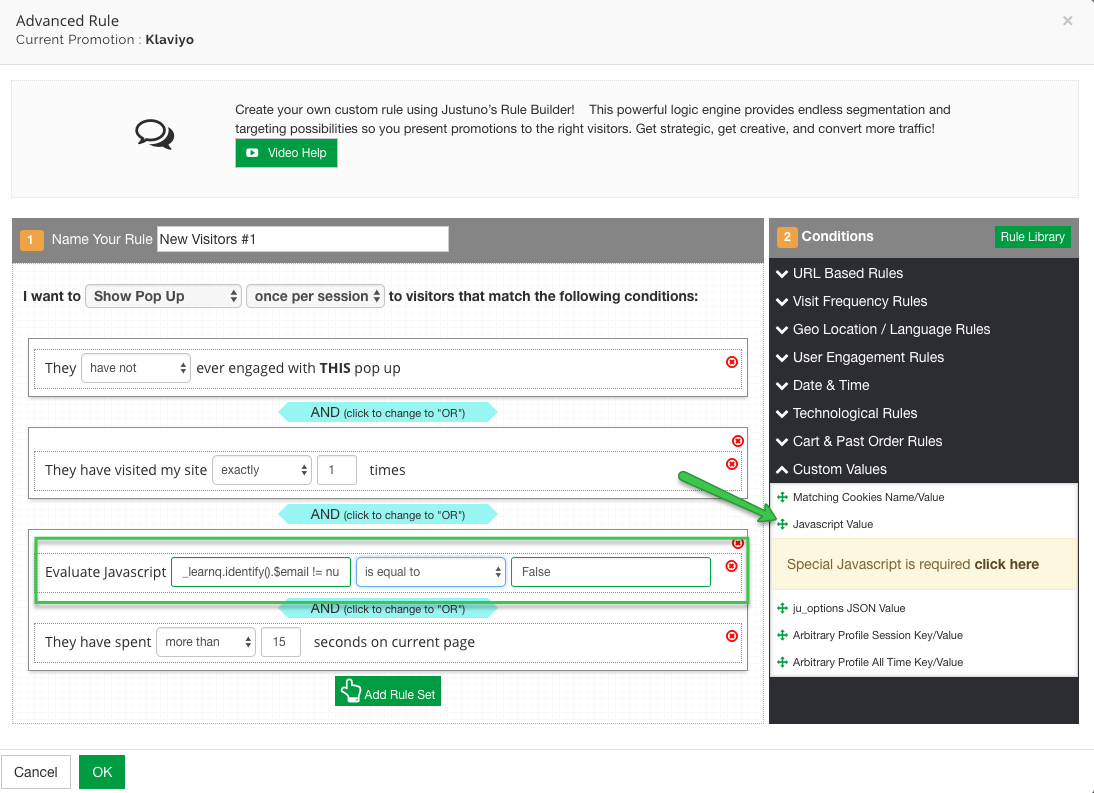
Step 4: Hit save and you are all set!
Reviewing the current status of a Klavyio engagement.
The video below will show how to find the current Klaviyo engagement status on your site.
In the video we are right-clicking and selecting inspect. You can then select the Console tab and paste the code
_learnq.isIdentified()
Once you hit enter, it will report the current status. False meaning that no engagement has been located.
If it indicates that" _learnq.isIdentified is not defined", this means that Klaviyo's tracking code is not on the site. You will need to add the script we indicate above or the Klaviyo app.
Looking for more advanced Justuno use cases? Check out our Academy section, where you'll find step by step instructions for how to implement high-converting strategies and best practices for onsite promotions. Justuno Academy
