- V3 Knowledge Base
- Integrations
- Email Integrations
Vertical Response Integration
Covers how to integrate Vertical Response into your Justuno Promotion
- Log in to your account and click "Promotions" and then select Options -> Settings -> Integrations.
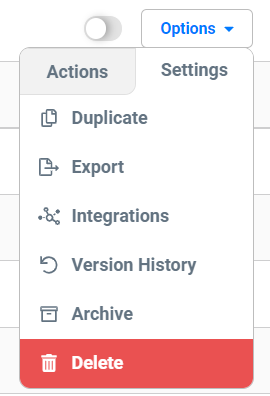
- On the "App Integration" tab, locate and click on the Vertical Response "Connect" button to launch the configuration options.
a. Click "Authorize".
b. Enter your Username and Password - NOTE: Be sure to click the link inside the message to close the window. Do not just close the browser or click "X".
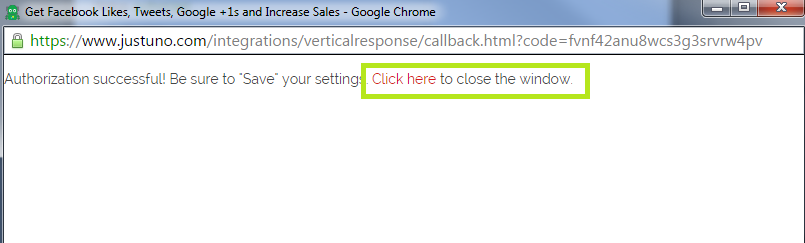
- Select a Vertical Response list and click "Save.
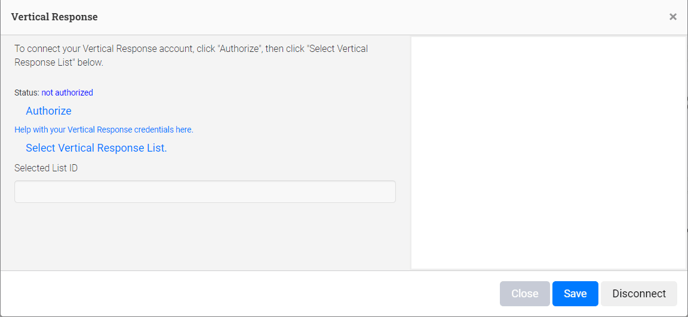
Your Justuno will now sync new signups to your selected Vertical Response list as they come in.
Visit Justuno @justuno.com
