This article will help target customers that are logged in to their account on the site.
At a glance:
Last updated 8/27/2021
Introduction
Our platform allows the use of custom CSS and Javascript to allow for additional functionality. With some custom CSS, we can add functionality for clients to target users that are logged into their account on the store.
This may not work on your site if there is no path for the logout this is easily tracked, for example if your logout link is within a dropdown menu it is much harder to track and will not work with this method. Please check your sites functionality before proceeding.
Instructions
1. Log into your website and on the log out area, right click and hit inspect element.
2. Within the element selector find the path that links to the logout area and right click. Then hit copy selector. This should pull in the correct ID or Class needed to target within the matching element. If it does not, please confirm with a developer what class or ID needs to be used here.
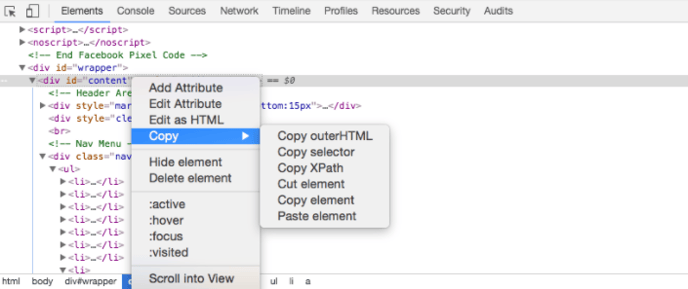
3.From the promotions page, select 'Options' and then 'Targeting Rules' on the respective promotion.
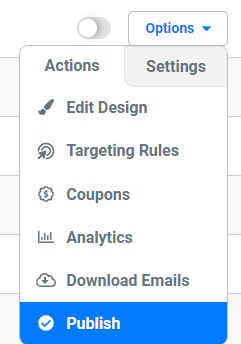
4. Add an advanced rule with matching element and paste in the selector and you're done. If you want to target users who are logged in apply the condition exists, if you want to target users who are not logged in use the condition does not exist:
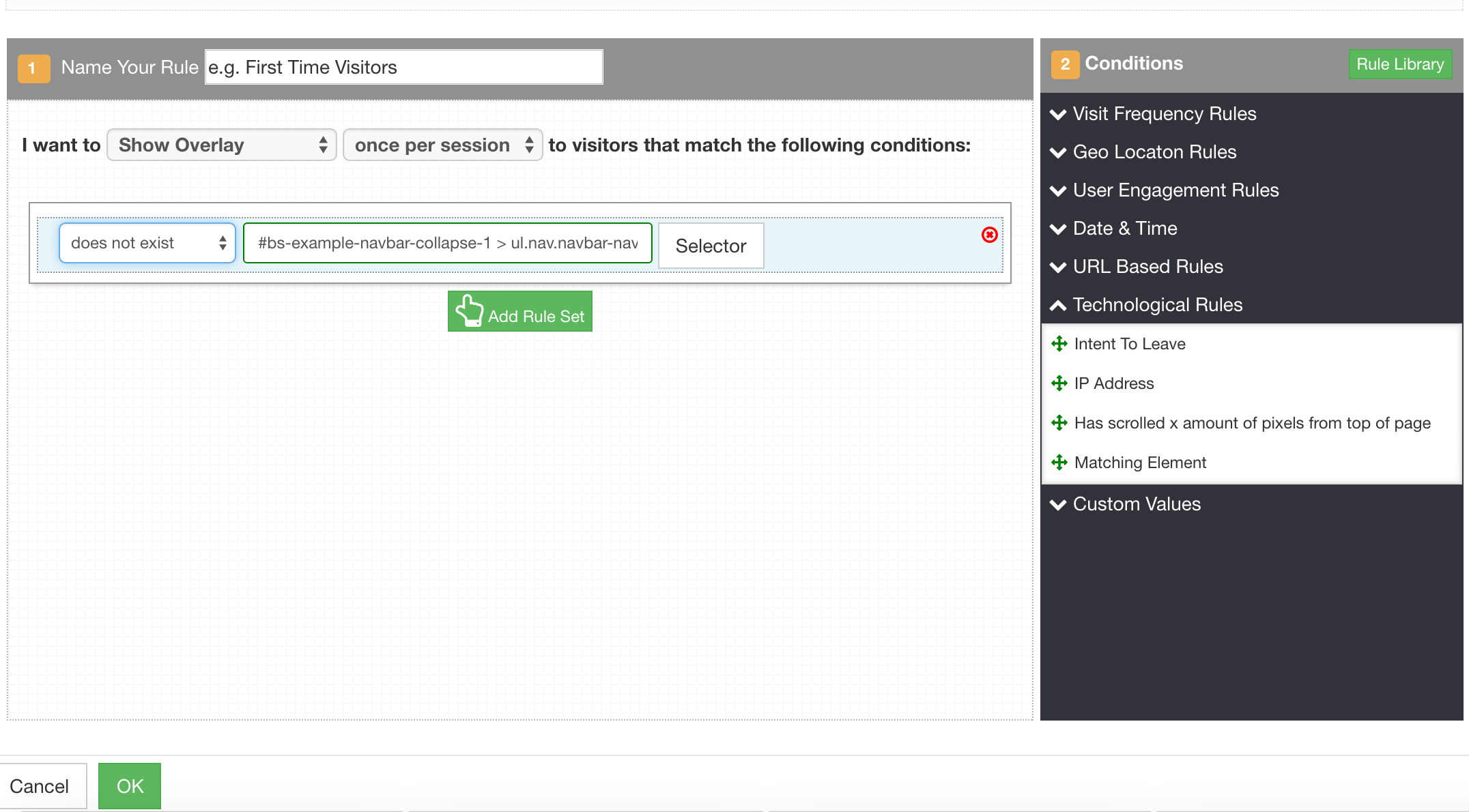
Visit Justuno @ Justuno.com
